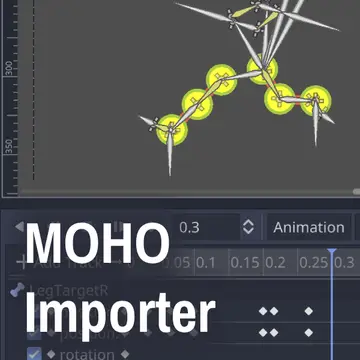Install Asset
Install via Godot
To maintain one source of truth, Godot Asset Library is just a mirror of the old asset library so you can download directly on Godot via the integrated asset library browser
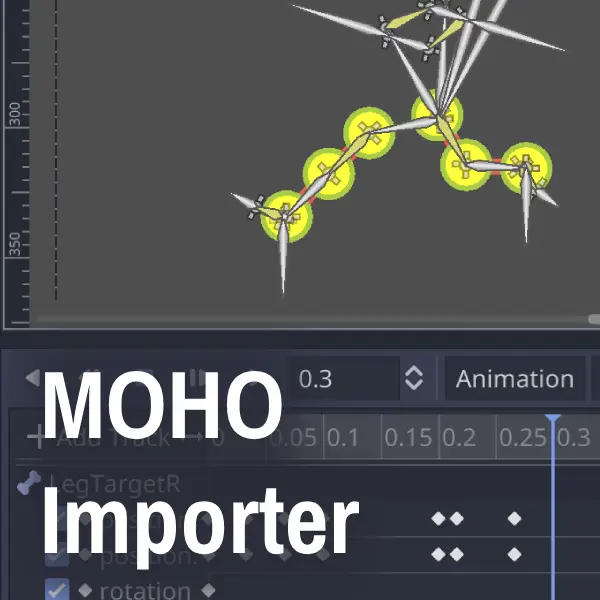
Quick Information

Godot plugin in GDScript for importing Moho animations for 3.3+.Import .mohoproj files to the project and convert it into a single scene.This plugin also adds two classes from Moho that may be useful besides importation: SwitchLayer and SmartBone.
Godot Moho Importer
Godot plugin in GDScript for importing Moho animations for 3.3+.
Import .mohoproj files to the project and convert it into a single scene.
This plugin also adds two classes from Moho that may be useful besides importation: SwitchLayer and SmartBone.
Made with some help from Daniel and Eduardo.

Some caveats you should know:
This plugin has some issues and is tuned to import a certain kind of Moho scene. It may work with others, but it was made to work with our workflow at that time. I tried to describe it below as best as I can.
I don't really plan on expanding it, as I don't have access to Moho anymore, but feel free to reach me if you need any help!
🛠️ Supported Moho features
- Skeleton animation
- Switch Layer
- Smart Bones and Actions
- Groups and Group mask
- Reparent animation
- Target bone and IK
Not implemented:
- Keyframe types: BOUNCE, CYCLE, ELASTIC, NOISY and POSE
- Masking modes: "Subtract" and "Clear + Add" modes
- Bone dynamics
- Point deformation
📖 How to use it
- Import your Moho animation into a Godot project, as a .mohoproj file.
- To get the .mohoproj from a .moho file, you have to unarchive it (like a .zip file).
- To set Sprite textures, you need to create a folder named "images" in the same directory as the .mohoproj file (or you can set a custom folder in the import options).
- This plugin works better with a single animation/rig per file. If you have multiple animations for the same character, save each animation as a different file, import them into Godot and then merge them with Scene Merger.
- You should bind your layers to bones, as this plugin does not handle point deformation.
- Works best with a single skeleton per file, but it can import multiple skeletons.
- This plugin comes with Skeleton2DIK, a custom node for solving IK in Node2Ds using FABRIK. It performs poorly in runtime, so we recommend you bake it into the animation resource.
Scene structure
Final scene structure is meant to mimic Moho's:
- Bone Layers become Skeleton2D nodes and its Bone2D children.
- Bone/Layer binding is done by RemoteTransform2D nodes.
- Reparent animation also uses RemoteTransform2D.
- Every layer inside a Bone Layer is child of a Node2D, sibling to the Skeleton2D.
- Mesh and Image Layers become Sprites.
- Groups become Node2D and group masks are done using Light2Ds.
- Switch Layers are a custom class that inherits Node2D.
All animation is saved as a external resource, as well as on the main scene's AnimationPlayer.
Importing
Import options:
- Loop Animation: set if the imported animation should loop
- Image Folder: set the folder to look for images. If empty, plugin will look for a folder named "images" in the same folder as the .mohoproj file.
- Mask Layer: set which 2D render layers should be applied in group masks (important if your project already uses Light2D).
- IK Preference: see the Using Skeleton2DIK section.
- Save Shapes as Curves: saves vector layer as Curve2D resources (meant for debugging).
- Verbose: if checked, prints to the console information for debugging.
Import limitations:
- This plugin works with three types of track:
- value linear (from LINEAR, STEP, EASE, EASE_IN and EASE_OUT keyframes);
- value cubic (from SMOOTH);
- and bezier (from BEZIER).
- This means that tracks mixing keyframes from one and another type won't be imported properly. They will be treated as a value linear track.
- Bezier tracks gives the most accurate result.
- Smooth and Ease keyframes may need some tweaking after importing:
- Smooth: cubic interpolation in Godot can give some inexpected results such as movement between keyframes of the same value.
- Ease: Moho's ease seams to be more than just a simple ease. We're using some easing values that aproximate Moho's motion, but it's not precise.
- IK results may not be really precise in runtime. You should bake it into the animation.
- This plugin does not generate images from project data, you'll have to export each layer in the rest pose. Remember that Godot rasterizes svg imports.
- There is some estimation happening when calculating Sprite position in the scene - check MohoSprite script for more details. It should work, but, if some layer seems a little bit off, you may tweak offset values to correct this.
- SmartBone Actions will be imported as if bone angle interpolation is always linear.
- Scaling bones will affect its children.
- If you plan on flipping the animation, this will mess up bones with independent angle. To solve this, use the IK Bake Plugin; it will also bake independent angle Smart Bones.
- If your animation should run in a CanvasLayer different than default, you'll need to update Light2D range layer values so that masks do work properly.
🦴 Skeleton2DIK
Solves IK in Node2Ds using FABRIK. Not performatic or precise enough to be used in runtime.
IK preference:
- This IK can't handle angle constrains but you may set its "preference": it will make sure the chain never bends in the opposite direction.
- It's a simpler approach for correcting behavior such as legs and arms bending backwards, but may not work for every situation.
How to bake IK
- Select any Skeleton2DIK of a imported scene; the IK Bake plugin will appear in the inspector.
- If your scene have multiple IKs on it, click on Launch Helper; a helper will be instanciated and you'll bake all IK at once.
- Select your bake interval (that's the time interval between keyframes):
- Helper will free itself and the other Skeleton2DIKs from the scene after finishing baking the scene's only animation.
- Final animation can be really heavy, so we're saving them as .res to optimize its size.
🖇️ Scene Merger
- You may need to combine multiple imports into a single scene. Use SceneMerger.tscn for that.
- In the inspector, set a list of scenes to be merged and the result scene name.
- Run the scene (F6) and it will merge the scenes.
- Result will be saved in the same folder as the first scene path given.
- It simply checks for every NodePath and duplicates from one to another if a node is not found.
- It will not check for differences in properties, script, class... with one exception: the AnimationPlayer. If an AnimationPlayer is found in the same path as another, it will combine their animation list into the merged one.
⚠️ Troubleshooting
- .mohoproj importation must happen after all images are imported. Otherwise, it will generate a scene with empty sprites.
- There's an AnimationPlayer error
Failed setting key [...], Track'[path]:angle'. Check if property exists or the type of key is right for the propertyon a merged scene:- Some bone in your skeleton is a SmartBone in an animation, but a Bone2D in another, and got imported as Bone2D.
- Set SmartBone script in said bone and copy its properties from the animation where it's a SmartBone (independent angle, constrains, actions).
- Look through its tracks in all animations: if "rotation" is animated, you should change it to "angle". Rewrite the track path and it should work.
- Since Godot's animation is by interpolation and not frame by frame, we treat the frame 1 as the very beggining of the animation. This could cause some distortion in the first interpolation.
- This distortion is also influenced by the frame rate of the project.
- If you have a SmartBone Action that's not properly working and it fits this description, add more keyframes to the Smart Bone and reimport the animation.
Godot plugin in GDScript for importing Moho animations for 3.3+.
Import .mohoproj files to the project and convert it into a single scene.
This plugin also adds two classes from Moho that may be useful besides importation: SwitchLayer and SmartBone.
Reviews
Quick Information

Godot plugin in GDScript for importing Moho animations for 3.3+.Import .mohoproj files to the project and convert it into a single scene.This plugin also adds two classes from Moho that may be useful besides importation: SwitchLayer and SmartBone.