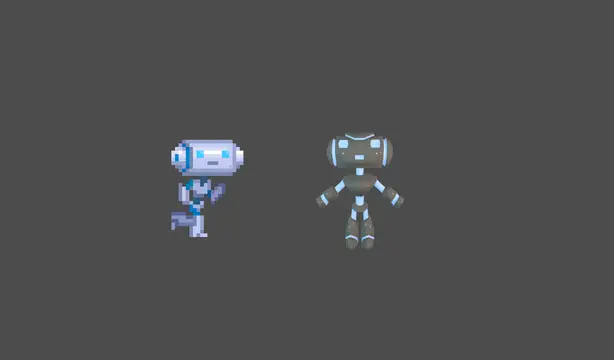Install Asset
Install via Godot
To maintain one source of truth, Godot Asset Library is just a mirror of the old asset library so you can download directly on Godot via the integrated asset library browser
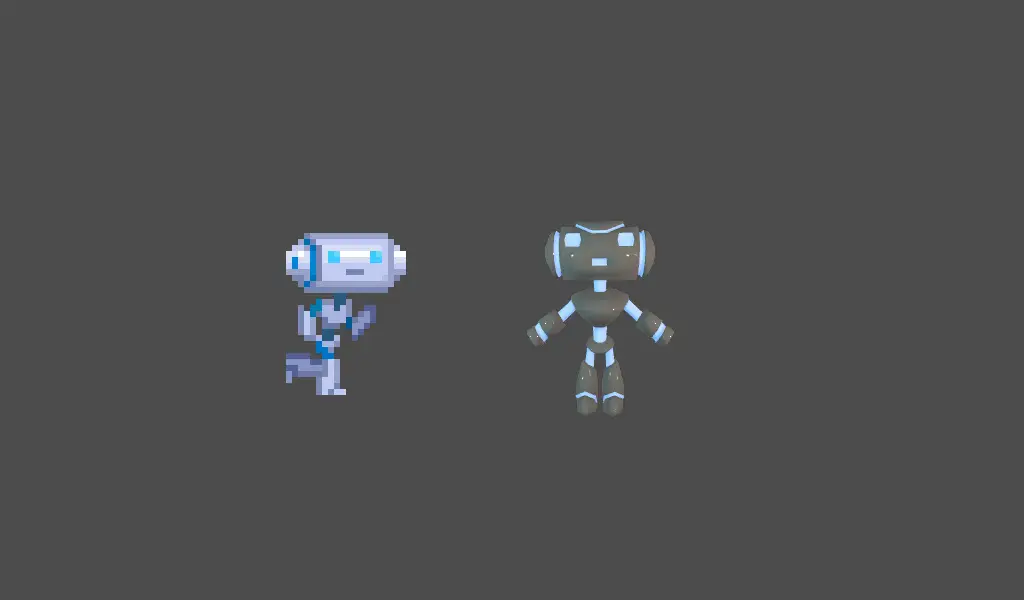
Quick Information

A demo showing how a 3D scene can be shown within a 2D one using viewports.How it works:The 3D robot is rendered to a custom Viewport node rather than the main Viewport. In the code, `get_texture()` is called on the Viewport to get a ViewportTexture, which is then assigned to the sprite's texture.Language: GDScriptRenderer: Compatibility
3D in 2D
A demo showing how a 3D scene can be shown within a 2D one using viewports.
Language: GDScript
Renderer: Compatibility
Check out this demo on the asset library: https://godotengine.org/asset-library/asset/128
How does it work?
The 3D robot is rendered to a custom
Viewport
node rather than the main Viewport. In the code,
get_texture() is called on the Viewport to get a
ViewportTexture,
which is then assigned to the sprite's texture.
Screenshots

A demo showing how a 3D scene can be shown within a 2D one using viewports.
How it works:
The 3D robot is rendered to a custom Viewport node rather than the main Viewport. In the code, `get_texture()` is called on the Viewport to get a ViewportTexture, which is then assigned to the sprite's texture.
Language: GDScript
Renderer: Compatibility
Reviews
Quick Information

A demo showing how a 3D scene can be shown within a 2D one using viewports.How it works:The 3D robot is rendered to a custom Viewport node rather than the main Viewport. In the code, `get_texture()` is called on the Viewport to get a ViewportTexture, which is then assigned to the sprite's texture.Language: GDScriptRenderer: Compatibility