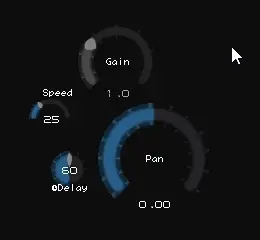Install Asset
Install via Godot
To maintain one source of truth, Godot Asset Library is just a mirror of the old asset library so you can download directly on Godot via the integrated asset library browser
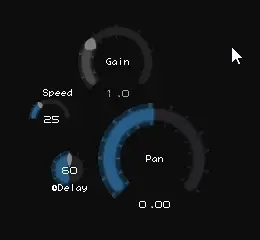
Quick Information

SimpleKnob is a UI knob control for Godot 3.x intended to be a drop-in replacement for standard HSlider controls. Themes and overrides created for HSlider should "just work". Includes customizable grabber pointing orientation (inwards/outwards), knob thickness (Values < 100% create hollow or arc knobs), notch (arc) width, decimal padding, and title/value positioning.Update history:1.11: Added an option to restore the original knob behavior where the value can only change relative to the previous one rather than snapping to the closest value to the mouse position on first click1.1: Fixed input events being consumed when the control shouldn't be visible, such as when obscured or in another tab. 1.0: Initial version
GD-SimpleKnob

SimpleKnob is a UI knob control for Godot 3.x intended to be a drop-in replacement for standard HSlider controls. Themes and overrides created for HSlider should "just work". Includes customizable grabber pointing orientation (inwards/outwards), knob thickness (Values < 100% create hollow or arc knobs), notch (arc) width, decimal padding, and title/value positioning.
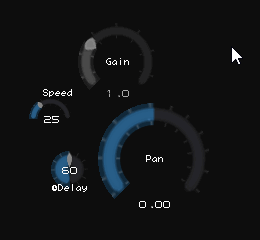
Usage
Drag Knob.tscn into your scene. Alternatively, you can try adding one from the New Node dialog as "Knob". The latter should generate a new object if the control detects it was not instanced from a scene.
FAQ
Q: How do I change the title font?
- A: Use a Theme to change the default font.
Q: Can I hide the value display?
- A: The easiest way to do this is to change the value font to a New BitmapFont or similar.
Q: Adjusting the knob is way too sensitive! How do I lower the sensitivity?
- A: Change the travel multiplier from 1.0 (which makes it behave identically to an HSlider) to a larger value.
The length of travel frommin_valuetomax_valueis proportional to the size of the control times the multiplier.
Q: The theme isn't updating!
- A: There doesn't appear to be a trivial way for a script to update the theme automatically from the editor when it changes. To preview the changes, flick the visibility of the control off and on. At runtime, the configuration should be automatic.
SimpleKnob is a UI knob control for Godot 3.x intended to be a drop-in replacement for standard HSlider controls. Themes and overrides created for HSlider should "just work". Includes customizable grabber pointing orientation (inwards/outwards), knob thickness (Values < 100% create hollow or arc knobs), notch (arc) width, decimal padding, and title/value positioning.
Update history:
1.11: Added an option to restore the original knob behavior where the value can only change relative to the previous one rather than snapping to the closest value to the mouse position on first click
1.1: Fixed input events being consumed when the control shouldn't be visible, such as when obscured or in another tab.
1.0: Initial version
Reviews
Quick Information

SimpleKnob is a UI knob control for Godot 3.x intended to be a drop-in replacement for standard HSlider controls. Themes and overrides created for HSlider should "just work". Includes customizable grabber pointing orientation (inwards/outwards), knob thickness (Values < 100% create hollow or arc knobs), notch (arc) width, decimal padding, and title/value positioning.Update history:1.11: Added an option to restore the original knob behavior where the value can only change relative to the previous one rather than snapping to the closest value to the mouse position on first click1.1: Fixed input events being consumed when the control shouldn't be visible, such as when obscured or in another tab. 1.0: Initial version