Install Asset
Install via Godot
To maintain one source of truth, Godot Asset Library is just a mirror of the old asset library so you can download directly on Godot via the integrated asset library browser
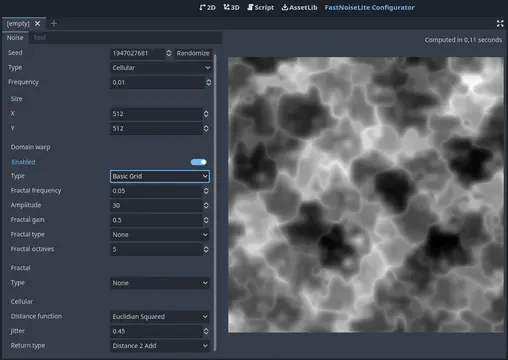
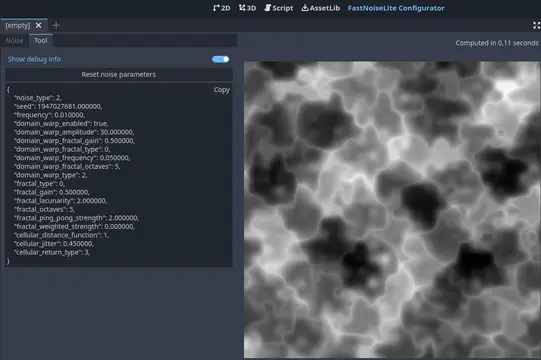
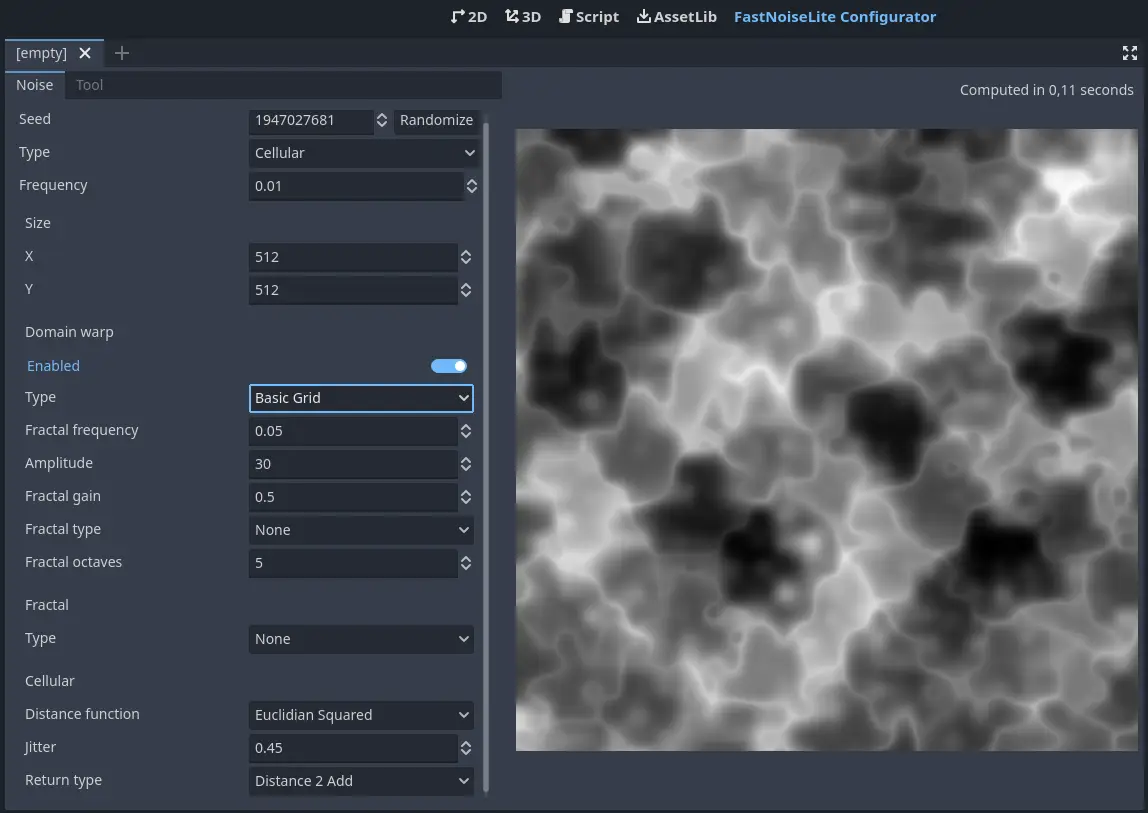
Quick Information

A simple plugin to configure a FastNoiseLite noise with a live preview.
FastNoiseLite Configurator
A simple Godot plugin to configure a FastNoiseLite with a live preview.
Why?
When I came to procedural level generation, I used the FastNoiseLite feature to randomly draw my TileMap. But calibrating the parameters was painful, as I had to dive into a hell cycle of change something, relaunch, not good enough, do it again.... So I made a simple plugin to ease this step.
Overview
Main configuration panel
Here you can play with the main parameters of the FastNoiseLite object. The viewport shows a live preview of the configured size.

Tool panel
Here you can reset the settings to default values, and get the code snippet for current parameters.

Install
Install from the AssetLib
Coming soon!
Manual installation
Get the sources from this repository, either by cloning it or downloading a ZIP archive. Then add the content of addons/ to the res://addons directory of your project, and enable the plugin in Godot (Project > Project Settings > Plugins).
References
A simple plugin to configure a FastNoiseLite noise with a live preview.
Reviews
Quick Information

A simple plugin to configure a FastNoiseLite noise with a live preview.
