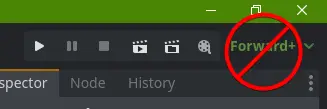Install Asset
Install via Godot
To maintain one source of truth, Godot Asset Library is just a mirror of the old asset library so you can download directly on Godot via the integrated asset library browser
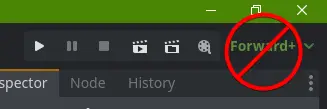
Quick Information

Toggle the visibility of the rendering switch button with ease using this add-on!* this switch has been returned since version beta11
![]()
Hide renderer switch for Godot 4.x
Toggle the visibility of the rendering switch button with ease using this add-on!

After this pull request in Godot 4.x, a switch was returned to quickly change the rendering backend, but as for me it takes up too much space and I just don't need it.
Under the hood, this switch simply changes this setting in ProjectSettings (rendering/renderer/rendering_method):

Installation
To download, use the Godot Asset Library or download the archive by clicking the button at the top of the main repository page: Code -> Download ZIP, then unzip it to your project folder. Or use one of the versions from the GitHub Releases page (just download one of the "Source Codes" in assets).
- Copy the
addonsfolder to your project - Activate the
Hide Renderer Switchplugin
If necessary, you can restore the visibility of the switch in the editor settings (interface/editor/show_renderer_switch) or simply by disabling this plugin.

Toggle the visibility of the rendering switch button with ease using this add-on!
* this switch has been returned since version beta11
Reviews
Quick Information

Toggle the visibility of the rendering switch button with ease using this add-on!* this switch has been returned since version beta11