Install Asset
Install via Godot
To maintain one source of truth, Godot Asset Library is just a mirror of the old asset library so you can download directly on Godot via the integrated asset library browser
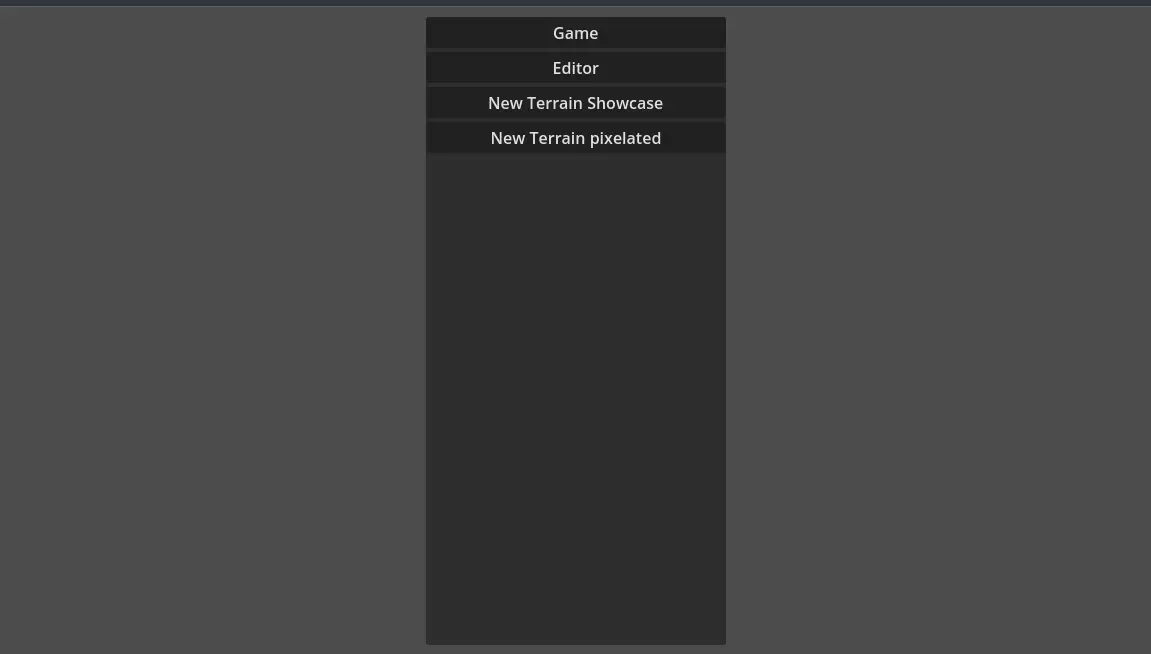
Quick Information

This is a menu that automatically hides when the file start.json is not in the package. It's useful to jump into scenes that requires some preparation, or similar stuff
Debug start menu
This module provides a simple debug start scene, that will allow to start any scene in your game, and automatically start the main scene when the start.json is not in the root of the project
How to use it
- Create an scene (I prefeer to add it in the root of your project) that inherits from start.tscn.
- Set in the scene the main scene you wish as default for your game (usually the splash)
- Add inside the vbox list one instance of start-debug-scene for every scene that you wish to have a shortcut.
- Add an empty start.json file to enable the menu, I recommend to add the start.json into the gitignore, the way that everybody can have his custom config.
You must configure the export to don't include the start.json file, that way the app automatically will start to the default scene
Json configurations
In the json you can do two different things:
Overwrite the default scene to be launched (pending to have some kind of timeout) To do it, you should add a key in the json called start, that contains an string. This string can be a key pointing to the key of a button (defined in the scene start-debug-scene); Or a path to an scene started with res://
Add more debug scenes. Adding the key shortcuts into the json, you will be able to add custom buttons to the list, this key will be an object, on every property name will be transformed to the button key and contain another object with properties scene and name, which the first one must be a scene url with the prefix res:// and the second the name to be shown in the buttons
This is a menu that automatically hides when the file start.json is not in the package. It's useful to jump into scenes that requires some preparation, or similar stuff
Reviews
Quick Information

This is a menu that automatically hides when the file start.json is not in the package. It's useful to jump into scenes that requires some preparation, or similar stuff

