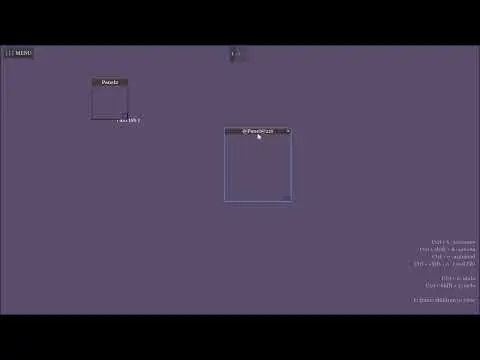Install Asset
Install via Godot
To maintain one source of truth, Godot Asset Library is just a mirror of the old asset library so you can download directly on Godot via the integrated asset library browser
Quick Information

A set of extra GUI tools.Make your GUI components draggable, resizeable, scrollable, zoomable, rename-able, Selectable (click and drag to select), A child adder which lets you instance scenes (works recursively)A toggle visibility button. A remote_hide button. A tab systemA save/load systemAn undo system
GodotExtraGUI
Video demo
https://www.youtube.com/watch?v=Lm_o7H0sF00
Install
Add the ExtraGui folder to the addons folder of your godot project ( res://addons/ExtraGui/ ) Enable the ExtraGui plugin in project -> settings -> plugins tab OR just add "ExtraGuiSingleton.gd" as "egs" to your autoloads. Restart editor for icons to update properly
USAGE
Please see the the example.tscn scene in the ExtraGui folder.
Draggable makes the control resizable, and click to drag it around.
Scrollable makes the object a scroll container, meaning you can use mousewheel to scroll it's children up/down/left right , and ctrl + mousewheel to Zoom. the "F" key zooms and scrolls so that all the draggables are visible. It is recommended for the parent of the scrollable to be a blank panel
TabController manages a set of tabs. Add some "TabButton"s and specify the name of the tabGroup name and the parent of the actual tabs (not the buttons), and it handles the rest.
TabButton is a button that works like a TabContainer. Choose which Control (aka tab) this button will show/hide. Optionally, can be "close-able".
ToggleVisibleButton is a button that shows/hides a control which you choose
Renameable makes an object renameable. Specify the label to edit, and it will make a popup to handle the rest
Selectable makes an object selectable
Select_Box_Controller creates a select box when you click
SelectBox automatically created, draw a select box as you drag the mouse, and adds all "selectables" to a group called "selected" when you release the mouse button
ChildAdder lets you instance scenes on the parent using ctrl+click
RemoteHide set "WHO" to the control that you want to hide remotely. when this control's visibility is changed, it will hide/hide the WHO that you've selected.
Saveable add this to any control who's data you want to save. override the "getDataToSave" function to change what data it sends to the saveController. Make sure the object to be saved is it's own packed scene (.tscn)
SaveController A singleton for managing Saving and loading. Saves data to .JSON file.
ExtraGuiSingleton add this to your Autoloads. This stores a reference to all the singletons, and manages the Undo system
Undoable add this as a sibling to any draggables which you would like to work with the undo system. Works with moving, resizing, renaming, creating/deleting,
NOTE: Do note rename the nodes "Draggable, Scrollable, Renameable, Selectable, ChildAdder, Saveable, Undoable
A set of extra GUI tools.
Make your GUI components draggable, resizeable, scrollable, zoomable, rename-able, Selectable (click and drag to select),
A child adder which lets you instance scenes (works recursively)
A toggle visibility button. A remote_hide button.
A tab system
A save/load system
An undo system
Reviews
Quick Information

A set of extra GUI tools.Make your GUI components draggable, resizeable, scrollable, zoomable, rename-able, Selectable (click and drag to select), A child adder which lets you instance scenes (works recursively)A toggle visibility button. A remote_hide button. A tab systemA save/load systemAn undo system