Install Asset
Install via Godot
To maintain one source of truth, Godot Asset Library is just a mirror of the old asset library so you can download directly on Godot via the integrated asset library browser
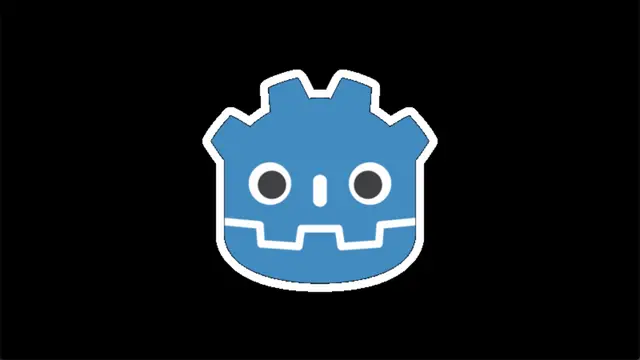
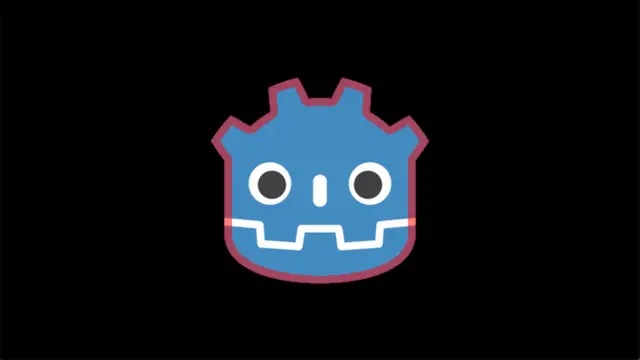

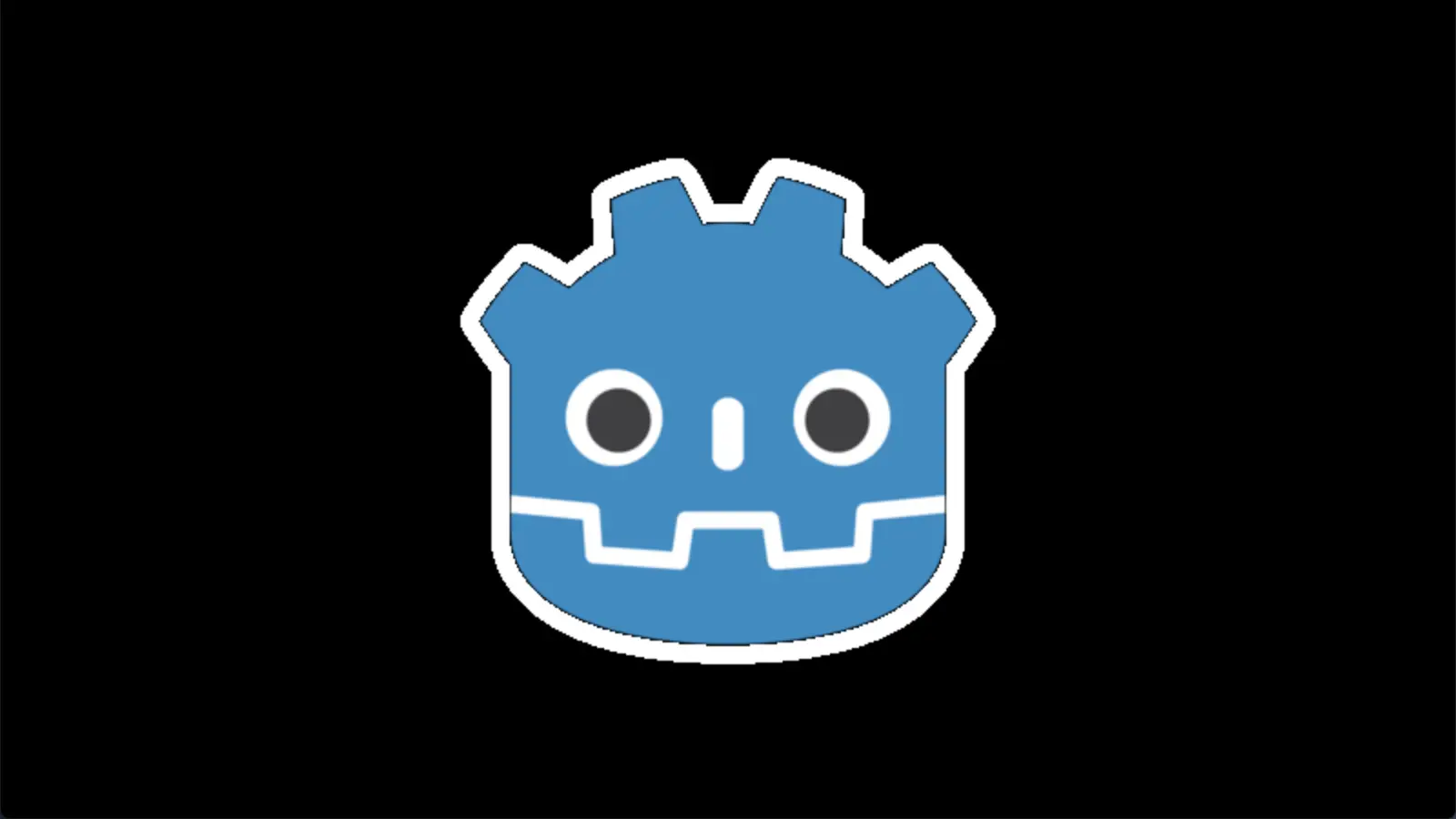
Quick Information

Adds an outer or inner stroke to a texture. Just attach the shader to a ShaderMaterial and the ShaderMaterial to a Sprite2D or AnimatedSprite2D. Less suitable for textures with anti-aliased edges. Shader parameters:- color- width- pattern (diamond, circle, square)- inside- add_margins (to make room for an outline)- number_of_images (number of horizontal and vertical images in the sprite sheet)When using a sprite sheet: if the images contain a few semi-transparent pixels from adjacent images, try increasing the 0.0 at lines 41 and 69 to a value like 0.1.
Adds an outer or inner stroke to a texture. Just attach the shader to a ShaderMaterial and the ShaderMaterial to a Sprite2D or AnimatedSprite2D. Less suitable for textures with anti-aliased edges. Shader parameters:
- color
- width
- pattern (diamond, circle, square)
- inside
- add_margins (to make room for an outline)
- number_of_images (number of horizontal and vertical images in the sprite sheet)
When using a sprite sheet: if the images contain a few semi-transparent pixels from adjacent images, try increasing the 0.0 at lines 41 and 69 to a value like 0.1.
Reviews
Quick Information

Adds an outer or inner stroke to a texture. Just attach the shader to a ShaderMaterial and the ShaderMaterial to a Sprite2D or AnimatedSprite2D. Less suitable for textures with anti-aliased edges. Shader parameters:- color- width- pattern (diamond, circle, square)- inside- add_margins (to make room for an outline)- number_of_images (number of horizontal and vertical images in the sprite sheet)When using a sprite sheet: if the images contain a few semi-transparent pixels from adjacent images, try increasing the 0.0 at lines 41 and 69 to a value like 0.1.
