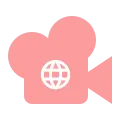Install Asset
Install via Godot
To maintain one source of truth, Godot Asset Library is just a mirror of the old asset library so you can download directly on Godot via the integrated asset library browser

Quick Information

A TrackballCamera that responds to input from mouse, keyboard, joystick and touch, in order to rotate around its parent node while continuously facing it.- stays around its parent node, even if it moves- no gimbal lock (quaternions ♥)- camera inertia for a smoother experience- the parent node does not have to be centered in the camera's view- a bunch of parameters to configure everything as you want it- won't work on godot 3
TrackballCamera for Godot
A simple Godot 2.1 addon that adds a TrackballCamera without gimbal lock.
The TrackballCamera responds to input from mouse, keyboard, joystick and touch, in order to rotate around its parent node while facing it.
Features
- stays around its parent node, even if it moves
- no gimbal lock (quaternions FTW)
- camera inertia for a smoother experience
- the parent node does not have to be centered in the camera's view
- a bunch of parameters to configure everything as you want it
Install
The installation is as usual : copy this project as a subdirectory of your addons/ directory.
cd <myproject>/addons
git clone https://github.com/Goutte/godot-trackball-camera trackball_camera
Then, enable the plugin in Scene > Project Settins > Plugins.
Usage
Make the TrackballCamera a child of the node to trackball around.
Make sure your camera initially faces said node, and is at a proper distance from it.
The initial position of your camera matters. The node does not need to be in the center.
You can also use this camera to look around you if you place it atop its parent node, spatially.
It's going to rotate around itself, and that amounts to looking around.
You'll probably want to set mouseInvert and keyboardInvert to true in that case.
Todo
- Test if touch works on android and html5, try
SCREEN_DRAGotherwise. - Update to Godot
3.0upon release
Feedback and contributions are welcome!
A TrackballCamera that responds to input from mouse, keyboard, joystick and touch, in order to rotate around its parent node while continuously facing it.
- stays around its parent node, even if it moves
- no gimbal lock (quaternions ♥)
- camera inertia for a smoother experience
- the parent node does not have to be centered in the camera's view
- a bunch of parameters to configure everything as you want it
- won't work on godot 3
Reviews
Quick Information

A TrackballCamera that responds to input from mouse, keyboard, joystick and touch, in order to rotate around its parent node while continuously facing it.- stays around its parent node, even if it moves- no gimbal lock (quaternions ♥)- camera inertia for a smoother experience- the parent node does not have to be centered in the camera's view- a bunch of parameters to configure everything as you want it- won't work on godot 3