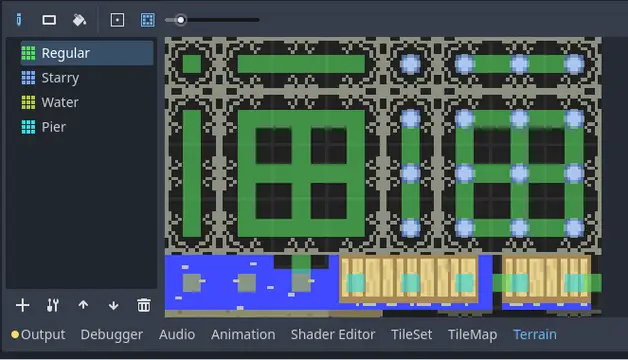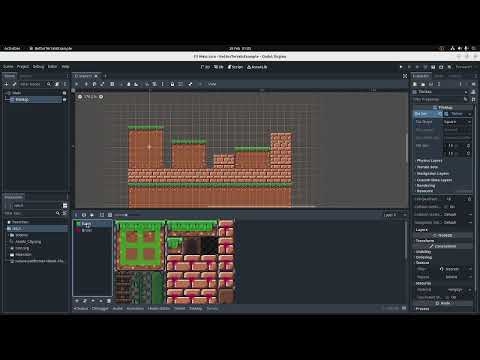Install Asset
Install via Godot
To maintain one source of truth, Godot Asset Library is just a mirror of the old asset library so you can download directly on Godot via the integrated asset library browser
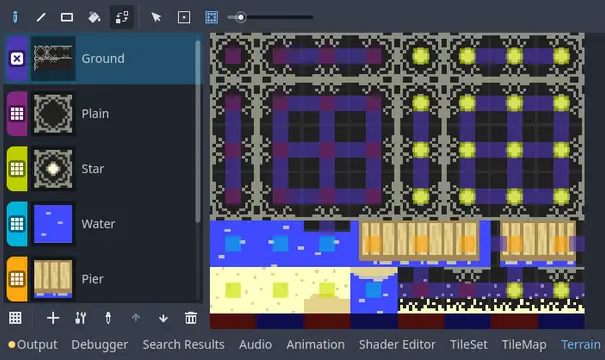
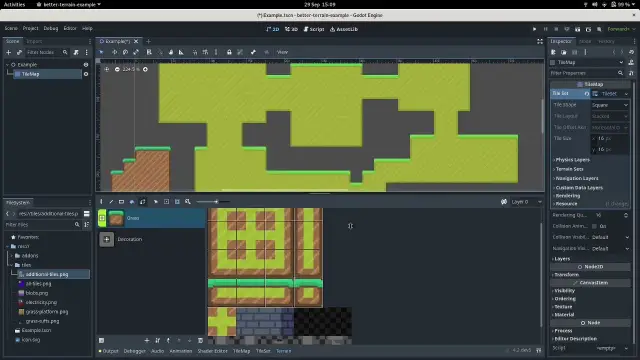
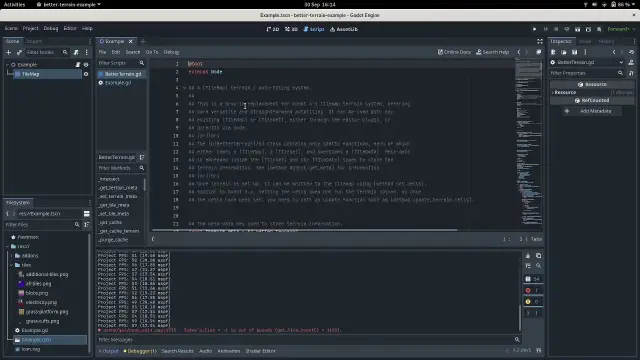
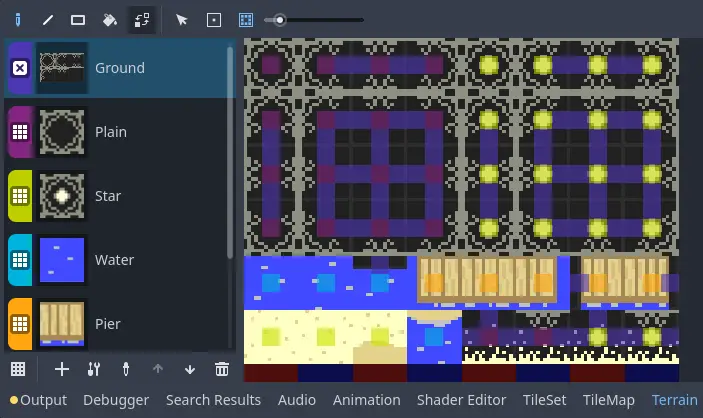
Quick Information

A replacement for Godot 4's TileMapLayer terrain system that allows for simpler, more flexible rules. It covers all features of Godot 3's autotiles, along with big improvements on Godot 4's rule system, and has a straightforward API for applying and updating terrains from code.
better-terrain
Terrain plugin for Godot 4's tilemap.
This plugin implements autotile-style terrain system with multiple connections. It works with the existing tilemaps and tilesets alongside Godot 4 features.
Why?
Godot 4 has a terrain system built-in to its tilemap node. This system has some tricky behaviors and is tailored towards a very specific usage of tilemaps, rather than a more general case. It's also quite slow, and the API is difficult to use at runtime. There are very large functional gaps caused by the replacement of the Godot 3 autotile system.
Installation
better-terrain is available from Godot's asset library, but the latest version is available here.
To get started with better-terrain, follow these steps:
Either:
- Clone or download the repo, and copy the
addonsfolder into your Godot project. - In Godot's asset library, search for
Better Terrainand click download.
- Clone or download the repo, and copy the
In
Project setingsmake sure the plugin is enabled in thePluginstab.Restart Godot.
Now when you select a tilemap node, a new dock tab called 'Terrains' will show up. In here, you can define terrains and paint with them.
Usage in the editor
The dock has terrain types on the left, and tiles on the right. At the bottom of the terrain types, there are buttons to add, modify, sort, or remove terrain types. A terrain type has a name, a color, a type, and an optional icon. The four types are:
- Match tiles: This terrain places tiles based on how well they match their neighboring tiles. It's a good replacement for '3x3' and '3x3 minimal' from Godot 3, and 'Match sides' and 'Match corners and sides' from Godot 4's built-in terrain system.
- Match vertices: This terrain analyses the vertices of each tile and chooses the highest neighboring terrain type (as in, highest in the terrain list, with empty/non-terrain being the highest overall). It's a replacement for '2x2' in Godot 3, or 'Match corners' in Godot 4.
- Category: Categories are used to create advanced matching rules. Tiles assigned to a category never modify the tilemap, but terrains can match against categories, and also belong to them.
- Decoration: There is always only one decoration type available at the end of your terrain list. It treats its tiles equivalent to empty cells, and is used to add supplimentary tiles around the edge of other terrains. It behaves like 'Match tiles' otherwise.
Along the top, you will find the following buttons:
- Pen, line, rectangle, and fill tools. These are for drawing in the scene. Right click will erase.
- Select, change type and change peering connecting types. Note that these are unselected by default to prevent accidental alterations to the terrain settings. You can unselect them after using them.
- A zoom slider for the tiles.
- An option to control the level of randomization used.
- A layer selector for the scene. Unfortunately, the layer highlight option is not exposed to GDScript, so that is unavailable.
You may also see a "Clean data" button, which occurs when terrain has data that does not apply to the current tileset shape or offset axis (for example, you set up rectangle terrain then change the tileset to be hexagonal).
Usage in code
The terrain system is usable via code via the BetterTerrain autoload, which the plugin handles. The editor dock is implemented entirely using this class, so it is fully featured.
To edit terrain at runtime, first you must set terrain into cells, and then you must run an update function for the cells to allow it to pick the best tile for each terrain. This is similar to the API for Godot 3.
To set or get terrain in cells, these functions are available. Terrain types are integer indexes into the list you see in the editor (e.g. the first terrain is 0, the second is 1, etc...)
func set_cell(tm: TileMap, layer: int, coord: Vector2i, type: int) -> boolfunc set_cells(tm: TileMap, layer: int, coords: Array, type: int) -> boolfunc get_cell(tm: TileMap, layer: int, coord: Vector2i) -> int
Once cell(s) are set, they must be updated. Use one of these functions to run the updates. They also update the neighboring cells, though that can be switched off if desired.
func update_terrain_cells(tm: TileMap, layer: int, cells: Array, and_surrounding_cells := true) -> voidfunc update_terrain_cell(tm: TileMap, layer: int, cell: Vector2i, and_surrounding_cells := true) -> voidfunc update_terrain_area(tm: TileMap, layer: int, area: Rect2i, and_surrounding_cells := true) -> void
Documentation is available in Godot's editor help system, accessed by pressing F1.
Videos
I made some impromptu videos on how to use this plugin.
Contact
Feel free to report bugs here, or find me (Portponky#6300) on the Godot official discord server. Have fun!
A replacement for Godot 4's TileMapLayer terrain system that allows for simpler, more flexible rules. It covers all features of Godot 3's autotiles, along with big improvements on Godot 4's rule system, and has a straightforward API for applying and updating terrains from code.
Reviews
Quick Information

A replacement for Godot 4's TileMapLayer terrain system that allows for simpler, more flexible rules. It covers all features of Godot 3's autotiles, along with big improvements on Godot 4's rule system, and has a straightforward API for applying and updating terrains from code.