Install Asset
Install via Godot
To maintain one source of truth, Godot Asset Library is just a mirror of the old asset library so you can download directly on Godot via the integrated asset library browser
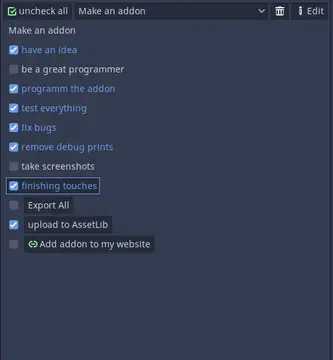
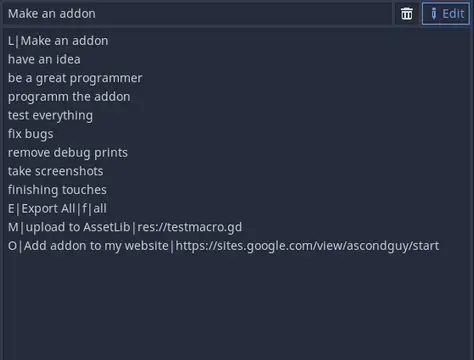
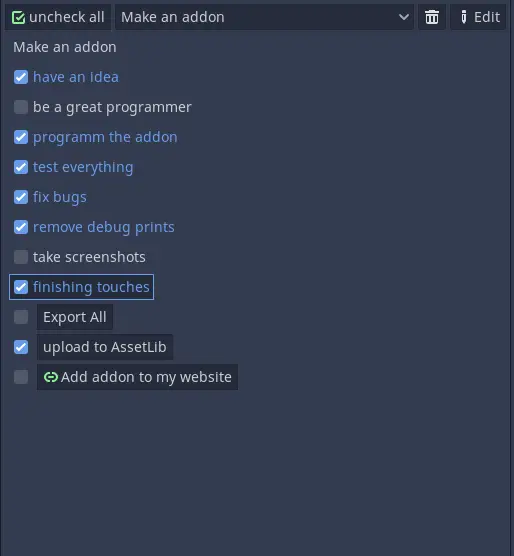
Quick Information

Let's say to make a level for your game you need to take a few steps. These are too complex to perfectly remember and not feasible to automate.You need a Checklist. Step by step instructions for future you how to do this. If parts of your process are automated you can launch scripts or export your game directly from the Checklist Docker.Also has a build in changelog editor.
Checklist
Lets say to make a level for your game you need to take a few steps. These are to complex to perfectly remember and not feasible to automate. You need a Checklist. Step by step instructions for future you how to do this. If parts of your process are automated you can launch scripts or export your game directly from the Checklist Docker. Also has a build in changelog editor. You can use it as a todo list I guess but it is not meant for that. It is totally different.
Making Checklists
Generally parts of a command are seperated by | and comments start with # Empty lines will be ignored.
| Description | Example | Result |
|---|---|---|
| Basic checklist items can just be written like so | Checklist Item |

|
| To add a Label start the line with L| | L|This will be a Label |

|
| Add indentation with I| then add a number to change it by Use = to set the indentation negative numbers also work. |
I|1 I|=2 I|-2 |

|
| You can export any or all presets with one button Use E|text| to get the button, add |true for debug mode and anything else for release. Then write all names of the export presets you want to export Write all to export all presets |
E|Export All Release|f|all E|Export All Debug|true|all E|Desktop Release|f|Windows Desktop|Mac OSX|Linux/X11 E|Desktop Debug|true|Windows Desktop|Mac OSX|Linux/X11 E|Mobile Release|f|Android|IOS E|Mobile Debug|true|Android|IOS |

|
| Open a link a file or anything else using O| The first argument will be the text. the 2nd will be used with OS.shell_open() if you give only one argument it will be used for both. res:// and user:// will also work. |
O|Godot Website|https://godotengine.org/ O|Changelog|changelog.txt O|user:// |

|
And that is all. I hope you find this addon useful.
If you want consider too
Let's say to make a level for your game you need to take a few steps. These are too complex to perfectly remember and not feasible to automate.
You need a Checklist. Step by step instructions for future you how to do this.
If parts of your process are automated you can launch scripts or export your game directly from the Checklist Docker.
Also has a build in changelog editor.
Reviews
Quick Information

Let's say to make a level for your game you need to take a few steps. These are too complex to perfectly remember and not feasible to automate.You need a Checklist. Step by step instructions for future you how to do this. If parts of your process are automated you can launch scripts or export your game directly from the Checklist Docker.Also has a build in changelog editor.

