Install Asset
Install via Godot
To maintain one source of truth, Godot Asset Library is just a mirror of the old asset library so you can download directly on Godot via the integrated asset library browser
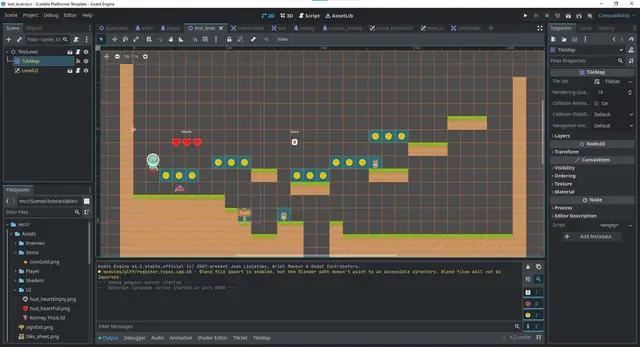
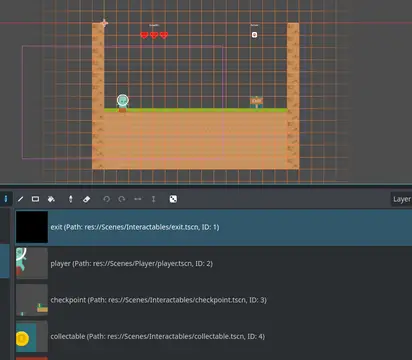
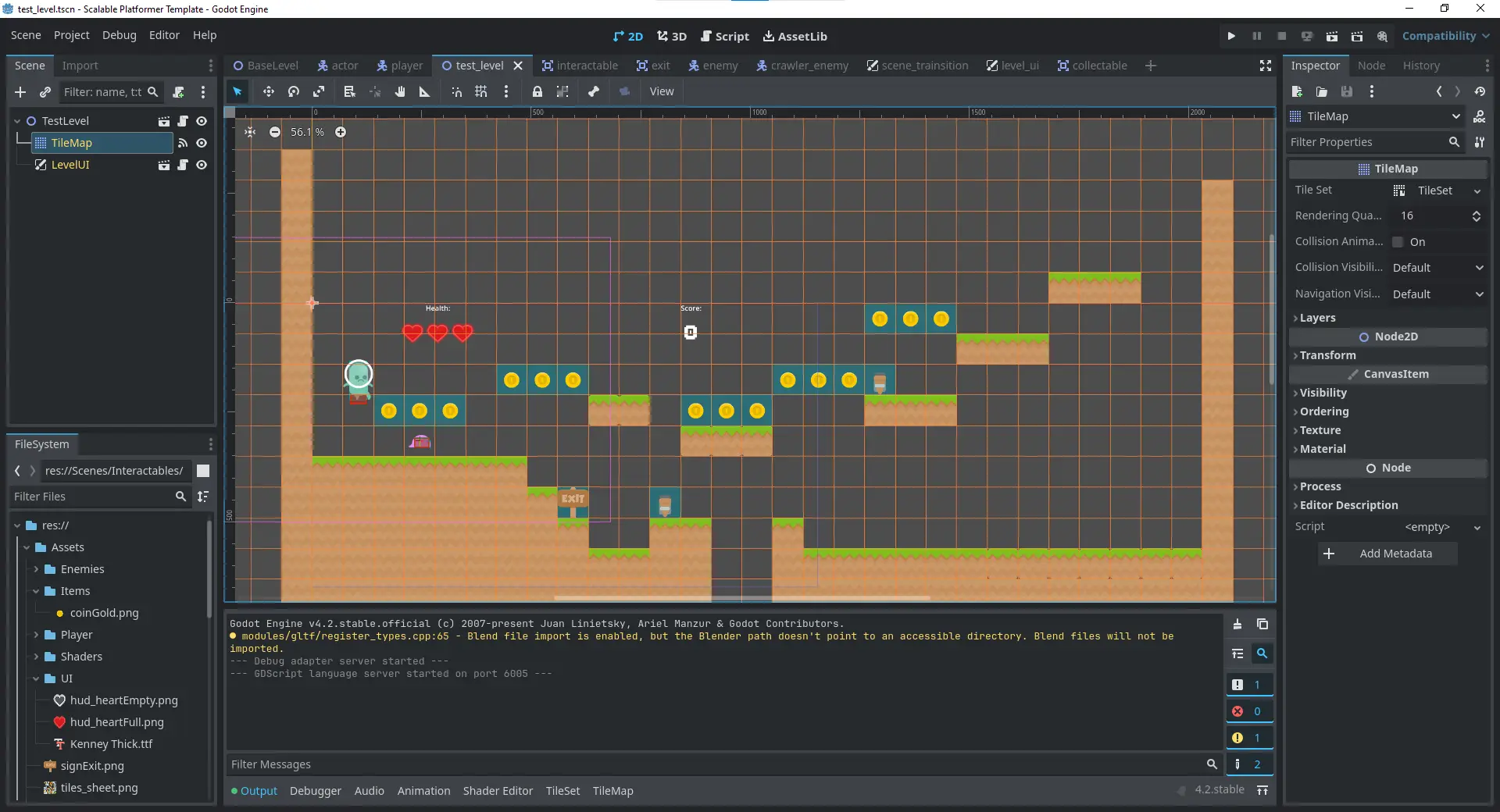
Quick Information

This template acts as a base for a platforming game, with a number of prebuilt scenes that can be used or extended, then easily added into a level using the Tilemap. The goal is to have a project that you can easily and quickly create levels in.

This template is designed to help users create 2D platformers in Godot quickly and easily using the improved Tilemap system of Godot 4, especially the ability to place scenes. The goal is for this to be both a beginner-friendly template to support new developers or those who aren't too comfortable with coding while also providing a base for more experienced developers who want to quickly create a fairly large project, say for a Gamejam.

Credits
Assets from Kenney Game Assets - https://www.kenney.nl/assets/platformer-art-deluxe
Coyote Time taken from Kids Can Code - https://kidscancode.org/godot_recipes/4.x/2d/coyote_time/index.html
Includes
- Base Level
- Base Enemy
- Crawler Enemy
- NEW Flying Enemy
- Interactables
- Level Exit
- Collectables
- Death Zones
- NEW Crate
- Player with basic movement including:
- Coyote Frames
- Jump Buffer
- Jump height depends on how long you press jump for
- Collisions between Enemies and Player
- Basic UI
How To Install
Simply download, extract and open in Godot. You can try out the test levels or simply begin creating!
How To Create A Level
Step 1

Click on "New Scene From Inherited"
Step 2

Choose "Base Level" as your base scene
Step 3

Click on the tile map, and begin to add the tiles to your level
Step 4

Click on the Tiles Scene Collection, and begin to add in the extra scenes. Make sure to add a player and a level exit!
Step 5

Change the "Next Level Path" property to be either the next level or the end of your game!
Then save and run to try out your new level!
How To Make It Your Own
You can simply edit the assets as you need to! Change the tile set of the base level, or change the character art of the player!
This template acts as a base for a platforming game, with a number of prebuilt scenes that can be used or extended, then easily added into a level using the Tilemap. The goal is to have a project that you can easily and quickly create levels in.
Reviews
Quick Information

This template acts as a base for a platforming game, with a number of prebuilt scenes that can be used or extended, then easily added into a level using the Tilemap. The goal is to have a project that you can easily and quickly create levels in.
