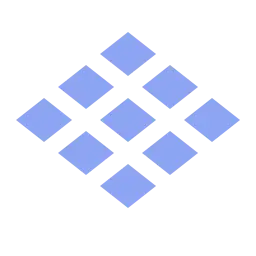Install Asset
Install via Godot
To maintain one source of truth, Godot Asset Library is just a mirror of the old asset library so you can download directly on Godot via the integrated asset library browser
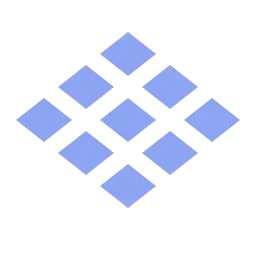
Quick Information

Copy an image of a tilemap onto a TileMapLayer node.A dock plugin that allows you to generate a TileMapLayer node by inputting a TileSet and a texture (generally exported from your pixel art editor or some other outside source) made of tiles from that TileSet.Useful for when you're reusing assets from a different game or engine and you have a flat image of a tilemap, but you want the power to manipulate it as a TileMapLayer without having to recreate it from the ground up.
godot-retiler
TileSet and Texture2D go in, TileMapLayer comes out.
A dock plugin for Godot that allows you to generate a populated TileMapLayer node by inputting a TileSet and a texture made of tiles from that TileSet.
How To Use
To use, simply add the addons/retiler directory to your Godot project and enable the plugin in Project Settings > Plugins. This should make the Retiler dock appear in your editor.
Set TileSet to the TileSet of your choice, then set Texture to your texture of an exported tilemap.
Save to Path represents the directory your TileMapLayer will be saved in. File Name represents the name of the file and Node that your TileMapLayer will be saved to.
Click the Generate TileMapLayer button to generate your TileMapLayer.
Copy an image of a tilemap onto a TileMapLayer node.
A dock plugin that allows you to generate a TileMapLayer node by inputting a TileSet and a texture (generally exported from your pixel art editor or some other outside source) made of tiles from that TileSet.
Useful for when you're reusing assets from a different game or engine and you have a flat image of a tilemap, but you want the power to manipulate it as a TileMapLayer without having to recreate it from the ground up.
Reviews
Quick Information

Copy an image of a tilemap onto a TileMapLayer node.A dock plugin that allows you to generate a TileMapLayer node by inputting a TileSet and a texture (generally exported from your pixel art editor or some other outside source) made of tiles from that TileSet.Useful for when you're reusing assets from a different game or engine and you have a flat image of a tilemap, but you want the power to manipulate it as a TileMapLayer without having to recreate it from the ground up.