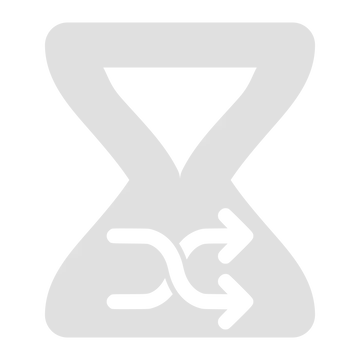Install Asset
Install via Godot
To maintain one source of truth, Godot Asset Library is just a mirror of the old asset library so you can download directly on Godot via the integrated asset library browser
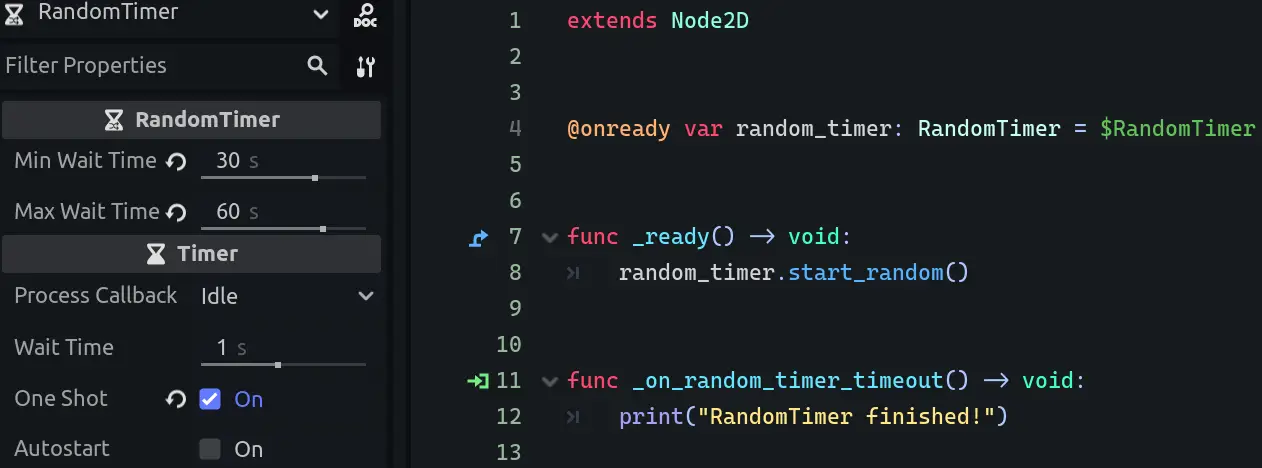
Quick Information

An addon that allows you to create a RandomTimer node based on Godot's built-in Timer.
⌛ RandomTimer for Godot Engine.
RandomTimer is a simple addon that allows you to create a node based on Godot's built-in Timer, letting you easily randomize the time between your chosen min/max values in the Inspector tab.
🛠️ Installation
- Download the RandomTimer addon for Godot 4.x.
- Extract the
random_timerfolder into theaddonsfolder within your Godot project directory. - Enable the addon in Godot's plugins tab. (
Project > Project Settings > Plugins)
📖 Usage
- Simply add the RandomTimer node to your scene(s) like any regular node in Godot.
- Adjust the min/max time values to your liking through the
Inspectortab. - Start the RandomTimer by either calling the $RandomTimer.start_random() function OR by enabling autostart in the
Inspectortab.

You may use signals as you would with an ordinary Timer node!
⚠ Warning: One shot is enabled by default and it is recommended not to change this setting as the value will be constant every time the timer loops. A workaround is to use the RandomTimer's timeout() signal and recall the $RandomTimer.start_random() function!
💖 Credits
- Timer icon from Godot Engine.
An addon that allows you to create a RandomTimer node based on Godot's built-in Timer.
Reviews
Quick Information

An addon that allows you to create a RandomTimer node based on Godot's built-in Timer.