Install Asset
Install via Godot
To maintain one source of truth, Godot Asset Library is just a mirror of the old asset library so you can download directly on Godot via the integrated asset library browser





Quick Information

TileBitTools is a Godot 4 plugin for autotile templates and terrain bit editing.- Built-in autotile templates for all 3 terrain modes* 3x3 minimal, 3x3 16-tile and 2x2 templates from Godot 3 documentation* Blob, Wang and Wang 3-terrain templates to match Tilesetter's default export* 256-tile Corners and Sides templates from TilePipe2 (requires plugin for use)* Simple 9- and 4-tile templates- Custom user template creation- Bulk terrain bit editing buttons: Fill, Set Bits, and Clear- Customization options in Project SettingsSee github.com/dandeliondino/tile_bit_tools for full Readme and Wiki documentation

TileBitTools is a Godot 4 plugin for autotile templates and terrain bit editing.
The terrain system in Godot 4 is powerful and extensible, and has a lot of untapped potential. The goal of this plugin is to enable fast iterations, to assist in migrating from Godot 3, and to speed up the learning process for new users.
Click on the screenshots below to expand
Features
- Built-in autotile templates for all three Godot 4 terrain modes
- 3x3 minimal, 3x3 16-tile and 2x2 templates from Godot 3 documentation.
- Blob, Wang and Wang 3-terrain templates to match Tilesetter's default export.
- Simple 9- and 4-tile templates. These are modular corner-mode templates that match tile configurations commonly found in spritesheets.
- Tips and example tiles for all built-in templates
- Terrain bit editing buttons to make changes like 'Fill' and 'Clear' to multiple tiles or peering bits in one click
- Custom user template creation
- Save new templates from the terrain peering bits on existing tiles. Statistics and previews are automatically generated.
- Use as a quick way to copy-paste terrain bits.
- Or use to save complex, reusable templates to a shared directory accessible to all projects.
- Options in Project Settings
- Customize the template bit colors (default colors are from the color-blind-friendly 'bright' scheme from Paul Tol)
- Customize which messages appear in the Output log
- Customize the template save folder location
Limitations
- Even using Godot 3 autotile templates, tile placement will not work exactly the same as it did in Godot 3, as the core matching algorithm is different
- Hex and isometric tiles are not supported
- Alternative tiles are not supported
How to use
Please back up your project before making any changes. Godot 4 is still new, and TileBitTools is even newer, so unexpected behavior may occur.
TileBitTools is located in the bottom TileSet editor, in the Select tab. To access any of its functions, the first step is to select tiles.
See the following pages for detailed directions:
- Installation
- Bulk terrain editing buttons
- Templates
- Applying templates
- Saving templates - If you are saving a significant amount of data in your templates, please make sure they are being backed up and/or added to a version control system. There are rare cases of template data being deleted on editor startup.
- Editing templates
- Warning regarding resource files
Feedback
Find a bug? -> Known Bugs and Reports
Have an autotile template that should be built-in? -> Add More Built-in Terrain Templates
Have an idea for a new feature? -> Future Directions and Suggestions
Credits
Concept inspired by Wareya's Godot Tile Setup Helper for Godot 3.5
Huge thanks to YuriSizov's Godot Editor Theme Explorer and Zylann's Editor Debugger
The example tilesets are adapted from Kenney's Pixel Shmup (License: CC0 1.0 Universal)
The TileBitTools icon is modified from Kenney's Game Icons (License: CCO 1.0 Universal)
The fonts in the header and images are Lilita One (SIL Open Font License 1.1) and Fira Code (SIL Open Font License 1.1).
TileBitTools is a Godot 4 plugin for autotile templates and terrain bit editing.
- Built-in autotile templates for all 3 terrain modes
* 3x3 minimal, 3x3 16-tile and 2x2 templates from Godot 3 documentation
* Blob, Wang and Wang 3-terrain templates to match Tilesetter's default export
* 256-tile Corners and Sides templates from TilePipe2 (requires plugin for use)
* Simple 9- and 4-tile templates
- Custom user template creation
- Bulk terrain bit editing buttons: Fill, Set Bits, and Clear
- Customization options in Project Settings
See github.com/dandeliondino/tile_bit_tools for full Readme and Wiki documentation
Reviews
Quick Information

TileBitTools is a Godot 4 plugin for autotile templates and terrain bit editing.- Built-in autotile templates for all 3 terrain modes* 3x3 minimal, 3x3 16-tile and 2x2 templates from Godot 3 documentation* Blob, Wang and Wang 3-terrain templates to match Tilesetter's default export* 256-tile Corners and Sides templates from TilePipe2 (requires plugin for use)* Simple 9- and 4-tile templates- Custom user template creation- Bulk terrain bit editing buttons: Fill, Set Bits, and Clear- Customization options in Project SettingsSee github.com/dandeliondino/tile_bit_tools for full Readme and Wiki documentation