Install Asset
Install via Godot
To maintain one source of truth, Godot Asset Library is just a mirror of the old asset library so you can download directly on Godot via the integrated asset library browser
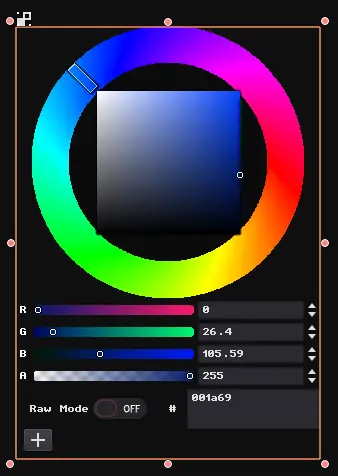
Quick Information

An extension to the ColorPicker control which adds an HSV-based color wheel. A button scene, similar to ColorPickerButton, is also included.Update 1.22 (2 Oct 2018):* ClassicControls color preview sliders now update their gradients when color is changed externallyUpdate 1.21 (21 Sep 2018):* Bugfix: Color property not updating on PickerPanel under certain conditionsUpdate 1.2 (19 Sep 2018):* Bugfixes to PickerPanel affecting editor persistence and signallingUpdate 1.1 (19 Sep 2018):* Neat hack to show custom editor icons for each control type* Flat mode for PickerPanelUpdate 1.0 (18 Sep 2018): * Colored slider bars are back! ClassicControls no longer hijack input when clicking in the area above the control. * A combined picker tool is now offered. * HuePicker now has a preview swatch that can be clicked to bring up a standard ColorPicker.
Godot-HSV-ColorPicker
A color wheel control for Godot which extends the built-in ColorPicker.
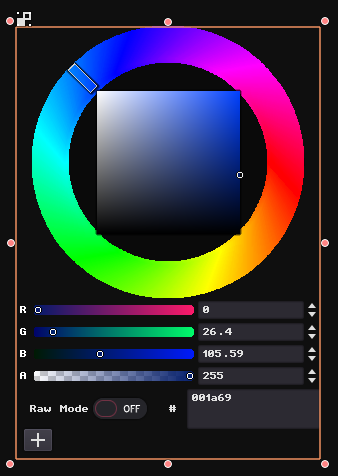
Usage
To add the control to your project, you must add an instance of the scene which contains the node. This scene is located at /addons/HuePicker/HuePicker.tscn. This resource is not yet compatible with EditorPlugins, but a plugin version is hopefully coming soon. This control will, however, work both in runtime projects and as an editor tool.
An extension to the ColorPicker control which adds an HSV-based color wheel. A button scene, similar to ColorPickerButton, is also included.
Update 1.22 (2 Oct 2018):
* ClassicControls color preview sliders now update their gradients when color is changed externally
Update 1.21 (21 Sep 2018):
* Bugfix: Color property not updating on PickerPanel under certain conditions
Update 1.2 (19 Sep 2018):
* Bugfixes to PickerPanel affecting editor persistence and signalling
Update 1.1 (19 Sep 2018):
* Neat hack to show custom editor icons for each control type
* Flat mode for PickerPanel
Update 1.0 (18 Sep 2018):
* Colored slider bars are back! ClassicControls no longer hijack input when clicking in the area above the control.
* A combined picker tool is now offered.
* HuePicker now has a preview swatch that can be clicked to bring up a standard ColorPicker.
Reviews
Quick Information

An extension to the ColorPicker control which adds an HSV-based color wheel. A button scene, similar to ColorPickerButton, is also included.Update 1.22 (2 Oct 2018):* ClassicControls color preview sliders now update their gradients when color is changed externallyUpdate 1.21 (21 Sep 2018):* Bugfix: Color property not updating on PickerPanel under certain conditionsUpdate 1.2 (19 Sep 2018):* Bugfixes to PickerPanel affecting editor persistence and signallingUpdate 1.1 (19 Sep 2018):* Neat hack to show custom editor icons for each control type* Flat mode for PickerPanelUpdate 1.0 (18 Sep 2018): * Colored slider bars are back! ClassicControls no longer hijack input when clicking in the area above the control. * A combined picker tool is now offered. * HuePicker now has a preview swatch that can be clicked to bring up a standard ColorPicker.

