Install Asset
Install via Godot
To maintain one source of truth, Godot Asset Library is just a mirror of the old asset library so you can download directly on Godot via the integrated asset library browser
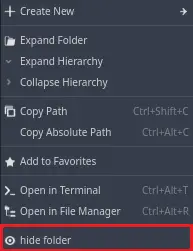
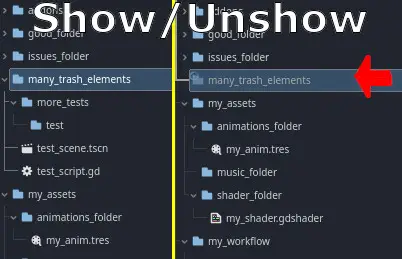
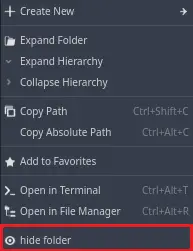
Quick Information

Tool Addon For Godot 4Allows you to mark a folder to hide all items it contains from being displayed in the godot file system.Use case:It is useful when you want to hide too many items from a folder to have a tidier workspace.When items are hidden, they are not removed from the project, so references to them are maintained, avoiding reference errors and maintaining a cleaner display in the file system.How Work:In the godot file system, press RMB (right click) on any folder you want to hide/show and select Hide/Show Folder from the menu.
HideFolders
Tool Addon For Godot 4
Allows you to mark a folder to hide all items it contains from being displayed in the godot file system.
How Work
In the godot file system, press RMB (right click) on any folder you want to hide/show and select Hide/Show Folder from the menu.
Tool Addon For Godot 4
Allows you to mark a folder to hide all items it contains from being displayed in the godot file system.
Use case:
It is useful when you want to hide too many items from a folder to have a tidier workspace.
When items are hidden, they are not removed from the project, so references to them are maintained, avoiding reference errors and maintaining a cleaner display in the file system.
How Work:
In the godot file system, press RMB (right click) on any folder you want to hide/show and select Hide/Show Folder from the menu.
Reviews
Quick Information

Tool Addon For Godot 4Allows you to mark a folder to hide all items it contains from being displayed in the godot file system.Use case:It is useful when you want to hide too many items from a folder to have a tidier workspace.When items are hidden, they are not removed from the project, so references to them are maintained, avoiding reference errors and maintaining a cleaner display in the file system.How Work:In the godot file system, press RMB (right click) on any folder you want to hide/show and select Hide/Show Folder from the menu.
