Install Asset
Install via Godot
To maintain one source of truth, Godot Asset Library is just a mirror of the old asset library so you can download directly on Godot via the integrated asset library browser
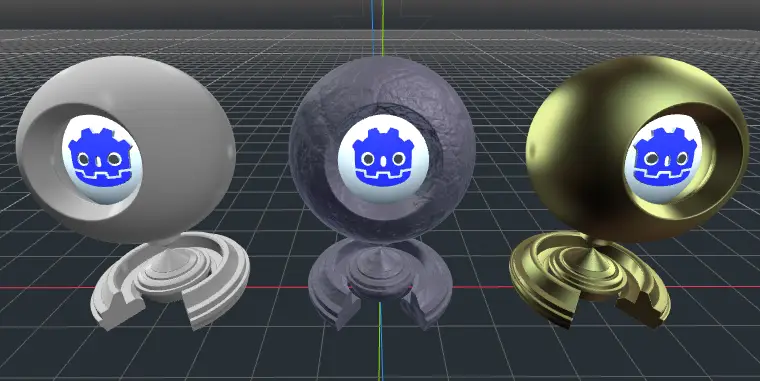
Quick Information

This plugin adds the ability to use matcaps in the engine. Useful for visualizing a model's surface, or even for cheap lighting like back in the old days. Works in both GLES2 and 3.Please read the README in the repo for more info.
MatCap Plugin
![]()
Hello fellow Godot users! I made a plugin that you might find useful. The MatCap Plugin is a feature pack that gives you access to MatCapping materials in a user-friendly way. This is useful for previewing object shading, or even for cheap lighting like back in the old days.
Installation
Installing this plugin is simple. Just move the contents of the addons folder into your own. Don't have one? Make one. After that, you go to the Project Settings and enable the add-on from there. Done! Now you can use it.
Usage
To start using MatCaps, just select a SpatialMaterial, press the corresponding button that appears and press, Add MatCap. Same procedure for removing one too.
![]()
Once that's done, you can start setting up its properties.
![]()
A MatCapMaterial is an extension of a SpatialMaterials. It includes the following properties.
mat_cap: The MatCap texture to use in this material.modulate: The color said texture will be multiplied by. With a MatCap blend other thanNone, the alpha channel determines how much of the matcap will appear.energy: How strong the MatCap will be.mask: A texture that determines where the MatCap appears on the material. It has no effect if the MatCap's blend isNone.blend: How the MatCap should be applied along with the baseSpatialMaterial. Not to be confused with base material'sblend mode. There are five available modes.None: Only the MatCap will be visible. It's the only mode that the mask has no effect on.Mix: The MatCap is mixed with the base material.Add: The MatCap is added on top of the base material.Subtract: The MatCap is subtracted from the base material.Multiply: The base material's albedo and emission is multiplied with the MatCap.
This plugin adds the ability to use matcaps in the engine. Useful for visualizing a model's surface, or even for cheap lighting like back in the old days. Works in both GLES2 and 3.
Please read the README in the repo for more info.
Reviews
Quick Information

This plugin adds the ability to use matcaps in the engine. Useful for visualizing a model's surface, or even for cheap lighting like back in the old days. Works in both GLES2 and 3.Please read the README in the repo for more info.

