Install Asset
Install via Godot
To maintain one source of truth, Godot Asset Library is just a mirror of the old asset library so you can download directly on Godot via the integrated asset library browser
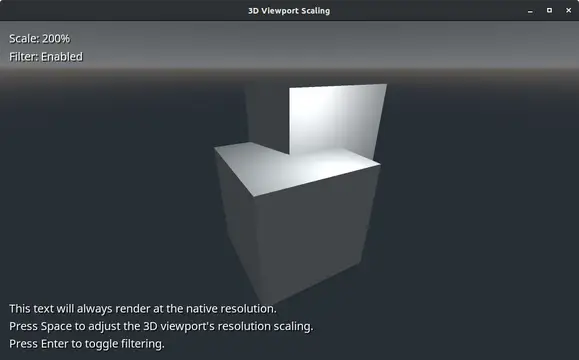
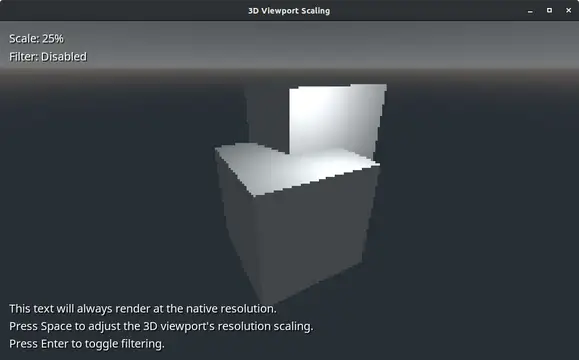
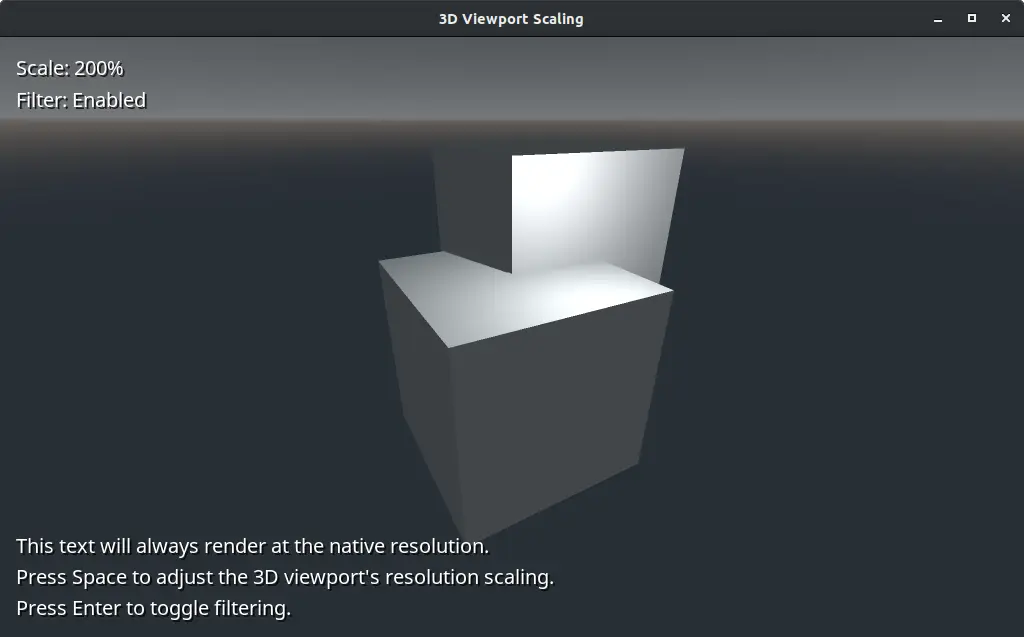
Quick Information

This demo shows how to scale the 3D viewport rendering without affecting 2D elements such as the HUD. It also demonstrates how to toggle filtering on a viewport by using TextureRect to display the ViewportTexture delivered by the Viewport node. This technique can be useful in 2D games as well. For instance, it can be used to have a "pixel art" viewport for the main game area and a non-pixel-art viewport for HUD elements.ViewportContainer can also be used to display a viewport in a GUI, but it doesn't offer the ability to enable filtering.Language: GDScriptRenderer: GLES 2
3D Viewport Scaling
This demo shows how to scale the 3D viewport rendering without affecting 2D elements such as the HUD. It also demonstrates how to toggle filtering on a viewport. This technique can be useful in 2D games as well. For instance, it can be used to have a "pixel art" viewport for the main game area and a non-pixel-art viewport for HUD elements.
Language: GDScript
Renderer: GLES 2
Check out this demo on the asset library: https://godotengine.org/asset-library/asset/586
Screenshots


This demo shows how to scale the 3D viewport rendering without affecting 2D elements such as the HUD. It also demonstrates how to toggle filtering on a viewport by using TextureRect to display the ViewportTexture delivered by the Viewport node. This technique can be useful in 2D games as well. For instance, it can be used to have a "pixel art" viewport for the main game area and a non-pixel-art viewport for HUD elements.
ViewportContainer can also be used to display a viewport in a GUI, but it doesn't offer the ability to enable filtering.
Language: GDScript
Renderer: GLES 2
Reviews
Quick Information

This demo shows how to scale the 3D viewport rendering without affecting 2D elements such as the HUD. It also demonstrates how to toggle filtering on a viewport by using TextureRect to display the ViewportTexture delivered by the Viewport node. This technique can be useful in 2D games as well. For instance, it can be used to have a "pixel art" viewport for the main game area and a non-pixel-art viewport for HUD elements.ViewportContainer can also be used to display a viewport in a GUI, but it doesn't offer the ability to enable filtering.Language: GDScriptRenderer: GLES 2
