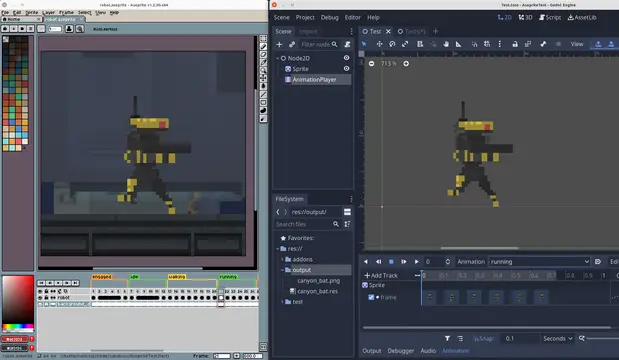Install Asset
Install via Godot
To maintain one source of truth, Godot Asset Library is just a mirror of the old asset library so you can download directly on Godot via the integrated asset library browser
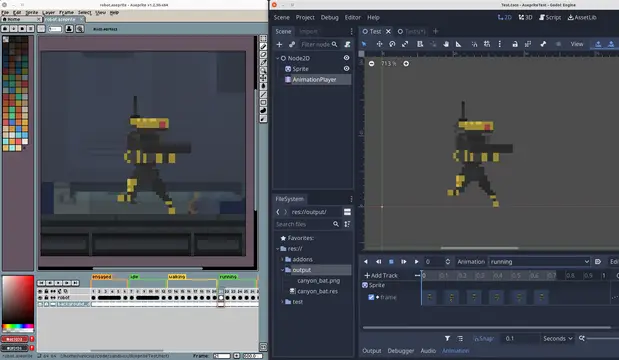



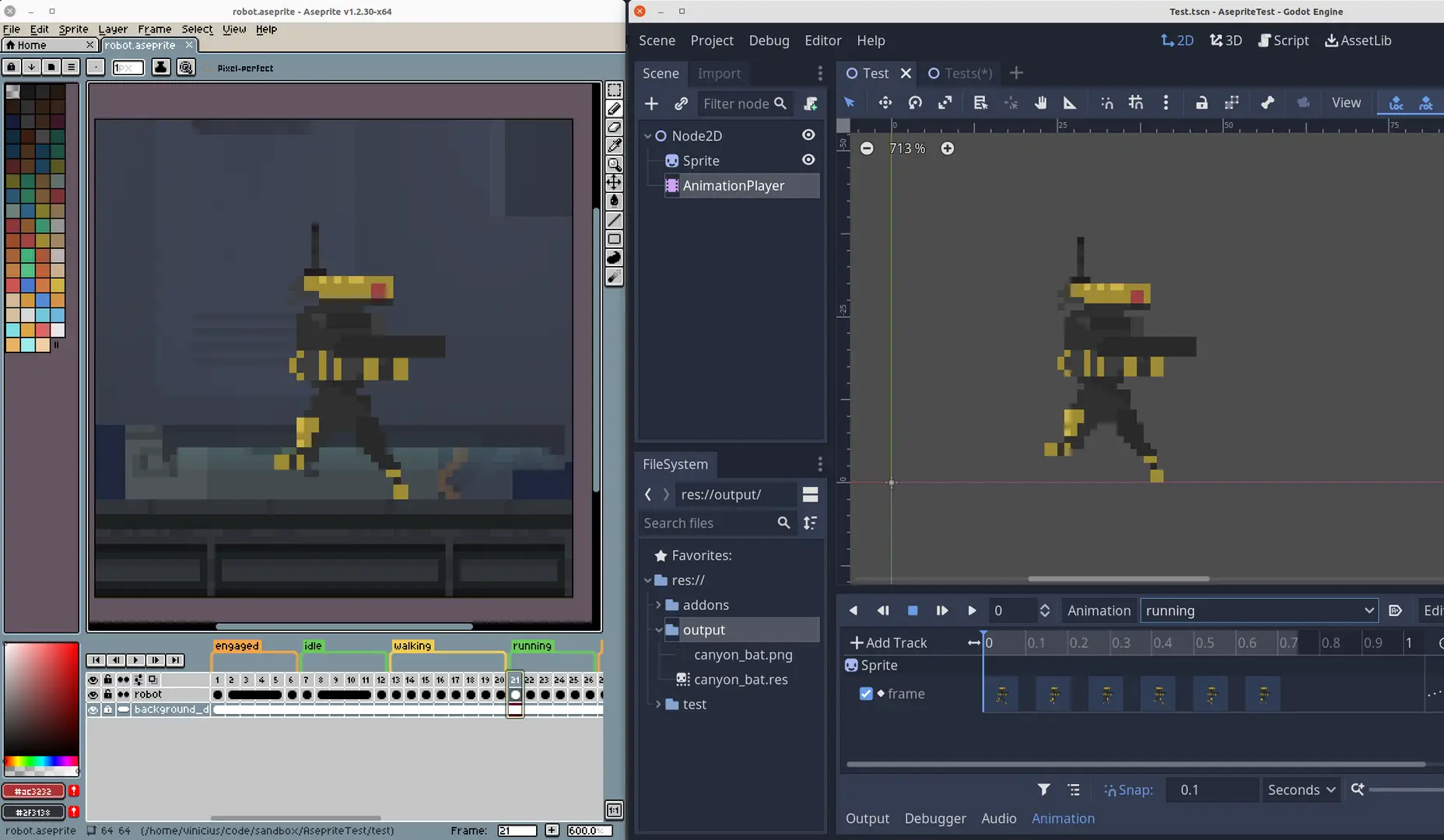
Quick Information

Import Aseprite animations to AnimationPlayers, AnimatedSprites2D, AnimatedSprite3D and SpriteFrames.Features:- Generate sprite sheet and import animations to AnimationPlayer, AnimatedSprite, AnimatedSprite3D or SpriteFrames resource.- Adds Inspector docks for easy import and re-import.- Filters out layers you don't want in the final animation, using regex.- Supports slices. Import only a region from your file./- Supports Aseprite animation direction (forward, reverse, ping-pong).- Supports loopable and non-loopable animations.- Separates each Aseprite Tag into animations. In case no tags are defined, imports everything as default animation.- AnimatedSprite - Creates SpriteFrames with Atlas Texture to be used in AnimatedSprites. - Converts Aseprite frame duration (defined in milliseconds) to Godot's animation FPS. This way you can create your animation with the right timing in Aseprite, and it should work the same way in Godot. - Choose to export the Aseprite file as a single SpriteFrames resource, or separate each layer in different resources. - Adds Aseprite file importer to Godot (check limitations section).- AnimationPlayer - Adds and removes animation tracks without removing other existing tracks. - You are free to import multiple files to the same AnimationPlayer or import each layer to their own Sprite and AnimationPlayer.Aseprite Wizard is only required during development. If you decide to not use it anymore, you can remove the plugin and all animations previously imported should keep working as expected.
Import Aseprite animations to AnimationPlayers, AnimatedSprites2D, AnimatedSprite3D and SpriteFrames.
Features:
- Generate sprite sheet and import animations to AnimationPlayer, AnimatedSprite, AnimatedSprite3D or SpriteFrames resource.
- Adds Inspector docks for easy import and re-import.
- Filters out layers you don't want in the final animation, using regex.
- Supports slices. Import only a region from your file./
- Supports Aseprite animation direction (forward, reverse, ping-pong).
- Supports loopable and non-loopable animations.
- Separates each Aseprite Tag into animations. In case no tags are defined, imports everything as default animation.
- AnimatedSprite
- Creates SpriteFrames with Atlas Texture to be used in AnimatedSprites.
- Converts Aseprite frame duration (defined in milliseconds) to Godot's animation FPS. This way you can create your animation with the right timing in Aseprite, and it should work the same way in Godot.
- Choose to export the Aseprite file as a single SpriteFrames resource, or separate each layer in different resources.
- Adds Aseprite file importer to Godot (check limitations section).
- AnimationPlayer
- Adds and removes animation tracks without removing other existing tracks.
- You are free to import multiple files to the same AnimationPlayer or import each layer to their own Sprite and AnimationPlayer.
Aseprite Wizard is only required during development. If you decide to not use it anymore, you can remove the plugin and all animations previously imported should keep working as expected.
Reviews
Quick Information

Import Aseprite animations to AnimationPlayers, AnimatedSprites2D, AnimatedSprite3D and SpriteFrames.Features:- Generate sprite sheet and import animations to AnimationPlayer, AnimatedSprite, AnimatedSprite3D or SpriteFrames resource.- Adds Inspector docks for easy import and re-import.- Filters out layers you don't want in the final animation, using regex.- Supports slices. Import only a region from your file./- Supports Aseprite animation direction (forward, reverse, ping-pong).- Supports loopable and non-loopable animations.- Separates each Aseprite Tag into animations. In case no tags are defined, imports everything as default animation.- AnimatedSprite - Creates SpriteFrames with Atlas Texture to be used in AnimatedSprites. - Converts Aseprite frame duration (defined in milliseconds) to Godot's animation FPS. This way you can create your animation with the right timing in Aseprite, and it should work the same way in Godot. - Choose to export the Aseprite file as a single SpriteFrames resource, or separate each layer in different resources. - Adds Aseprite file importer to Godot (check limitations section).- AnimationPlayer - Adds and removes animation tracks without removing other existing tracks. - You are free to import multiple files to the same AnimationPlayer or import each layer to their own Sprite and AnimationPlayer.Aseprite Wizard is only required during development. If you decide to not use it anymore, you can remove the plugin and all animations previously imported should keep working as expected.