Install Asset
Install via Godot
To maintain one source of truth, Godot Asset Library is just a mirror of the old asset library so you can download directly on Godot via the integrated asset library browser
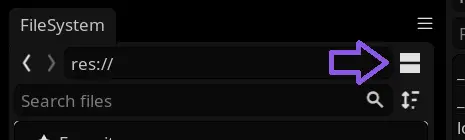
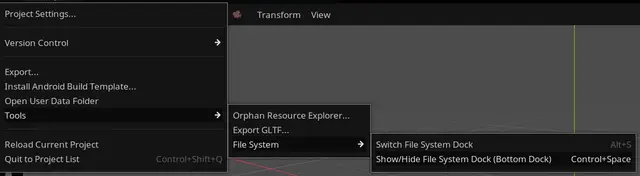
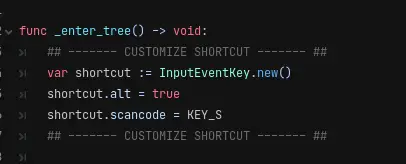
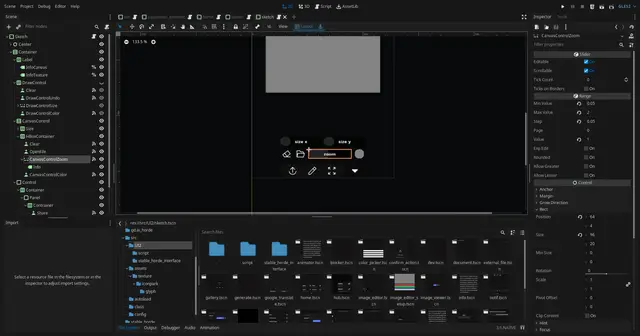

Quick Information

Allow Editor File System to dock at the bottom panel, similar to the layout found in Unreal Engine / Unity, with Menu & Shortcuts to Switch & show/hide the File System.- Use Shortcut `Alt + S` to toggle the dock location and `Control + Space` to show / hide the file system when docked on the bottom. - Or simply click/press FileSystem Split Mode button.- The Shortcut menu is available in : Projects > Tools > File System > Switch File System Dock- to customize the shortcut, you can modify the script in `addons/nv.file_system/nv.file_system.gd`
Allow Editor File System to dock at the bottom panel, similar to the layout found in Unreal Engine / Unity, with Menu & Shortcuts to Switch & show/hide the File System.
- Use Shortcut `Alt + S` to toggle the dock location and `Control + Space` to show / hide the file system when docked on the bottom.
- Or simply click/press FileSystem Split Mode button.
- The Shortcut menu is available in : Projects > Tools > File System > Switch File System Dock
- to customize the shortcut, you can modify the script in `addons/nv.file_system/nv.file_system.gd`
Reviews
Quick Information

Allow Editor File System to dock at the bottom panel, similar to the layout found in Unreal Engine / Unity, with Menu & Shortcuts to Switch & show/hide the File System.- Use Shortcut `Alt + S` to toggle the dock location and `Control + Space` to show / hide the file system when docked on the bottom. - Or simply click/press FileSystem Split Mode button.- The Shortcut menu is available in : Projects > Tools > File System > Switch File System Dock- to customize the shortcut, you can modify the script in `addons/nv.file_system/nv.file_system.gd`
