Install Asset
Install via Godot
To maintain one source of truth, Godot Asset Library is just a mirror of the old asset library so you can download directly on Godot via the integrated asset library browser
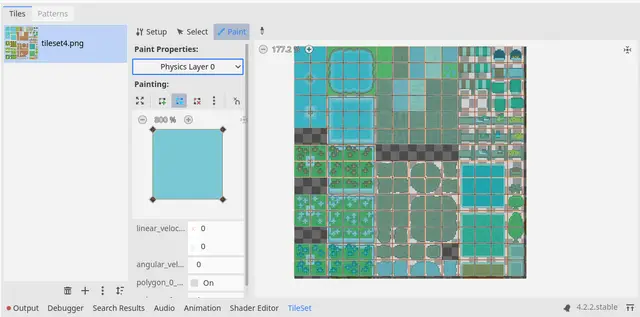
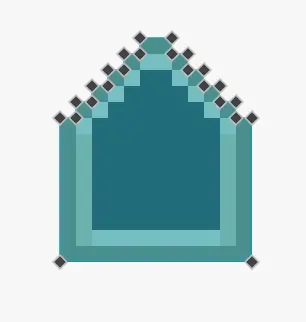
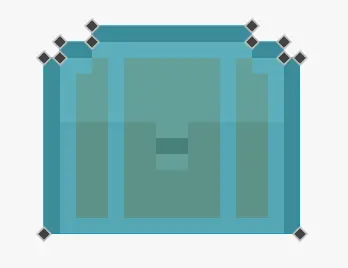
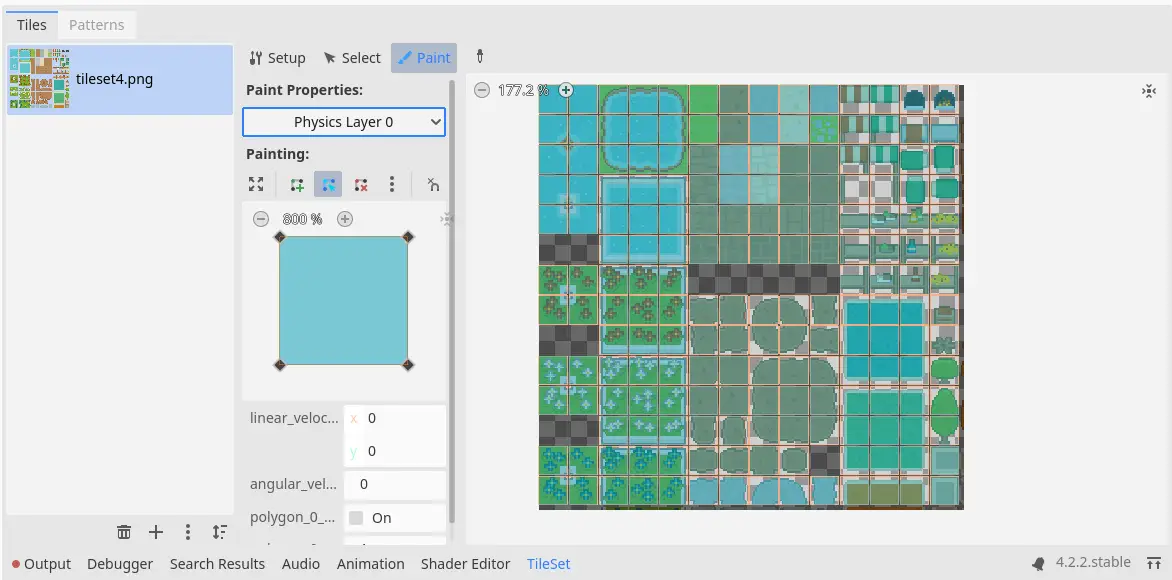
Quick Information

A plugin for the Godot Editor for automatically generating collision polygons for all tiles in tilesets. The algorithm determines if a pixel can be collided with via the alpha channel of the pixel. Everything that has an alpha value >= 40% is considered to be something that can be collided with.* Collision polygons can be adjusted after they have been automatically generated.* The tools only generates collision polygons for tiles which have no collision polygons yet.* The implementation uses multithreading for parallel generation of collision polygons for tiles.* The polygons are put on physics layer 0.This free version only generates collision polygons for images where the width is <= 240 pixel and height <= 240 pixel.The full version (which generates collision polygons for all images) can be bought [here](https://sanjox.itch.io/godot-collision-generator).## How to install### Via AssetLib1. Open the plugin in the AssetLib.2. Download it.3. Activate the plugin under Project -> Project Settings... -> Plugins by checking "Enable".### From repository1. Download the files.2. Move the folder "addons/tileset_collision_generator_free_version" into the folder "addons/" in your project. If the "addons" folder doesn't exist yet, create it first.3. Activate the plugin under Project -> Project Settings... -> Plugins by checking "Enable".## How to use1. Select a TileSet file in the file browser in the Godot Editor. If you don't have a tile set file yet: After you have created a TileMapLayer and have created a new TileSet for it, it's required to save the tile set as a file. This can be one by clicking the "arrow down" button at the property "Tile Set" of the TileMapLayer (in the Inspector panel) and then selecting "Save as...". The file that is saved is the TileSet file that is required to be selected.2. Open the command palette (Editor -> Command Palette... or Ctrl+Shift+P) and run the command "Generate collision".You can check out the generated collision polygons by opening the tile set, activating "Paint" and selecting the first physics layer under "Paint Properties".## FeedbackYou can send feedback to [email protected].
Tileset Collision Generator (free version)
A plugin for the Godot Editor for automatically generating collision polygons for all tiles in tilesets. The algorithm determines if a pixel can be collided with via the alpha channel of the pixel. Everything that has an alpha value >= 40% is considered to be something that can be collided with.
- Collision polygons can be adjusted after they have been automatically generated.
- The tools only generates collision polygons for tiles which have no collision polygons yet.
- The implementation uses multithreading for parallel generation of collision polygons for tiles.
- The polygons are put on physics layer 0.
This free version only generates collision polygons for images where the width is <= 240 pixel and height <= 240 pixel. The full version (which generates collision polygons for all images) can be bought here.
How to install
Via AssetLib
- Open the plugin in the AssetLib.
- Download it.
- Activate the plugin under Project -> Project Settings... -> Plugins by checking "Enable".
From repository
- Download the files.
- Move the folder "addons/tileset_collision_generator_free_version" into the folder "addons/" in your project. If the "addons" folder doesn't exist yet, create it first.
- Activate the plugin under Project -> Project Settings... -> Plugins by checking "Enable".
How to use
- Select a TileSet file in the file browser in the Godot Editor.
- Open the command palette (Editor -> Command Palette... or Ctrl+Shift+P) and run the command "Generate collision".
You can check out the generated collision polygons by opening the tile set, activating "Paint" and selecting the first physics layer under "Paint Properties".
Feedback
You can send feedback to [email protected].
A plugin for the Godot Editor for automatically generating collision polygons for all tiles in tilesets. The algorithm determines if a pixel can be collided with via the alpha channel of the pixel. Everything that has an alpha value >= 40% is considered to be something that can be collided with.
* Collision polygons can be adjusted after they have been automatically generated.
* The tools only generates collision polygons for tiles which have no collision polygons yet.
* The implementation uses multithreading for parallel generation of collision polygons for tiles.
* The polygons are put on physics layer 0.
This free version only generates collision polygons for images where the width is <= 240 pixel and height <= 240 pixel.
The full version (which generates collision polygons for all images) can be bought [here](https://sanjox.itch.io/godot-collision-generator).
## How to install
### Via AssetLib
1. Open the plugin in the AssetLib.
2. Download it.
3. Activate the plugin under Project -> Project Settings... -> Plugins by checking "Enable".
### From repository
1. Download the files.
2. Move the folder "addons/tileset_collision_generator_free_version" into the folder "addons/" in your project.
If the "addons" folder doesn't exist yet, create it first.
3. Activate the plugin under Project -> Project Settings... -> Plugins by checking "Enable".
## How to use
1. Select a TileSet file in the file browser in the Godot Editor.
If you don't have a tile set file yet: After you have created a TileMapLayer and have created a new TileSet for it, it's required to save the tile set as a file. This can be one by clicking the "arrow down" button at the property "Tile Set" of the TileMapLayer (in the Inspector panel) and then selecting "Save as...". The file that is saved is the TileSet file that is required to be selected.
2. Open the command palette (Editor -> Command Palette... or Ctrl+Shift+P) and run the command "Generate collision".
You can check out the generated collision polygons by opening the tile set, activating "Paint" and selecting the first physics layer under "Paint Properties".
## Feedback
You can send feedback to [email protected].
Reviews
Quick Information

A plugin for the Godot Editor for automatically generating collision polygons for all tiles in tilesets. The algorithm determines if a pixel can be collided with via the alpha channel of the pixel. Everything that has an alpha value >= 40% is considered to be something that can be collided with.* Collision polygons can be adjusted after they have been automatically generated.* The tools only generates collision polygons for tiles which have no collision polygons yet.* The implementation uses multithreading for parallel generation of collision polygons for tiles.* The polygons are put on physics layer 0.This free version only generates collision polygons for images where the width is <= 240 pixel and height <= 240 pixel.The full version (which generates collision polygons for all images) can be bought [here](https://sanjox.itch.io/godot-collision-generator).## How to install### Via AssetLib1. Open the plugin in the AssetLib.2. Download it.3. Activate the plugin under Project -> Project Settings... -> Plugins by checking "Enable".### From repository1. Download the files.2. Move the folder "addons/tileset_collision_generator_free_version" into the folder "addons/" in your project. If the "addons" folder doesn't exist yet, create it first.3. Activate the plugin under Project -> Project Settings... -> Plugins by checking "Enable".## How to use1. Select a TileSet file in the file browser in the Godot Editor. If you don't have a tile set file yet: After you have created a TileMapLayer and have created a new TileSet for it, it's required to save the tile set as a file. This can be one by clicking the "arrow down" button at the property "Tile Set" of the TileMapLayer (in the Inspector panel) and then selecting "Save as...". The file that is saved is the TileSet file that is required to be selected.2. Open the command palette (Editor -> Command Palette... or Ctrl+Shift+P) and run the command "Generate collision".You can check out the generated collision polygons by opening the tile set, activating "Paint" and selecting the first physics layer under "Paint Properties".## FeedbackYou can send feedback to [email protected].
