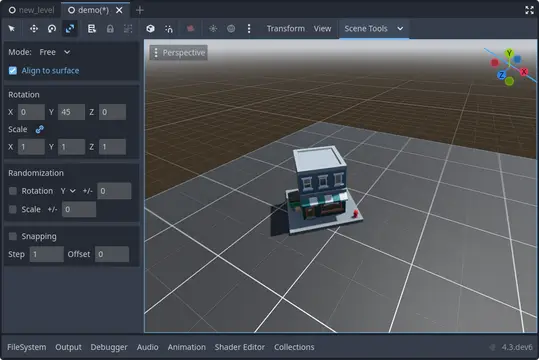Install Asset
Install via Godot
To maintain one source of truth, Godot Asset Library is just a mirror of the old asset library so you can download directly on Godot via the integrated asset library browser
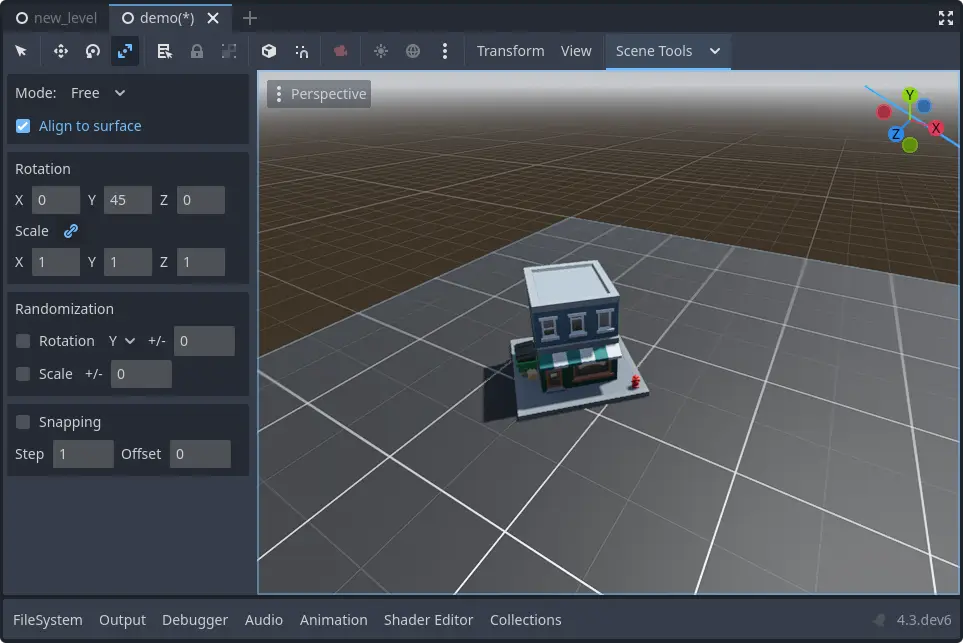
Quick Information

Scene Tools is an editor plugin for Godot 4.3+ to help you with editing your 3D levels and quick prototyping. It currently only supports asset placement.0.8.2 changelog:* Updated to work with Godot 4.3How to use1. After enabling the plugin, open the "Collections" tab at the bottom of the window.2. First, you will have to create a collection. Click "File", select "New collection", enter its name and click "Create".3. Save the file somewhere in your project. If you want to remove collection from the list, simply right click on it.4. Drag and drop your assets into empty space on the right.5. Select the asset you want to place from the list. Right click if you want to remove it from the collection.6. Select any node in the scene tree. Objects will be spawned as children of this node.7. Click "Scene Tools" button at the top (below 2D, 3D, etc) to open side panel. Plugin will be active only when the panel is visible.You should now be able to place the asset.
Scene Tools is an editor plugin for Godot 4.3+ to help you with editing your 3D levels and quick prototyping. It currently only supports asset placement.
0.8.2 changelog:
* Updated to work with Godot 4.3
How to use
1. After enabling the plugin, open the "Collections" tab at the bottom of the window.
2. First, you will have to create a collection. Click "File", select "New collection", enter its name and click "Create".
3. Save the file somewhere in your project. If you want to remove collection from the list, simply right click on it.
4. Drag and drop your assets into empty space on the right.
5. Select the asset you want to place from the list. Right click if you want to remove it from the collection.
6. Select any node in the scene tree. Objects will be spawned as children of this node.
7. Click "Scene Tools" button at the top (below 2D, 3D, etc) to open side panel. Plugin will be active only when the panel is visible.
You should now be able to place the asset.
Reviews
Quick Information

Scene Tools is an editor plugin for Godot 4.3+ to help you with editing your 3D levels and quick prototyping. It currently only supports asset placement.0.8.2 changelog:* Updated to work with Godot 4.3How to use1. After enabling the plugin, open the "Collections" tab at the bottom of the window.2. First, you will have to create a collection. Click "File", select "New collection", enter its name and click "Create".3. Save the file somewhere in your project. If you want to remove collection from the list, simply right click on it.4. Drag and drop your assets into empty space on the right.5. Select the asset you want to place from the list. Right click if you want to remove it from the collection.6. Select any node in the scene tree. Objects will be spawned as children of this node.7. Click "Scene Tools" button at the top (below 2D, 3D, etc) to open side panel. Plugin will be active only when the panel is visible.You should now be able to place the asset.