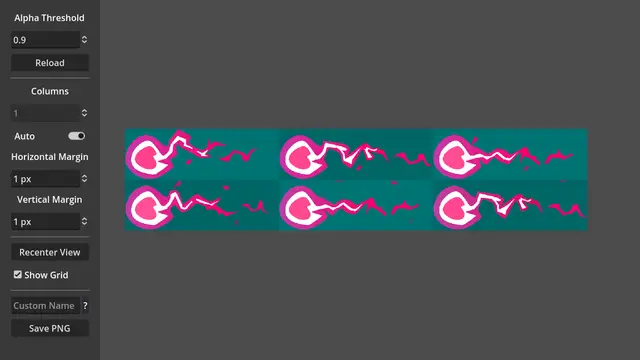Install Asset
Install via Godot
To maintain one source of truth, Godot Asset Library is just a mirror of the old asset library so you can download directly on Godot via the integrated asset library browser
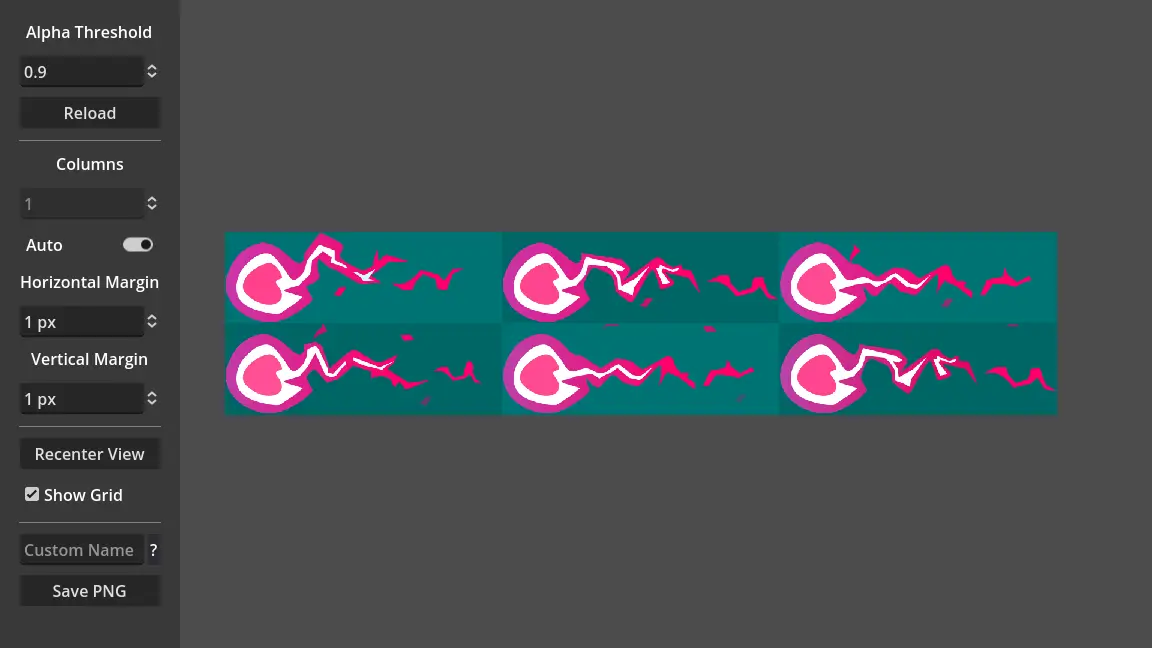
Quick Information

A single-scene plugin that allows you to generate a spritesheet from a series of images. The images are automatically trimmed based on provided alpha threshold value. You can control padding and number of columns in the resulting spritesheet.To use the tool, select 'Project -> Tools -> Open Spritesheet Generator' in the editor menu, then drag and drop files from your system file explorer onto the opened Godot window and they will be automatically processed. You can then change parameters and save the packed PNG. It will appear in the original directory.Check the repo for more info and example images.
A single-scene plugin that allows you to generate a spritesheet from a series of images. The images are automatically trimmed based on provided alpha threshold value. You can control padding and number of columns in the resulting spritesheet.
To use the tool, select 'Project -> Tools -> Open Spritesheet Generator' in the editor menu, then drag and drop files from your system file explorer onto the opened Godot window and they will be automatically processed. You can then change parameters and save the packed PNG. It will appear in the original directory.
Check the repo for more info and example images.
Reviews
Quick Information

A single-scene plugin that allows you to generate a spritesheet from a series of images. The images are automatically trimmed based on provided alpha threshold value. You can control padding and number of columns in the resulting spritesheet.To use the tool, select 'Project -> Tools -> Open Spritesheet Generator' in the editor menu, then drag and drop files from your system file explorer onto the opened Godot window and they will be automatically processed. You can then change parameters and save the packed PNG. It will appear in the original directory.Check the repo for more info and example images.