Install Asset
Install via Godot
To maintain one source of truth, Godot Asset Library is just a mirror of the old asset library so you can download directly on Godot via the integrated asset library browser


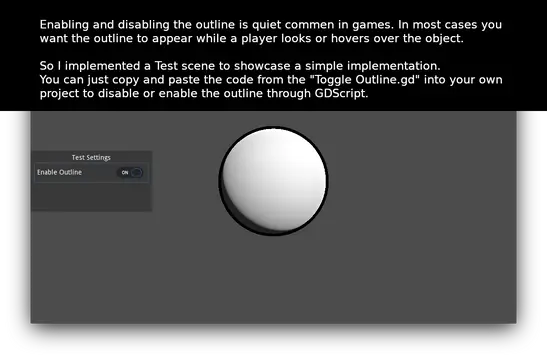
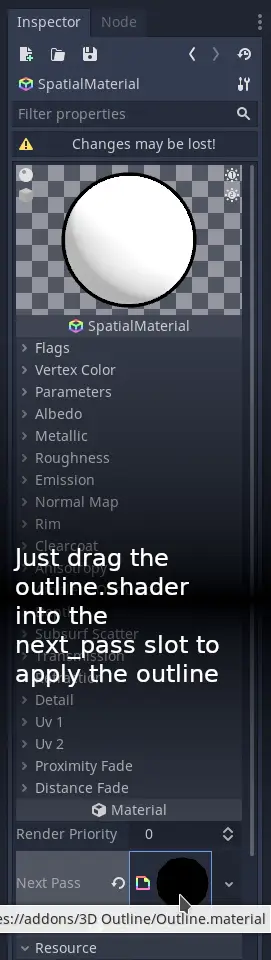
Quick Information

A simple customizable 3D outline shader..How to use?Just add the outline.material as next_pass to the material which is suppose to have an outline.For more details and tips check out the Test folder or read the README.mdCustomizable:- can be enabled and disabled through a simple shader parameter- choose your desired color- adjust the thickness of the outline
godot-3d-outline
An easy to use 3d outline shader which can be enabled and disabled through a simple parameter.
How to use?
Simply add the outline.material as the next_pass of the material to which you wannt to apply the outline. If you don't need any exsamples you can delete the TEST folder. Othwise the exsamples in there could be helpful to you.
What's the outline.shader capeable of?
- enable: you can always turn the outline on or off (useful for marking the object a player is pointing at). For an exsample implementation checkout the Toggle Outline.gd file.
- color: choose the color your outline needs
- thickness: adjust the strength of the outline
A simple customizable 3D outline shader..
How to use?
Just add the outline.material as next_pass to the material which is suppose to have an outline.
For more details and tips check out the Test folder or read the README.md
Customizable:
- can be enabled and disabled through a simple shader parameter
- choose your desired color
- adjust the thickness of the outline
Reviews
Quick Information

A simple customizable 3D outline shader..How to use?Just add the outline.material as next_pass to the material which is suppose to have an outline.For more details and tips check out the Test folder or read the README.mdCustomizable:- can be enabled and disabled through a simple shader parameter- choose your desired color- adjust the thickness of the outline
