Install Asset
Install via Godot
To maintain one source of truth, Godot Asset Library is just a mirror of the old asset library so you can download directly on Godot via the integrated asset library browser
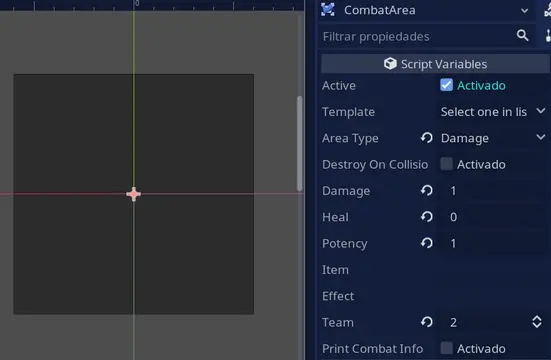
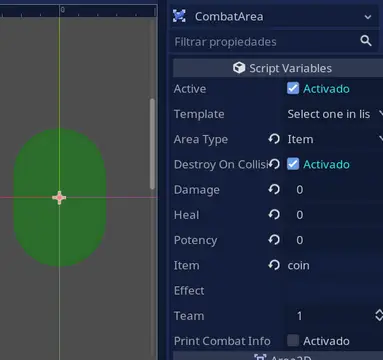
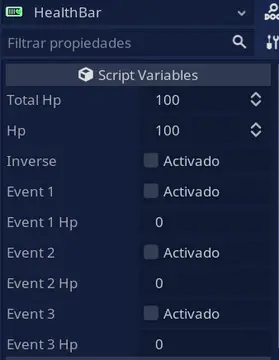
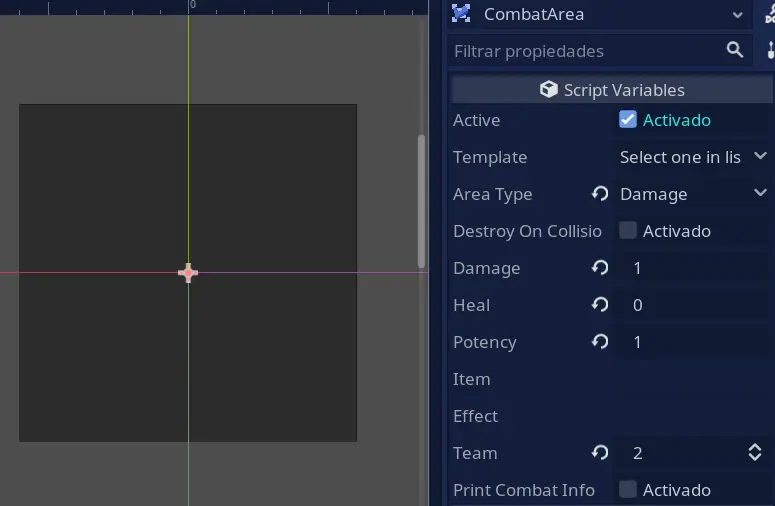
Quick Information

Three nodes that may help you saving a lot of time in collisions, life system, and screenshake:-CombatArea (from Area2D): An area that can be body, damaging, healing, and item type, each one having different properties, and with the possibility of turn them off, make them destroyable on collision, adding a custom effect, and changing their "team".-HealthBar (from TextureProgress): A texture progress that has hp (and max hp), can be inversed (to emit the die signal when the bar fills instead of become empty), and 3 custom events that will trigger depending on the hp.-ScreenshakeCamera (from Camera2D): A camera that allows call a function to screenshake with defined time, amount, color and potency parameters.
Godot-Combat-Area-2D-Plugin
A plugin which adds a few nodes that may help you saving time, there is a demo game integrated, so you can learn in practice how to use it. It adds three nodes that may help you saving a lot of time in collisions, life system, and screenshake: -CombatArea (from Area2D): An area that can be body, damaging, healing, and item type, each one having different properties, and with the possibility of turn them off, make them destroyable on collision, adding a custom effect, and changing their "team". -HealthBar (from TextureProgress): A texture progress that has hp (and max hp), can be inversed (to emit the die signal when the bar fills instead of become empty), and 3 custom events that will trigger depending on the hp. -ScreenshakeCamera (from Camera2D): A camera that allows call a function to screenshake with defined time, amount, color and potency parameters.
Three nodes that may help you saving a lot of time in collisions, life system, and screenshake:
-CombatArea (from Area2D): An area that can be body, damaging, healing, and item type, each one having different properties, and with the possibility of turn them off, make them destroyable on collision, adding a custom effect, and changing their "team".
-HealthBar (from TextureProgress): A texture progress that has hp (and max hp), can be inversed (to emit the die signal when the bar fills instead of become empty), and 3 custom events that will trigger depending on the hp.
-ScreenshakeCamera (from Camera2D): A camera that allows call a function to screenshake with defined time, amount, color and potency parameters.
Reviews
Quick Information

Three nodes that may help you saving a lot of time in collisions, life system, and screenshake:-CombatArea (from Area2D): An area that can be body, damaging, healing, and item type, each one having different properties, and with the possibility of turn them off, make them destroyable on collision, adding a custom effect, and changing their "team".-HealthBar (from TextureProgress): A texture progress that has hp (and max hp), can be inversed (to emit the die signal when the bar fills instead of become empty), and 3 custom events that will trigger depending on the hp.-ScreenshakeCamera (from Camera2D): A camera that allows call a function to screenshake with defined time, amount, color and potency parameters.

