Install Asset
Install via Godot
To maintain one source of truth, Godot Asset Library is just a mirror of the old asset library so you can download directly on Godot via the integrated asset library browser

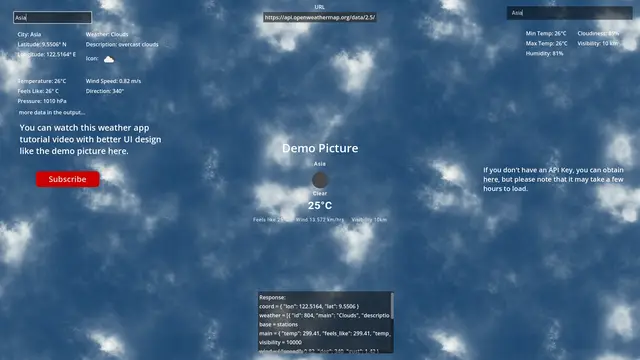

Quick Information

Add real-time weather features to your Godot 4 projects with the OpenWeatherMap API. It`s easy to use – just follow the structured URL for API calls and get current weather info like temperature, humidity, and wind speed for free.This is a project that shows you how to use the OpenWeatherMap API in Godot 4.If you want to create a weather app with a better UI design, you can watch this video: https://youtu.be/RvxLPOXMDXsYou can access the following data from this API response:Coordinates:- Longitude- LatitudeWeather:- Weather condition ID- Weather condition group- Weather condition description- Weather icon IDBase:- Internal parameter- Main Conditions:- Temperature- Feels like temperature- Atmospheric pressure at sea level- Humidity percentage- Minimum temperature- Maximum temperature- Atmospheric pressure at sea level- Atmospheric pressure at ground levelVisibility:- Visibility in metersWind:- Wind speed- Wind direction in degrees- Wind gustClouds:- Cloudiness percentageRain:- Rain volume for the last 1 hour where available- Rain volume for the last 3 hours where availableSnow:- Snow volume for the last 1 hour where available- Snow volume for the last 3 hours where availableTime:- Time of data calculation in Unix, UTCSystem Information:- Internal parameter type- Internal parameter ID- Internal parameter message- Country code- Sunrise time in Unix, UTC- Sunset time in Unix, UTCTimezone:- Shift in seconds from UTCCity Information:- City ID- City nameInternal Parameters- Internal parameter codefor more information, visit this page: https://openweathermap.org/currentYou can run this project in Godot 4.0, Godot 4.1, and Godot 4.2 as well.Please subscribe my channel: https://www.youtube.com/channel/UC8l-lYjEmIYoxvvIPmE4HPwKingGD stands for King Game Developer.
Add real-time weather features to your Godot 4 projects with the OpenWeatherMap API. It`s easy to use – just follow the structured URL for API calls and get current weather info like temperature, humidity, and wind speed for free.
This is a project that shows you how to use the OpenWeatherMap API in Godot 4.If you want to create a weather app with a better UI design, you can watch this video: https://youtu.be/RvxLPOXMDXs
You can access the following data from this API response:
Coordinates:
- Longitude
- Latitude
Weather:
- Weather condition ID
- Weather condition group
- Weather condition description
- Weather icon ID
Base:
- Internal parameter
- Main Conditions:
- Temperature
- Feels like temperature
- Atmospheric pressure at sea level
- Humidity percentage
- Minimum temperature
- Maximum temperature
- Atmospheric pressure at sea level
- Atmospheric pressure at ground level
Visibility:
- Visibility in meters
Wind:
- Wind speed
- Wind direction in degrees
- Wind gust
Clouds:
- Cloudiness percentage
Rain:
- Rain volume for the last 1 hour where available
- Rain volume for the last 3 hours where available
Snow:
- Snow volume for the last 1 hour where available
- Snow volume for the last 3 hours where available
Time:
- Time of data calculation in Unix, UTC
System Information:
- Internal parameter type
- Internal parameter ID
- Internal parameter message
- Country code
- Sunrise time in Unix, UTC
- Sunset time in Unix, UTC
Timezone:
- Shift in seconds from UTC
City Information:
- City ID
- City name
Internal Parameters
- Internal parameter code
for more information, visit this page: https://openweathermap.org/current
Asset Library:
Please subscribe my channel: https://www.youtube.com/channel/UC8l-lYjEmIYoxvvIPmE4HPw
KingGD stands for King Game Developer.
Add real-time weather features to your Godot 4 projects with the OpenWeatherMap API. It`s easy to use – just follow the structured URL for API calls and get current weather info like temperature, humidity, and wind speed for free.
This is a project that shows you how to use the OpenWeatherMap API in Godot 4.If you want to create a weather app with a better UI design, you can watch this video: https://youtu.be/RvxLPOXMDXs
You can access the following data from this API response:
Coordinates:
- Longitude
- Latitude
Weather:
- Weather condition ID
- Weather condition group
- Weather condition description
- Weather icon ID
Base:
- Internal parameter
- Main Conditions:
- Temperature
- Feels like temperature
- Atmospheric pressure at sea level
- Humidity percentage
- Minimum temperature
- Maximum temperature
- Atmospheric pressure at sea level
- Atmospheric pressure at ground level
Visibility:
- Visibility in meters
Wind:
- Wind speed
- Wind direction in degrees
- Wind gust
Clouds:
- Cloudiness percentage
Rain:
- Rain volume for the last 1 hour where available
- Rain volume for the last 3 hours where available
Snow:
- Snow volume for the last 1 hour where available
- Snow volume for the last 3 hours where available
Time:
- Time of data calculation in Unix, UTC
System Information:
- Internal parameter type
- Internal parameter ID
- Internal parameter message
- Country code
- Sunrise time in Unix, UTC
- Sunset time in Unix, UTC
Timezone:
- Shift in seconds from UTC
City Information:
- City ID
- City name
Internal Parameters
- Internal parameter code
for more information, visit this page: https://openweathermap.org/current
You can run this project in Godot 4.0, Godot 4.1, and Godot 4.2 as well.
Please subscribe my channel: https://www.youtube.com/channel/UC8l-lYjEmIYoxvvIPmE4HPw
KingGD stands for King Game Developer.
Reviews
Quick Information

Add real-time weather features to your Godot 4 projects with the OpenWeatherMap API. It`s easy to use – just follow the structured URL for API calls and get current weather info like temperature, humidity, and wind speed for free.This is a project that shows you how to use the OpenWeatherMap API in Godot 4.If you want to create a weather app with a better UI design, you can watch this video: https://youtu.be/RvxLPOXMDXsYou can access the following data from this API response:Coordinates:- Longitude- LatitudeWeather:- Weather condition ID- Weather condition group- Weather condition description- Weather icon IDBase:- Internal parameter- Main Conditions:- Temperature- Feels like temperature- Atmospheric pressure at sea level- Humidity percentage- Minimum temperature- Maximum temperature- Atmospheric pressure at sea level- Atmospheric pressure at ground levelVisibility:- Visibility in metersWind:- Wind speed- Wind direction in degrees- Wind gustClouds:- Cloudiness percentageRain:- Rain volume for the last 1 hour where available- Rain volume for the last 3 hours where availableSnow:- Snow volume for the last 1 hour where available- Snow volume for the last 3 hours where availableTime:- Time of data calculation in Unix, UTCSystem Information:- Internal parameter type- Internal parameter ID- Internal parameter message- Country code- Sunrise time in Unix, UTC- Sunset time in Unix, UTCTimezone:- Shift in seconds from UTCCity Information:- City ID- City nameInternal Parameters- Internal parameter codefor more information, visit this page: https://openweathermap.org/currentYou can run this project in Godot 4.0, Godot 4.1, and Godot 4.2 as well.Please subscribe my channel: https://www.youtube.com/channel/UC8l-lYjEmIYoxvvIPmE4HPwKingGD stands for King Game Developer.
