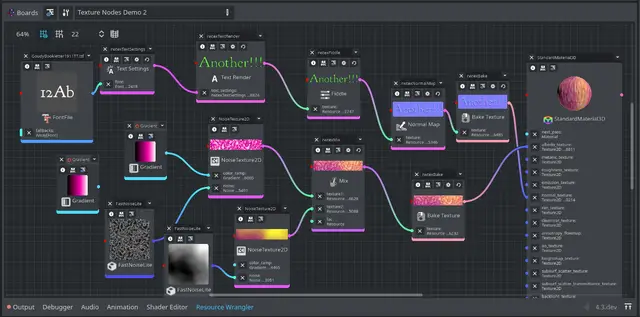Install Asset
Install via Godot
To maintain one source of truth, Godot Asset Library is just a mirror of the old asset library so you can download directly on Godot via the integrated asset library browser
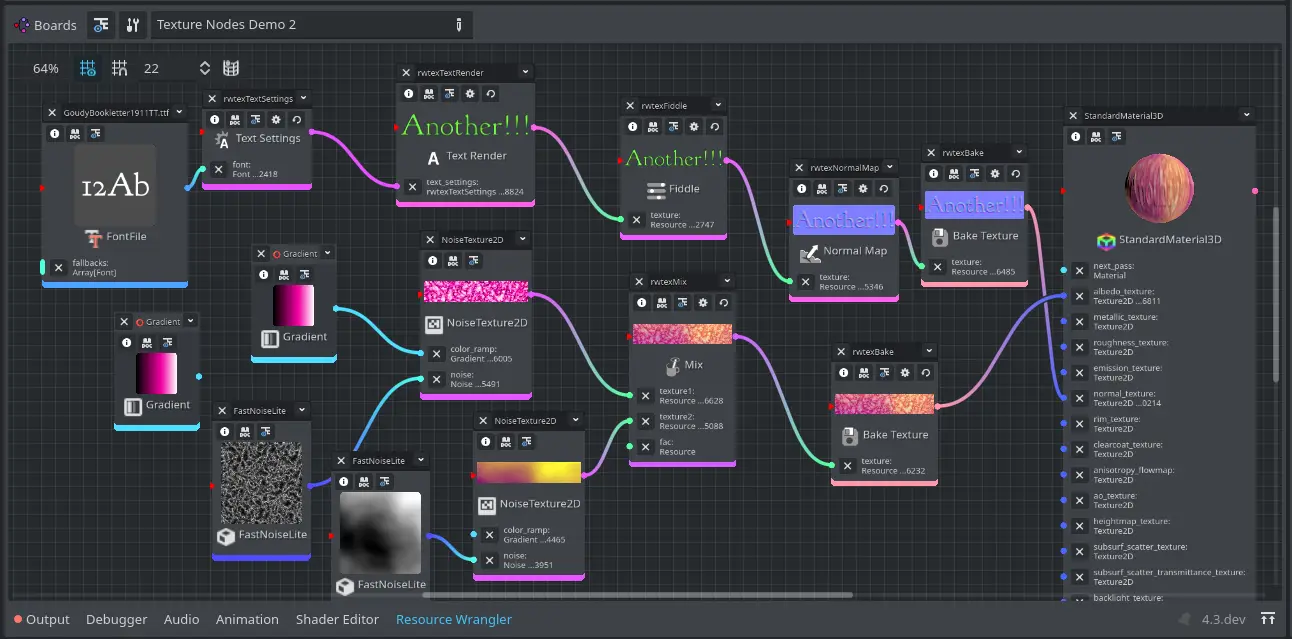
Quick Information

Now working on Godot 4.3 *ONLY*. Pending bugfixes in core for later versions.Resource Wrangler lets you visualize and build resources.This addon takes resources and stretches them out sideways in a Node Graph. You can then visually edit and add nodes until your resources are perfect.See the Gitlab * for more info. There's also a docs section in the addon's folder.* You can get the latest from 'main' on Gitlab too. It's usually fresher than this asset library. Just fetch the 'resource_wrangler' folder that is under 'addons' and then put that in the same place in your project.
Extended Nodes
See "extended_node.gd" for the example.
If you want to 'glue' extra controls onto a node, you can use this process:
Code at the top
@tool #make sure this is used
class_name ExtendedResourceNode # Your name here
extends DbatResourceBase #and then extend this class
TIP: If you get weird errors like Resource has no method "show_node_gui" then restart the project. Godot is iffy like that.
Your Exports
As you please:
@export_group("Meshes")
@export var my_meshes:Array[Mesh]
Supply a Scene and Override show_node
## This is a scene that is your gui
const SCENE_PRELOAD = preload("sample_extended_ui.tscn")
## Now implement this func:
## Calls parent which handles adding the gui
## Then does the necc to show the data in the gui
## _nop just means no operation, i.e. ignore it; leave as-is
func show_node_gui(graphnode:GraphNode, data: Dictionary, _nop) -> void:
Now working on Godot 4.3 *ONLY*. Pending bugfixes in core for later versions.
Resource Wrangler lets you visualize and build resources.
This addon takes resources and stretches them out sideways in a Node Graph. You can then visually edit and add nodes until your resources are perfect.
See the Gitlab * for more info. There's also a docs section in the addon's folder.
* You can get the latest from 'main' on Gitlab too. It's usually fresher than this asset library. Just fetch the 'resource_wrangler' folder that is under 'addons' and then put that in the same place in your project.
Reviews
Quick Information

Now working on Godot 4.3 *ONLY*. Pending bugfixes in core for later versions.Resource Wrangler lets you visualize and build resources.This addon takes resources and stretches them out sideways in a Node Graph. You can then visually edit and add nodes until your resources are perfect.See the Gitlab * for more info. There's also a docs section in the addon's folder.* You can get the latest from 'main' on Gitlab too. It's usually fresher than this asset library. Just fetch the 'resource_wrangler' folder that is under 'addons' and then put that in the same place in your project.