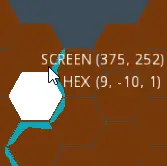Install Asset
Install via Godot
To maintain one source of truth, Godot Asset Library is just a mirror of the old asset library so you can download directly on Godot via the integrated asset library browser
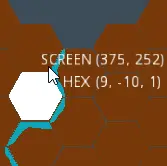
Quick Information

This simple demo simply displays how to map to a hexgrid according to this guide (https://www.redblobgames.com/grids/hexagons/) to a Godot tilemap (like in the 2d Hexagonal Map Demo in the asset library)Hex code taken from: https://github.com/romlok/godot-gdhexgrid and modified to use internal Godot functions. Please check that repository for usage of the included libraries.## Demo Usage * Highlighted hex will display coordinates in both Godot grid and in Hex Vector3 (i.e "cube" format). * Left-clicking on a hex, will convert it to a water tile * Right-Clicking on a hex will convert all its neighbours to mountain tiles.
Godot Tileset-Hexgrid demo
This simple demo simply displays how to connect a hexgrid according to this guide to a Godot tilemap (like in the hex demo in the asset store)
Hex code taken from: https://github.com/romlok/godot-gdhexgrid and modified to use internal Godot functions. Please check that repository for usage of the included libraries.
Tileset created quicky via GIMP for purposes of this demo.
Demo Usage
- Highlighted hex will display coordinates in both Godot grid and in Hex Vector3 (i.e "cube" format).
- Left-clicking on a hex, will convert it to a water tile
- Right-Clicking on a hex will convert all its neighbours to mountain tiles.
This simple demo simply displays how to map to a hexgrid according to this guide (https://www.redblobgames.com/grids/hexagons/) to a Godot tilemap (like in the 2d Hexagonal Map Demo in the asset library)
Hex code taken from: https://github.com/romlok/godot-gdhexgrid and modified to use internal Godot functions. Please check that repository for usage of the included libraries.
## Demo Usage
* Highlighted hex will display coordinates in both Godot grid and in Hex Vector3 (i.e "cube" format).
* Left-clicking on a hex, will convert it to a water tile
* Right-Clicking on a hex will convert all its neighbours to mountain tiles.
Reviews
Quick Information

This simple demo simply displays how to map to a hexgrid according to this guide (https://www.redblobgames.com/grids/hexagons/) to a Godot tilemap (like in the 2d Hexagonal Map Demo in the asset library)Hex code taken from: https://github.com/romlok/godot-gdhexgrid and modified to use internal Godot functions. Please check that repository for usage of the included libraries.## Demo Usage * Highlighted hex will display coordinates in both Godot grid and in Hex Vector3 (i.e "cube" format). * Left-clicking on a hex, will convert it to a water tile * Right-Clicking on a hex will convert all its neighbours to mountain tiles.