Install Asset
Install via Godot
To maintain one source of truth, Godot Asset Library is just a mirror of the old asset library so you can download directly on Godot via the integrated asset library browser
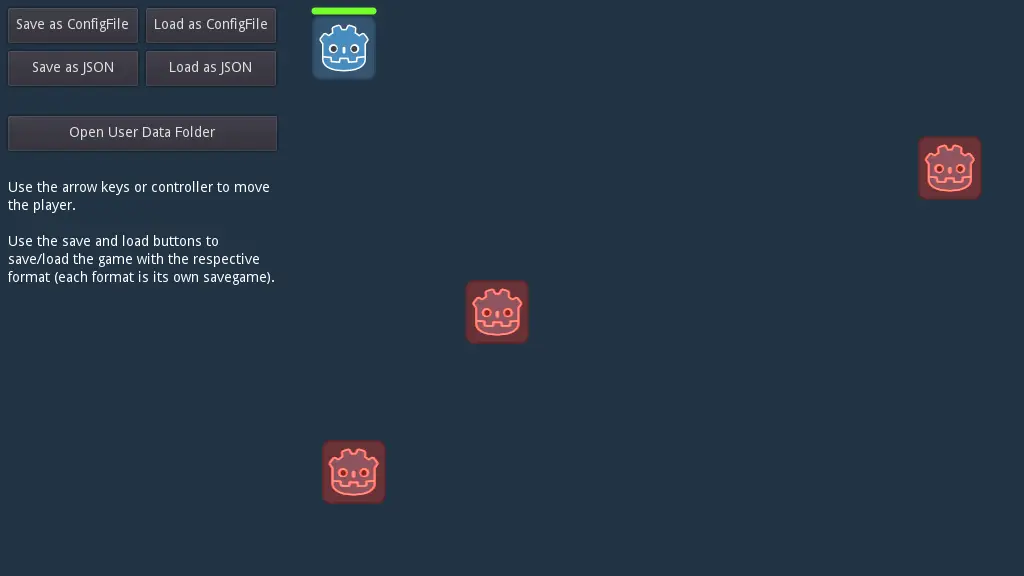
Quick Information

This demo showcases how to save a simple game with each serialization format supported by Godot:- ConfigFile- JSONMore formats may be added in the future.For more information, see this documentation article: https://docs.godotengine.org/en/latest/tutorials/io/saving_games.htmlLanguage: GDScriptRenderer: GLES 2
Saving and Loading (Serialization)
This demo showcases how to save a simple game with each serialization format supported by Godot:
- ConfigFile
- JSON
More formats may be added in the future.
For more information, see this documentation article: https://docs.godotengine.org/en/latest/tutorials/io/saving_games.html
Language: GDScript
Renderer: GLES 2
Check out this demo on the asset library: https://godotengine.org/asset-library/asset/891
Screenshots

This demo showcases how to save a simple game with each serialization format supported by Godot:
- ConfigFile
- JSON
More formats may be added in the future.
For more information, see this documentation article: https://docs.godotengine.org/en/latest/tutorials/io/saving_games.html
Language: GDScript
Renderer: GLES 2
Reviews
Quick Information

This demo showcases how to save a simple game with each serialization format supported by Godot:- ConfigFile- JSONMore formats may be added in the future.For more information, see this documentation article: https://docs.godotengine.org/en/latest/tutorials/io/saving_games.htmlLanguage: GDScriptRenderer: GLES 2

