Install Asset
Install via Godot
To maintain one source of truth, Godot Asset Library is just a mirror of the old asset library so you can download directly on Godot via the integrated asset library browser

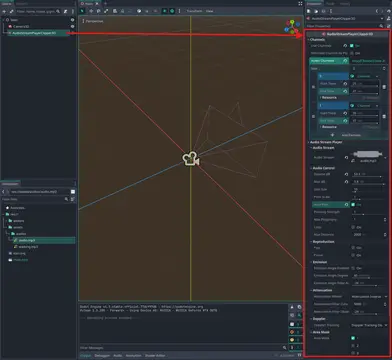

Quick Information

Enhance your audio capabilities in Godot with AudioStreamPlayerClipper3D. This plugin provides powerful audio clipping control, allowing you to precisely set the start and end points of your audio clips directly in 3D space, offering flexibility beyond Godot's native options.Why use this plugin?With AudioStreamPlayerClipper3D, you have full control over audio playback, with the ability to clip audio in real time and adjust it for various audio events in your game. This is especially useful for dynamic and repetitive sounds, like character footsteps, where you can alternate between different footsteps sounds and program the clip playback in a more natural and realistic way.Key FeaturesPrecise Audio Clipping – Set the exact start and end points of your audio clips.Footstep Sound Variation – Create dynamic footstep sounds by alternating between different audio clips for each movement of your character.Full Platform Support, including web, ensuring that your cuts and audio settings are preserved accurately across all platforms.Quick Testing in the Editor – Test the audio directly in the inspector without needing to run the game, making it easier to refine your sounds.Custom Playback Order – You can program the playback to play one audio channel at a time or play the clipped sounds in any order you prefer.Default Settings:use_channels = falsealternate_channel_by_play = falseaudio_channels = nullaudio_stream = nullvolume_db = 0.0max_db = 3.0unit_size = 10.0pitch_scale = 1.0panning_strength = 1.0max_polyphony = 1loop = falsemax_distance = 2000emission_angle_enabled = falseemission_angle_degrees = 45.0emission_angle_filter_attenuation_db = -24.0attenuation_model = AudioStreamPlayer3D.ATTENUATION_INVERSE_DISTANCEattenuation_filter_cutoff_hz = 5000attenuation_filter_dbattenuation_filter_db = -24.0doppler_tracking = AudioStreamPlayer3D.DOPPLER_TRACKING_DISABLEDarea_mask = 1pause = falseauto_play = falseplay = false
AudioStreamPlayerClipper3D: Advanced Audio Control for Godot (3D)
Enhance your audio capabilities in Godot with AudioStreamPlayerClipper3D. This plugin provides powerful audio clipping control, allowing you to precisely set the start and end points of your audio clips directly in 3D space, offering flexibility beyond Godot's native options.
Why use this plugin?
With AudioStreamPlayerClipper3D, you have full control over audio playback, with the ability to clip audio in real time and adjust it for various audio events in your game. This is especially useful for dynamic and repetitive sounds, like character footsteps, where you can alternate between different footsteps sounds and program the clip playback in a more natural and realistic way.
Key Features
- Precise Audio Clipping – Set the exact start and end points of your audio clips.
- Footstep Sound Variation – Create dynamic footstep sounds by alternating between different audio clips for each movement of your character.
- Full Platform Support, including web, ensuring that your cuts and audio settings are preserved accurately across all platforms.
- Quick Testing in the Editor – Test the audio directly in the inspector without needing to run the game, making it easier to refine your sounds.
- Custom Playback Order – You can program the playback to play one audio channel at a time or play the clipped sounds in any order you prefer.
Default Settings:
- use_channels = false
- alternate_channel_by_play = false
- audio_channels = null
- audio_stream = null
- volume_db = 0.0
- max_db = 3.0
- unit_size = 10.0
- pitch_scale = 1.0
- panning_strength = 1.0
- max_polyphony = 1
- loop = false
- max_distance = 2000
- emission_angle_enabled = false
- emission_angle_degrees = 45.0
- emission_angle_filter_attenuation_db = -24.0
- attenuation_model = AudioStreamPlayer3D.ATTENUATION_INVERSE_DISTANCE
- attenuation_filter_cutoff_hz = 5000
- attenuation_filter_dbattenuation_filter_db = -24.0
- doppler_tracking = AudioStreamPlayer3D.DOPPLER_TRACKING_DISABLED
- area_mask = 1
- pause = false
- auto_play = false
- play = false
// Example:
var audio_clipper3D: AudioStreamPlayerClipper3D = AudioStreamPlayerClipper3D.new()
audio_clipper3D.use_channels = true
audio_clipper3D.alternate_channel_by_play = false
var chanel1: Channel = Channel.new()
chanel1.start_time = 25.0
chanel1.end_time = 30.0
audio_clipper3D.audio_channels = [chanel1]
var audio_stream: AudioStreamMP3 = load("res://assets/audios/audio.mp3")
audio_clipper3D.audio_stream = audio_stream
audio_clipper3D.volume_db = 10.0
audio_clipper3D.max_db = 3.0
audio_clipper3D.unit_size = 10.0
audio_clipper3D.pitch_scale = 1.0
audio_clipper3D.panning_strength = 1.0
audio_clipper3D.max_polyphony = 1
audio_clipper3D.loop = true
audio_clipper3D.max_distance = 2000
audio_clipper3D.emission_angle_enabled = true
audio_clipper3D.emission_angle_degrees = 45.0
audio_clipper3D.emission_angle_filter_attenuation_db = -24.0
audio_clipper3D.attenuation_model = AudioStreamPlayer3D.ATTENUATION_INVERSE_DISTANCE
audio_clipper3D.attenuation_filter_cutoff_hz = 5000
audio_clipper3D.attenuation_filter_dbattenuation_filter_db = -24.0
audio_clipper3D.doppler_tracking = AudioStreamPlayer3D.DOPPLER_TRACKING_DISABLED
audio_clipper3D.area_mask = 1
audio_clipper3D.pause = false
audio_clipper3D.auto_play = false
add_child(audio_clipper3D)
audio_clipper3D.play = true
Installation
- Download the plugin and place the
AudioStreamPlayerClipper3Dfolder inside theaddonsfolder of your Godot project. - Enable the plugin in Project Settings > Plugins.
Usage
- Select the AudioStreamPlayerClipper3D node in your scene.
- In the Inspector, find the AudioStreamPlayerClipper3D section.
- Customize the settings, including start and end time, loop, autoplay, and more.
- Test your audio directly in the inspector for quick, precise adjustments.
Support
For questions or additional support, feel free to contact [email protected].
Enjoy complete and efficient control over your 3D audio with AudioStreamPlayerClipper3D for Godot!
Enhance your audio capabilities in Godot with AudioStreamPlayerClipper3D. This plugin provides powerful audio clipping control, allowing you to precisely set the start and end points of your audio clips directly in 3D space, offering flexibility beyond Godot's native options.
Why use this plugin?
With AudioStreamPlayerClipper3D, you have full control over audio playback, with the ability to clip audio in real time and adjust it for various audio events in your game. This is especially useful for dynamic and repetitive sounds, like character footsteps, where you can alternate between different footsteps sounds and program the clip playback in a more natural and realistic way.
Key Features
Precise Audio Clipping – Set the exact start and end points of your audio clips.
Footstep Sound Variation – Create dynamic footstep sounds by alternating between different audio clips for each movement of your character.
Full Platform Support, including web, ensuring that your cuts and audio settings are preserved accurately across all platforms.
Quick Testing in the Editor – Test the audio directly in the inspector without needing to run the game, making it easier to refine your sounds.
Custom Playback Order – You can program the playback to play one audio channel at a time or play the clipped sounds in any order you prefer.
Default Settings:
use_channels = false
alternate_channel_by_play = false
audio_channels = null
audio_stream = null
volume_db = 0.0
max_db = 3.0
unit_size = 10.0
pitch_scale = 1.0
panning_strength = 1.0
max_polyphony = 1
loop = false
max_distance = 2000
emission_angle_enabled = false
emission_angle_degrees = 45.0
emission_angle_filter_attenuation_db = -24.0
attenuation_model = AudioStreamPlayer3D.ATTENUATION_INVERSE_DISTANCE
attenuation_filter_cutoff_hz = 5000
attenuation_filter_dbattenuation_filter_db = -24.0
doppler_tracking = AudioStreamPlayer3D.DOPPLER_TRACKING_DISABLED
area_mask = 1
pause = false
auto_play = false
play = false
Reviews
Quick Information

Enhance your audio capabilities in Godot with AudioStreamPlayerClipper3D. This plugin provides powerful audio clipping control, allowing you to precisely set the start and end points of your audio clips directly in 3D space, offering flexibility beyond Godot's native options.Why use this plugin?With AudioStreamPlayerClipper3D, you have full control over audio playback, with the ability to clip audio in real time and adjust it for various audio events in your game. This is especially useful for dynamic and repetitive sounds, like character footsteps, where you can alternate between different footsteps sounds and program the clip playback in a more natural and realistic way.Key FeaturesPrecise Audio Clipping – Set the exact start and end points of your audio clips.Footstep Sound Variation – Create dynamic footstep sounds by alternating between different audio clips for each movement of your character.Full Platform Support, including web, ensuring that your cuts and audio settings are preserved accurately across all platforms.Quick Testing in the Editor – Test the audio directly in the inspector without needing to run the game, making it easier to refine your sounds.Custom Playback Order – You can program the playback to play one audio channel at a time or play the clipped sounds in any order you prefer.Default Settings:use_channels = falsealternate_channel_by_play = falseaudio_channels = nullaudio_stream = nullvolume_db = 0.0max_db = 3.0unit_size = 10.0pitch_scale = 1.0panning_strength = 1.0max_polyphony = 1loop = falsemax_distance = 2000emission_angle_enabled = falseemission_angle_degrees = 45.0emission_angle_filter_attenuation_db = -24.0attenuation_model = AudioStreamPlayer3D.ATTENUATION_INVERSE_DISTANCEattenuation_filter_cutoff_hz = 5000attenuation_filter_dbattenuation_filter_db = -24.0doppler_tracking = AudioStreamPlayer3D.DOPPLER_TRACKING_DISABLEDarea_mask = 1pause = falseauto_play = falseplay = false

