Install Asset
Install via Godot
To maintain one source of truth, Godot Asset Library is just a mirror of the old asset library so you can download directly on Godot via the integrated asset library browser
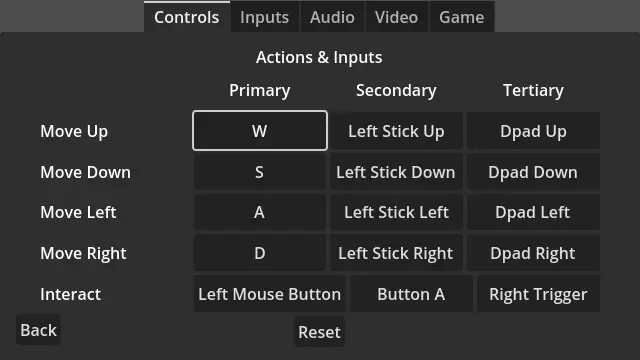
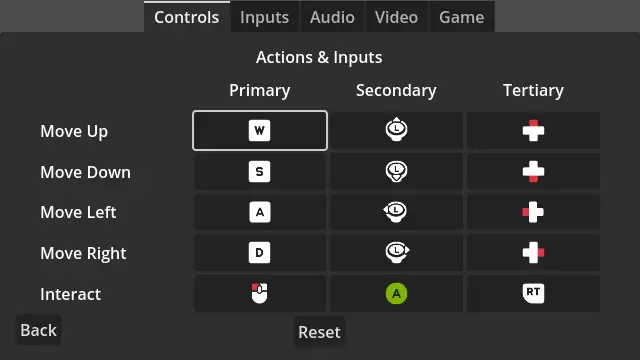
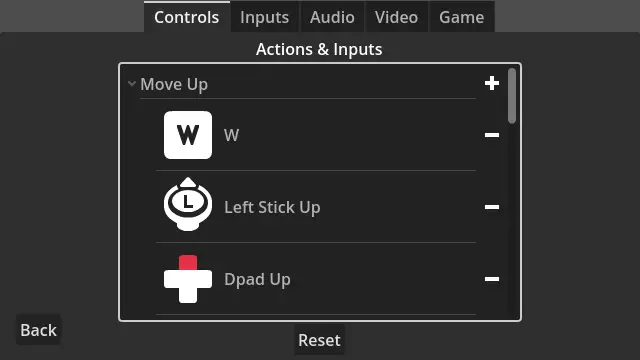
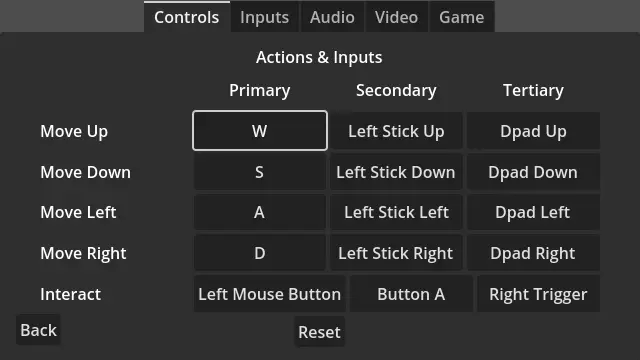
Quick Information

Plugin for input remapping and persistent settings.Created in collaboration with members of the Godot Wild Jam community.For usage information, visit the following:https://github.com/Maaack/Godot-Input-Remapping/blob/main/README.md#usage
Godot Input Remapping
For Godot 4.4 (4.2+ compatible)
This plugin has an input remapping menu that aims to be easy to customize and persists settings in a user's config file.
Example on itch.io
Example is of Maaack's Game Template, which includes additional features.
Videos
Screenshots




Objective
Setup an input remapping menu in about 5 minutes.
This addon plugs into an existing project. It is game agnostic (2D or 3D) and can work with multiple target resolutions, up to 4k and down to 640x360. It's meant to cover the needs for a typical game jam, while remaining scalable and extensible enough to support commercial games.
Maaack's Game Template is recommended for first time users, especially those new to Godot.
Features
Base
The base/ folder holds the core components of the menus application.
- Input Remapping
- Persistent Settings
- Simple Config Interface
- Keyboard/Mouse Support
- Gamepad Support
Extras or Components
Users that want additional features can try Maaack's Game Template or other options from the plugin suite.
Installation
Godot Asset Library
This package is available as a plugin, meaning it can be added to an existing project.
![]()
When editing an existing project:
- Go to the
AssetLibtab. - Search for "Maaack's Input Remapping".
- Click on the result to open the plugin details.
- Click to Download.
- Check that contents are getting installed to
addons/and there are no conflicts. - Click to Install.
- Reload the project (you may see errors before you do this).
- Enable the plugin from the Project Settings > Plugins tab.
If it's enabled for the first time,- A dialogue window will appear asking to copy the example scenes out of
addons/.
- A dialogue window will appear asking to copy the example scenes out of
- Continue with the Existing Project Instructions
GitHub
- Download the latest release version from GitHub.
- Extract the contents of the archive.
- Move the
addons/maaacks_input_remappingfolder into your project'saddons/folder. - Open/Reload the project.
- Enable the plugin from the Project Settings > Plugins tab.
If it's enabled for the first time,- A dialogue window will appear asking to copy the example scenes out of
addons/.
- A dialogue window will appear asking to copy the example scenes out of
- Continue with the Existing Project Instructions
Usage
Existing Project
More Documentation
Input Icon Mapping
Joypad Inputs
How Parts Work
Featured Games
| Spud Customs | Rent Seek Kill | A Darkness Like Gravity |
|---|---|---|

|

|

|
| Find on Steam | Play on itch.io | Play on itch.io |
Community
Join the Discord server and share your work with others. It's also a space for getting or giving feedback, and asking for help.
Links
Plugin for input remapping and persistent settings.
Created in collaboration with members of the Godot Wild Jam community.
For usage information, visit the following:
https://github.com/Maaack/Godot-Input-Remapping/blob/main/README.md#usage
Reviews
Quick Information

Plugin for input remapping and persistent settings.Created in collaboration with members of the Godot Wild Jam community.For usage information, visit the following:https://github.com/Maaack/Godot-Input-Remapping/blob/main/README.md#usage


