Install Asset
Install via Godot
To maintain one source of truth, Godot Asset Library is just a mirror of the old asset library so you can download directly on Godot via the integrated asset library browser
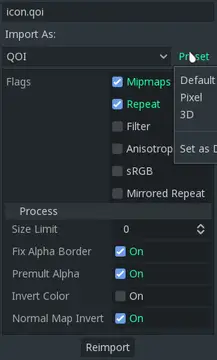
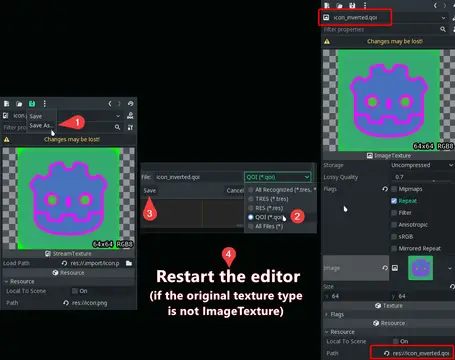
Quick Information

This is a QOI (Quite OK Image Format) wrapper for Godot Engine. This addon will allow you to read, write, encode and decode images to or from the QOI format.This is a GDNative library. Includes precompiled binaries for Windows, Linux, macOS and Android, but it must compile for each platform which Godot Engine supports.Features:- Fastest encoding- Fast decoding- Editor integration- Cross-platform- Simple APIDisadvantage:- Large file size (compared to PNG or WebP. more than 2-3 times larger)- No VRAM compressionEditor integration:* After installation, do not forget to enable the plugin in the project settings.As with regular textures, qoi can be used as sprites or textures of materials. QOI will be imported into the .import folder to write additional settings to the original .qoi file.Import parameters are also available.And you can save any texture as a qoi image directly in the editor.How to remove the editor integration?If you do not need integration into the editor, you can simply delete or not extract the "addons/qoi/editor/" folder. You will still be able to work with images using scripts, but the editor will not recognize qoi.
godot_qoi
This is a QOI (Quite OK Image Format) wrapper for Godot Engine. This addon will allow you to read, write, encode and decode images to or from the QOI format.
This is a GDNative library. Includes precompiled binaries for Windows, Linux, macOS and Android, but it must compile for each platform which Godot Engine supports.
Features
- Fastest encoding
- Fast decoding
- Editor integration
- Cross-platform
- Simple API
Disadvantage
- Large file size (compared to PNG or WebP. more than 2-3 times larger)
- No VRAM compression
Approximate comparison of QOI encoding speed vs PNG
https://user-images.githubusercontent.com/7782218/152955097-285f81dc-2b65-4f80-bd6a-890b7280d806.mp4
Support
Download
To download, use the Godot Asset Library or download the archive by clicking the button at the top of the main repository page: Code -> Download ZIP, then unzip it to your project folder.
Editor integration
- After installation, do not forget to enable the plugin in the project settings.
As with regular textures, qoi can be used as sprites or textures of materials. QOI will be imported into the .import folder to write additional settings to the original .qoi file.
Import parameters are also available:

And you can save any texture as a qoi image directly in the editor:

How to remove the editor integration?
If you do not need integration into the editor, you can simply delete or not extract the addons/qoi/editor/ folder. You will still be able to work with images using scripts, but the editor will not recognize qoi.
API
# Enable or disable error printing
# type bool, default true
print_errors
# Read the QOI image from file
# @return null or image
Image read(path : String)
# Decode the QOI image from an encoded byte array
# @return null or image
Image decode(data : PoolByteArray)
# Write the Image as a file in QOI format
# @return code of error
int write(path : String, img : Image)
# Encode the Image in QOI format as an array of bytes
# @return an array of bytes. If an error occurs, it is empty.
PoolByteArray encode(img : Image)
Example
func example():
var qoi = load("res://addons/qoi/qoi.gdns").new()
qoi.print_errors = true
qoi.write("user://example.qoi", load("res://icon.png").get_data())
var img = qoi.read("user://example.qoi")
var enc = qoi.encode(img)
var dec = qoi.decode(enc)
var tex: = ImageTexture.new()
tex.create_from_image(dec)
$TextureRect.texture = tex
Benchmarks
To get these logs, the scene "testsuite/TestScene.tscn" was used.
Perhaps someone will need this data...
--- Based on default '2D' preset. Only compression mode changed ---
--- Avg for 5 runs, with 1920x1080 99 frames
-- Android, Honor 9X China, Kirin 810, Mali-G52 (MP6)
webp lossy: 26698.691 ms
webp: 28159.032 ms
etc2: 2823.541 ms
png: 29960.048 ms
qoi: 10672.911 ms
-- Windows 11, i7 3770, GTX 970
webp lossy: 1665.573 ms
webp: 2071.083 ms
s3tc: 192.595 ms
png: 4656.091 ms
qoi: 1939.103 ms
Detailed logs
--- Based on default '2D' preset. Only compression mode changed ---
-- Android, Honor 9X China, Kirin 810, Mali-G52 (MP6)
VRAM Compression:
Run: 0, Ext: png, 2931.171 ms
Run: 1, Ext: png, 2760.742 ms
Run: 2, Ext: png, 2815.537 ms
Run: 3, Ext: png, 2811.050 ms
Run: 4, Ext: png, 2799.204 ms
Run: 0, Ext: qoi, 10739.582 ms
Run: 1, Ext: qoi, 10636.819 ms
Run: 2, Ext: qoi, 10613.298 ms
Run: 3, Ext: qoi, 10688.168 ms
Run: 4, Ext: qoi, 10738.884 ms
Note 'importer_defaults/texture[compress/mode]' is not equal to 0. PNG was imported as VRAM compressed texture inside .import folder
Platform: Android
Avg for 5 runs, with 1920x1080 99 frames
etc2: 2823.541 ms
qoi: 10683.350 ms
WebP Lossy:
Run: 0, Ext: png, 26653.431 ms
Run: 1, Ext: png, 26598.585 ms
Run: 2, Ext: png, 26718.401 ms
Run: 3, Ext: png, 26750.491 ms
Run: 4, Ext: png, 26772.548 ms
Run: 0, Ext: qoi, 10593.349 ms
Run: 1, Ext: qoi, 10656.931 ms
Run: 2, Ext: qoi, 10685.101 ms
Run: 3, Ext: qoi, 10625.928 ms
Run: 4, Ext: qoi, 10657.248 ms
Note 'rendering/misc/lossless_compression/force_png' is off or 'importer_defaults/texture[compress/mode]' is lossy. PNG was imported as WebP inside .import folderPlatform: Android
Avg for 5 runs, with 1920x1080 99 frames
webp lossy: 26698.691 ms
qoi: 10643.711 ms
WebP Lossless:
Run: 0, Ext: png, 28225.728 ms
Run: 1, Ext: png, 28185.932 ms
Run: 2, Ext: png, 28140.142 ms
Run: 3, Ext: png, 28097.408 ms
Run: 4, Ext: png, 28145.951 ms
Run: 0, Ext: qoi, 10669.436 ms
Run: 1, Ext: qoi, 10664.980 ms
Run: 2, Ext: qoi, 10683.432 ms
Run: 3, Ext: qoi, 10702.113 ms
Run: 4, Ext: qoi, 10638.751 ms
Note 'rendering/misc/lossless_compression/force_png' is off or 'importer_defaults/texture[compress/mode]' is lossy. PNG was imported as WebP inside .import folderPlatform: Android
Avg for 5 runs, with 1920x1080 99 frames
webp: 28159.032 ms
qoi: 10671.742 ms
PNG:
Run: 0, Ext: png, 30080.978 ms
Run: 1, Ext: png, 29911.152 ms
Run: 2, Ext: png, 29905.833 ms
Run: 3, Ext: png, 29961.291 ms
Run: 4, Ext: png, 29940.987 ms
Run: 0, Ext: qoi, 10733.422 ms
Run: 1, Ext: qoi, 10697.980 ms
Run: 2, Ext: qoi, 10656.909 ms
Run: 3, Ext: qoi, 10710.381 ms
Run: 4, Ext: qoi, 10665.515 ms
Platform: Android
Avg for 5 runs, with 1920x1080 99 frames
png: 29960.048 ms
qoi: 10692.841 ms
-- Windows 11, i7 3770, GTX 970
VRAM Compression:
Run: 0, Ext: png, 273.765 ms
Run: 1, Ext: png, 176.404 ms
Run: 2, Ext: png, 170.142 ms
Run: 3, Ext: png, 172.205 ms
Run: 4, Ext: png, 170.459 ms
Run: 0, Ext: qoi, 1966.354 ms
Run: 1, Ext: qoi, 1963.467 ms
Run: 2, Ext: qoi, 1962.730 ms
Run: 3, Ext: qoi, 1973.714 ms
Run: 4, Ext: qoi, 1943.954 ms
Note 'importer_defaults/texture[compress/mode]' is not equal to 0. PNG was imported as VRAM compressed texture inside .import folder
Platform: Windows
Avg for 5 runs, with 1920x1080 99 frames
s3tc: 192.595 ms
qoi: 1962.044 ms
WebP Lossy:
Run: 0, Ext: png, 1702.099 ms
Run: 1, Ext: png, 1660.662 ms
Run: 2, Ext: png, 1653.947 ms
Run: 3, Ext: png, 1633.476 ms
Run: 4, Ext: png, 1677.683 ms
Run: 0, Ext: qoi, 1891.697 ms
Run: 1, Ext: qoi, 1910.959 ms
Run: 2, Ext: qoi, 1891.640 ms
Run: 3, Ext: qoi, 1889.121 ms
Run: 4, Ext: qoi, 1934.738 ms
Note 'rendering/misc/lossless_compression/force_png' is off or 'importer_defaults/texture[compress/mode]' is lossy. PNG was imported as WebP inside .import folder
Platform: Windows
Avg for 5 runs, with 1920x1080 99 frames
webp lossy: 1665.573 ms
qoi: 1903.631 ms
WebP Lossless:
Run: 0, Ext: png, 2166.656 ms
Run: 1, Ext: png, 2164.790 ms
Run: 2, Ext: png, 2022.571 ms
Run: 3, Ext: png, 1983.932 ms
Run: 4, Ext: png, 2017.466 ms
Run: 0, Ext: qoi, 1989.682 ms
Run: 1, Ext: qoi, 1894.387 ms
Run: 2, Ext: qoi, 1915.186 ms
Run: 3, Ext: qoi, 1922.443 ms
Run: 4, Ext: qoi, 1913.443 ms
Note 'rendering/misc/lossless_compression/force_png' is off or 'importer_defaults/texture[compress/mode]' is lossy. PNG was imported as WebP inside .import folder
Platform: Windows
Avg for 5 runs, with 1920x1080 99 frames
webp: 2071.083 ms
qoi: 1927.028 ms
PNG:
Run: 0, Ext: png, 4688.020 ms
Run: 1, Ext: png, 4595.850 ms
Run: 2, Ext: png, 4634.695 ms
Run: 3, Ext: png, 4661.570 ms
Run: 4, Ext: png, 4700.321 ms
Run: 0, Ext: qoi, 1972.156 ms
Run: 1, Ext: qoi, 1949.307 ms
Run: 2, Ext: qoi, 1976.162 ms
Run: 3, Ext: qoi, 1954.153 ms
Run: 4, Ext: qoi, 1966.760 ms
Platform: Windows
Avg for 5 runs, with 1920x1080 99 frames
png: 4656.091 ms
qoi: 1963.708 ms
License
MIT license
This is a QOI (Quite OK Image Format) wrapper for Godot Engine. This addon will allow you to read, write, encode and decode images to or from the QOI format.
This is a GDNative library. Includes precompiled binaries for Windows, Linux, macOS and Android, but it must compile for each platform which Godot Engine supports.
Features:
- Fastest encoding
- Fast decoding
- Editor integration
- Cross-platform
- Simple API
Disadvantage:
- Large file size (compared to PNG or WebP. more than 2-3 times larger)
- No VRAM compression
Editor integration:
* After installation, do not forget to enable the plugin in the project settings.
As with regular textures, qoi can be used as sprites or textures of materials. QOI will be imported into the .import folder to write additional settings to the original .qoi file.
Import parameters are also available.
And you can save any texture as a qoi image directly in the editor.
How to remove the editor integration?
If you do not need integration into the editor, you can simply delete or not extract the "addons/qoi/editor/" folder. You will still be able to work with images using scripts, but the editor will not recognize qoi.
Reviews
Quick Information

This is a QOI (Quite OK Image Format) wrapper for Godot Engine. This addon will allow you to read, write, encode and decode images to or from the QOI format.This is a GDNative library. Includes precompiled binaries for Windows, Linux, macOS and Android, but it must compile for each platform which Godot Engine supports.Features:- Fastest encoding- Fast decoding- Editor integration- Cross-platform- Simple APIDisadvantage:- Large file size (compared to PNG or WebP. more than 2-3 times larger)- No VRAM compressionEditor integration:* After installation, do not forget to enable the plugin in the project settings.As with regular textures, qoi can be used as sprites or textures of materials. QOI will be imported into the .import folder to write additional settings to the original .qoi file.Import parameters are also available.And you can save any texture as a qoi image directly in the editor.How to remove the editor integration?If you do not need integration into the editor, you can simply delete or not extract the "addons/qoi/editor/" folder. You will still be able to work with images using scripts, but the editor will not recognize qoi.



