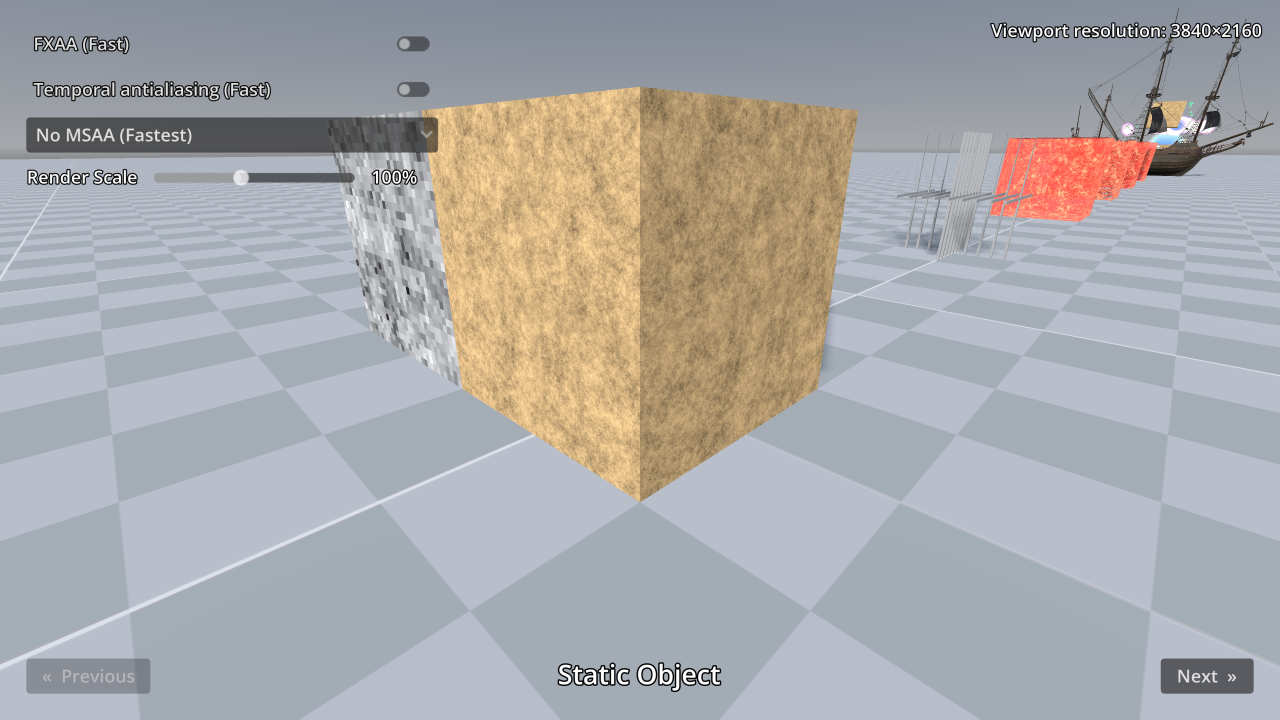Install Asset
Install via Godot
To maintain one source of truth, Godot Asset Library is just a mirror of the old asset library so you can download directly on Godot via the integrated asset library browser
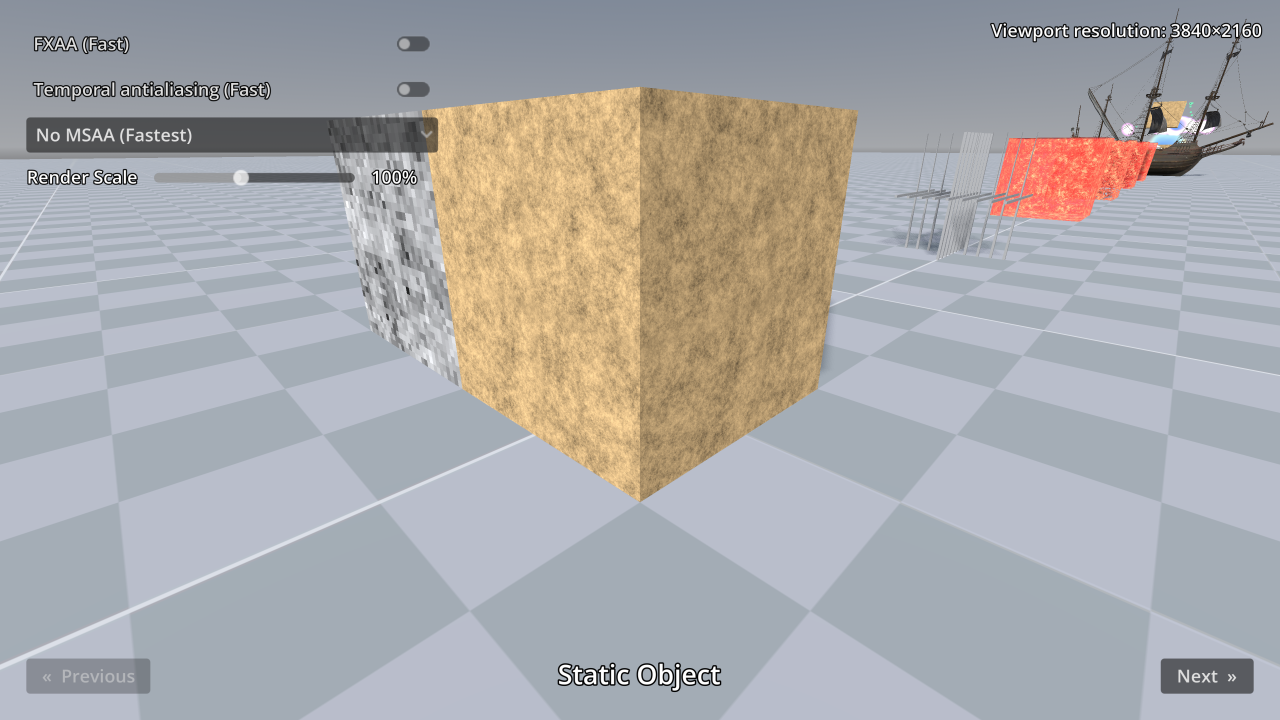
Quick Information

This project showcases the various 3D antialiasing techniques supported by Godot.- Multisample antialiasing (MSAA): High quality, high performance cost. Does not blur the image.- Fast approximate antialiasing (FXAA): Medium quality, low performance cost. Slightly blurs the image.- Temporal antialiasing (TAA): High-quality, low performance cost. Slightly blurs the image (but less so than FXAA).- Supersampling (SSAA): The highest-quality technique, but also the most expensive. Does not blur the image.- Alpha antialiasing: Applied on certain materials in the demo, available in two modes (Alpha Edge Blend and Alpha Edge Clip). This is most effective when MSAA is enabled, as Godot enables alpha-to-coverage rendering on the material in this case. When MSAA is disabled, a fixed dithering pattern is applied on the edge of transparent areas on the material.Godot allows using multiple antialiasing techniques at the same time. This can be useful to obtain the best possible quality, or to find a better performance tradeoff.A resolution scale slider is also provided. When set below 100%, AMD FidelityFX Super Resolution 1.0 upscaling can be enabled to improve visuals compared to traditional bilinear filtering.Language: GDScriptRenderer: Forward+
3D Anti-Aliasing
This project showcases the various 3D antialiasing techniques supported by Godot.
- Multisample antialiasing (MSAA): High quality, high performance cost.
Does not blur the image.
- Does not affect shader-induced aliasing (such as specular aliasing) or alpha scissor materials, so these will remain aliased.
- Fast approximate antialiasing (FXAA): Medium quality, low performance cost. Slightly blurs the image.
- Temporal antialiasing (TAA): High-quality, low performance cost. Slightly
blurs the image (but less so than FXAA).
- Antialiasing quality is worse on fast-moving objects than other methods, especially at lower framerates since the TAA won't have enough time to converge on those objects. You can use the FPS limit setting provided when TAA is enabled to compare quality between different framerates (provided your graphics card can keep up).
- Can introduce ghosting artifacts on moving objects, especially if motion vectors are not correctly generated from a given material shader.
- Supersampling (SSAA): The highest-quality technique, but also the most
expensive. Does not blur the image.
- 200% resolution scale is equivalent to 4× SSAA, as each dimension is doubled. For example, if running in a 1920×1080 window at 200% render scale, the 3D framebuffer will be 3840×2160.
- SSAA can be used together with FXAA or TAA to counter the blurring added by those algorithms, while further improving antialiasing quality.
- Alpha antialiasing: Applied on certain materials in the demo, available in two modes (Alpha Edge Blend and Alpha Edge Clip). This is most effective when MSAA is enabled, as Godot enables alpha-to-coverage rendering on the material in this case. When MSAA is disabled, a fixed dithering pattern is applied on the edge of transparent areas on the material.
Godot allows using multiple antialiasing techniques at the same time. This can be useful to obtain the best possible quality, or to find a better performance tradeoff.
A resolution scale slider is also provided. When set below 100%, AMD FidelityFX Super Resolution 1.0 upscaling can be enabled to improve visuals compared to traditional bilinear filtering.
Note
AMD FidelityFX Super Resolution 1.0 is not an antialiasing technique. It works best when used at the same time as another antialiasing method.
Language: GDScript
Renderer: Forward+
Screenshots

Licenses
Files in the polyhaven/ folder are downloaded from https://polyhaven.com/a/dutch_ship_medium
and are licensed under CC0 1.0 Universal.
This project showcases the various 3D antialiasing techniques supported by Godot.
- Multisample antialiasing (MSAA): High quality, high performance cost. Does not blur the image.
- Fast approximate antialiasing (FXAA): Medium quality, low performance cost. Slightly blurs the image.
- Temporal antialiasing (TAA): High-quality, low performance cost. Slightly blurs the image (but less so than FXAA).
- Supersampling (SSAA): The highest-quality technique, but also the most expensive. Does not blur the image.
- Alpha antialiasing: Applied on certain materials in the demo, available in two modes (Alpha Edge Blend and Alpha Edge Clip). This is most effective when MSAA is enabled, as Godot enables alpha-to-coverage rendering on the material in this case. When MSAA is disabled, a fixed dithering pattern is applied on the edge of transparent areas on the material.
Godot allows using multiple antialiasing techniques at the same time. This can be useful to obtain the best possible quality, or to find a better performance tradeoff.
A resolution scale slider is also provided. When set below 100%, AMD FidelityFX Super Resolution 1.0 upscaling can be enabled to improve visuals compared to traditional bilinear filtering.
Language: GDScript
Renderer: Forward+
Reviews
Quick Information

This project showcases the various 3D antialiasing techniques supported by Godot.- Multisample antialiasing (MSAA): High quality, high performance cost. Does not blur the image.- Fast approximate antialiasing (FXAA): Medium quality, low performance cost. Slightly blurs the image.- Temporal antialiasing (TAA): High-quality, low performance cost. Slightly blurs the image (but less so than FXAA).- Supersampling (SSAA): The highest-quality technique, but also the most expensive. Does not blur the image.- Alpha antialiasing: Applied on certain materials in the demo, available in two modes (Alpha Edge Blend and Alpha Edge Clip). This is most effective when MSAA is enabled, as Godot enables alpha-to-coverage rendering on the material in this case. When MSAA is disabled, a fixed dithering pattern is applied on the edge of transparent areas on the material.Godot allows using multiple antialiasing techniques at the same time. This can be useful to obtain the best possible quality, or to find a better performance tradeoff.A resolution scale slider is also provided. When set below 100%, AMD FidelityFX Super Resolution 1.0 upscaling can be enabled to improve visuals compared to traditional bilinear filtering.Language: GDScriptRenderer: Forward+