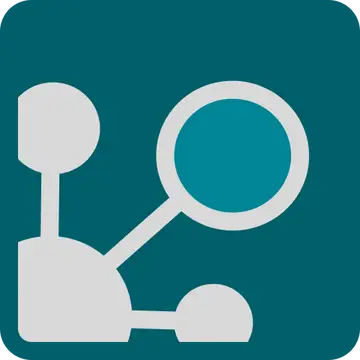Install Asset
Install via Godot
To maintain one source of truth, Godot Asset Library is just a mirror of the old asset library so you can download directly on Godot via the integrated asset library browser
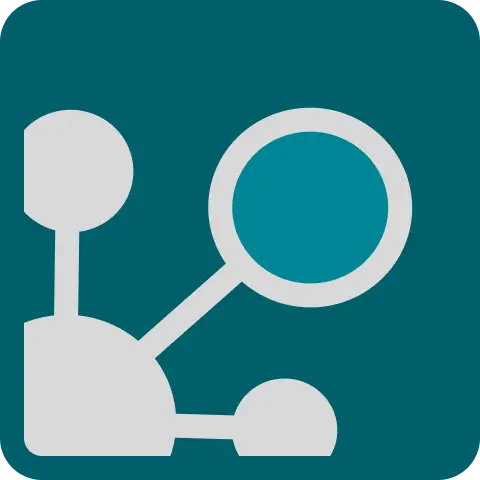
Quick Information

Addon for integrating your Godot-based simulator or application with the RTI (Runtime Infrastructure) of Inhumate Suite. Use it for connecting web-based interfaces, co-simulation, user testing etc.Read more at https://inhumatesystems.com/products/suite/.Installation instructions:1. Add the asset to your project2. Project > Tools > C# > Create C# solution3. Add the Inhumate.RTI package to the C# project: dotnet add package Inhumate.RTI4. Build project (hammer icon)5. Project Settings > Plugins tab > check EnabledMore documentation at https://docs.inhumatesystems.com/integrations/godot/.
Addon for integrating your Godot-based simulator or application with the RTI (Runtime Infrastructure) of Inhumate Suite. Use it for connecting web-based interfaces, co-simulation, user testing etc.
Read more at https://inhumatesystems.com/products/suite/.
Installation instructions:
1. Add the asset to your project
2. Project > Tools > C# > Create C# solution
3. Add the Inhumate.RTI package to the C# project: dotnet add package Inhumate.RTI
4. Build project (hammer icon)
5. Project Settings > Plugins tab > check Enabled
More documentation at https://docs.inhumatesystems.com/integrations/godot/.
Reviews
Quick Information

Addon for integrating your Godot-based simulator or application with the RTI (Runtime Infrastructure) of Inhumate Suite. Use it for connecting web-based interfaces, co-simulation, user testing etc.Read more at https://inhumatesystems.com/products/suite/.Installation instructions:1. Add the asset to your project2. Project > Tools > C# > Create C# solution3. Add the Inhumate.RTI package to the C# project: dotnet add package Inhumate.RTI4. Build project (hammer icon)5. Project Settings > Plugins tab > check EnabledMore documentation at https://docs.inhumatesystems.com/integrations/godot/.