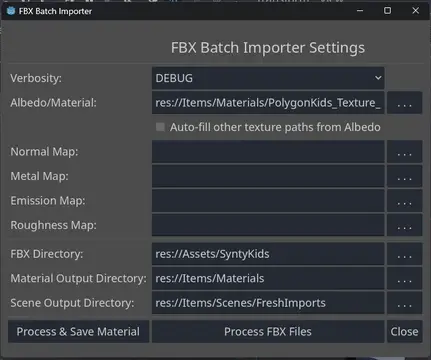Install Asset
Install via Godot
To maintain one source of truth, Godot Asset Library is just a mirror of the old asset library so you can download directly on Godot via the integrated asset library browser

Quick Information

This tool script for Godot Engine 4.4 automates the process of importing multiple FBX files from a specified directory, extracting the primary mesh from each, applying a material, and saving each textured mesh as a new `.tscn` scene file.The material can either be loaded from an existing Godot Material (`.tres`) resource or automatically created from a set of provided textures (Albedo, Normal, Metal, Emission, Roughness).This gets around some limitations on bulk importing FBX files from asset providers such as Synty. The end result is a tscn with only a single mesh inside. No animationplayers, not blank material 0, no hoping the fbx is configured to load an actual texture so you don't have to manually apply it yourself.Requirements* Godot Engine 4.4 or later. * Note: Because of the addition of UIDs, this plugin expect 4.4 or later. It is untested on <4.4.* A Godot project setup.NotesI have only tested this with Synty assets using a single PNG file. I included the options for normal map, etc., but I have not yet tested them. That's the primary reason this is not consider the 1.0 release. If someone else confirms they work, or if I test it, I'll move to 1.0 rc.
FBX Batch Importer
Godot 4.4 FBX Batch Importer & Texturer Tool
Description
This tool script for Godot Engine 4.4 automates the process of importing multiple FBX files from a specified directory, extracting the primary mesh from each, applying a material, and saving each textured mesh as a new .tscn scene file. The material can either be loaded from an existing Godot Material resource or automatically created from a set of provided textures (Albedo, Normal, Metal, Emission, Roughness).
Benefits
This gets around some limitations on bulk importing FBX files from asset providers such as Synty. The end result is a tscn with only a single mesh inside. No animationplayers, not blank material 0, no hoping the fbx is configured to load an actual texture so you don't have to manually apply it yourself.
Requirements
- Godot Engine 4.4 or later.
- Note: Because of the addition of UIDs, this plugin expect 4.4 or later. It is untested on <4.4.
- A Godot project setup.
Instructions
- Add the folder fbx_bulk_conversion to your
addonsfolder. - Add the addon to your project.
- Under Project> Tools, select FBX Batch Importer
- Select your material file for albedo / material. This can be an image file or .tres file.
- If you are using image files, you can create a material with additional layers by populating the 'normal', 'metal', etc. fields with their corresponding files.
- Select the material output folder if you are creating a material. If you are using a .tres file that is a complete 'material' and not a compressed texture 2D, you do not need to select this option.
- If you only wish to process the material, you can use the "Process & Save Material" button once you've selected the files and the output destination.
- Select the FBX source directory.
- Select the output directory for your TSCN files.
- Trigger the batch with the "Process FBX Files" button.
Notes and Warnings
I have only tested this with Synty assets using a single PNG file. I included the options for normal map, etc., but I have not yet tested them. That's the primary reason this is not consider the 1.0 release. If someone else confirms they work, or if I test it, I'll move to 1.0 rc.
This tool script for Godot Engine 4.4 automates the process of importing multiple FBX files from a specified directory, extracting the primary mesh from each, applying a material, and saving each textured mesh as a new `.tscn` scene file.
The material can either be loaded from an existing Godot Material (`.tres`) resource or automatically created from a set of provided textures (Albedo, Normal, Metal, Emission, Roughness).
This gets around some limitations on bulk importing FBX files from asset providers such as Synty. The end result is a tscn with only a single mesh inside. No animationplayers, not blank material 0, no hoping the fbx is configured to load an actual texture so you don't have to manually apply it yourself.
Requirements
* Godot Engine 4.4 or later.
* Note: Because of the addition of UIDs, this plugin expect 4.4 or later. It is untested on <4.4.
* A Godot project setup.
Notes
I have only tested this with Synty assets using a single PNG file. I included the options for normal map, etc., but I have not yet tested them. That's the primary reason this is not consider the 1.0 release. If someone else confirms they work, or if I test it, I'll move to 1.0 rc.
Reviews
Quick Information

This tool script for Godot Engine 4.4 automates the process of importing multiple FBX files from a specified directory, extracting the primary mesh from each, applying a material, and saving each textured mesh as a new `.tscn` scene file.The material can either be loaded from an existing Godot Material (`.tres`) resource or automatically created from a set of provided textures (Albedo, Normal, Metal, Emission, Roughness).This gets around some limitations on bulk importing FBX files from asset providers such as Synty. The end result is a tscn with only a single mesh inside. No animationplayers, not blank material 0, no hoping the fbx is configured to load an actual texture so you don't have to manually apply it yourself.Requirements* Godot Engine 4.4 or later. * Note: Because of the addition of UIDs, this plugin expect 4.4 or later. It is untested on <4.4.* A Godot project setup.NotesI have only tested this with Synty assets using a single PNG file. I included the options for normal map, etc., but I have not yet tested them. That's the primary reason this is not consider the 1.0 release. If someone else confirms they work, or if I test it, I'll move to 1.0 rc.