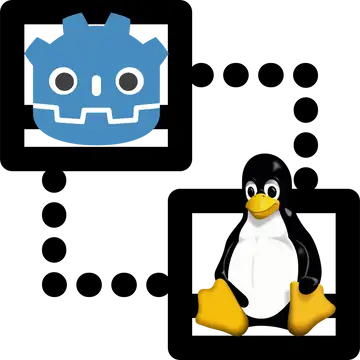Install Asset
Install via Godot
To maintain one source of truth, Godot Asset Library is just a mirror of the old asset library so you can download directly on Godot via the integrated asset library browser
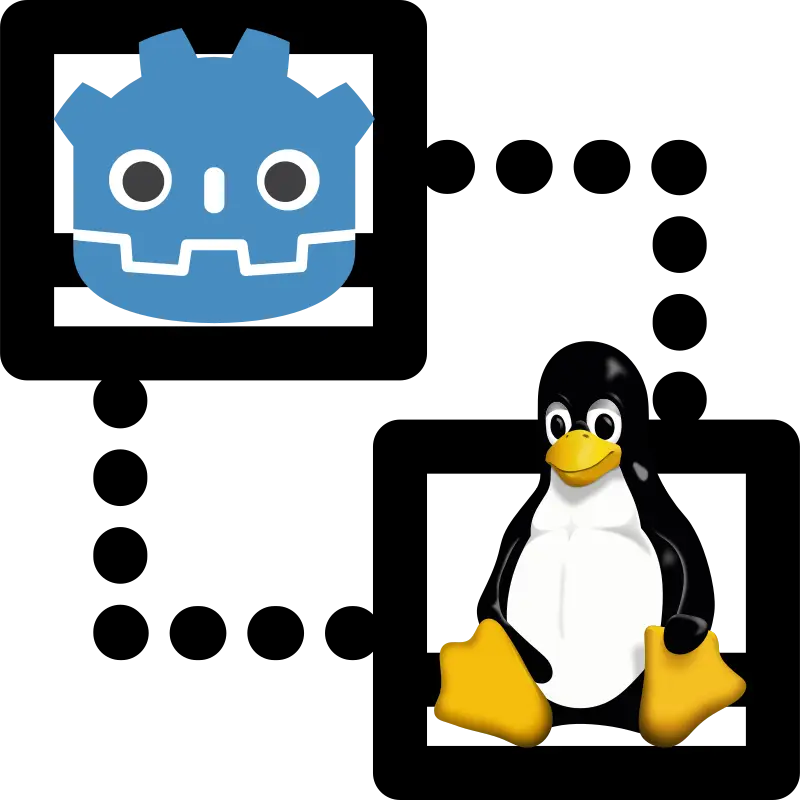
Quick Information

Use D-Bus for IPC on Linux with Godot.This GDExtension adds simple nodes to use D-Bus. The DBusServerNode allows the definition of a DBusServer just through the property panel without having to write a single line of code. In your code you can then attach callbacks to the specified methods which will automatically be called if a client sends a message to the server. The DBusClientNode lets you specify one specific interface to interact with and make simple requests to. Both nodes abstract D-Bus specifiers away and let you just pass the basic Godot Variant Types. Open the demo for a full example.
Godot D-Bus Nodes
GDExtension that offers simple D-Bus client and server support build on top of libsystemd.
This implementation is very minimal and does not support all specifiers in arguments. If you want full and efficient DBus support I recommend the C++ bindings under sdbus-cpp or using libsystemd's DBus implementation directly.
A great tutorial for libsystemd and DBus in general is here. It's written by systemd maintainer Lennart Poettering. It's a bit old and doesn't showcase advanced usage, but it gets you up and running and was very detailed/helpful even for someone who never worked with DBus before. This is also the tutorial I used myself to build this, so thanks. If you want to understand DBus better it might be worth a read as well since I won't go in depth with node descriptions here.
Getting Started:
The main example showcases all important functionality to create both a DBusServer and DBusClient. You'll have to look into it with the Godot Editor since most of the functionality is build into the nodes properties directly and doesn't require scripting except for setting the callbacks.
Nodes:
DBusServerNode
Properties
- Object path
- Interface name
- A list of methods
DBusMethods:
To add a new method to the server you just need to append the list of methods in the editor. Here you can create a DBusMethod Resource which contains
- a member name
- a list of input arguments
- a list of output arguments
Within your script you can later access e.g. the method at index 0 and set the callback to it inside the _ready function.
extends DBusServerNode
func _divide(request: DBusRequest) -> int:
var message_signature=request.read()
var num1:float=message_signature[0]
var num2:float=message_signature[1]
if num2==0:
request.set_error("net.poettering.DivisionByZero", "Division by zero not allowed")
return -ERR_INVALID_PARAMETER
var response=Array()
response.append(num1/num2)
request.reply(response)
return 0
func _ready() -> void:
methods[0].callback=_divide
This callback will take a request which can be used to read the input arguments into a Variant Array with read, set errors with set_error and reply to the request with reply which takes a Variant Array as well.
Here you will also see the current limitation of the library, instead of all int types it only supports int64_t ('x') since it just maps the Godot Variant Types. All other basic types only have one version anyways so float/string/... works normally. This is probably solveable by just creating a Wrapper Resource which packs a variant and a more complete type list, but I only needed basic functionality so this isn't there yet.
DBusClientNode
The Client in this is just directly making calls over DBus and not creating an interface or anything.
You can set destination, object_path and interface_name inside the editor. To start the client (open the bus) you then call open. Afterwards you can send requests to the specified interface
extends DBusClientNode
func _on_request_finished(response: DBusMessage):
assert(response) #will be None if request failed
print(response.read_single(TYPE_FLOAT)) #read response one by one
func _ready() -> void:
open()
var err=request("Divide", _on_request_finished, 50, 10)
assert(err == OK)
request is a vararg method which first takes the method name, then a callback and after that all your input arguments to the method. You don't need to close the client again at the end, since it is automatically freed when it goes out of scope.
For using the client directly in GDScript you can also use the lower level DBusClient, which is the underlying implementation used by the node.
Credits
- Template used https://github.com/nathanfranke/gdextension
- Good tutorial https://0pointer.net/blog/the-new-sd-bus-api-of-systemd.html
- libsystemd https://github.com/systemd/systemd
Use D-Bus for IPC on Linux with Godot.
This GDExtension adds simple nodes to use D-Bus.
The DBusServerNode allows the definition of a DBusServer just through the property panel without having to write a single line of code. In your code you can then attach callbacks to the specified methods which will automatically be called if a client sends a message to the server.
The DBusClientNode lets you specify one specific interface to interact with and make simple requests to. Both nodes abstract D-Bus specifiers away and let you just pass the basic Godot Variant Types. Open the demo for a full example.
Reviews
Quick Information

Use D-Bus for IPC on Linux with Godot.This GDExtension adds simple nodes to use D-Bus. The DBusServerNode allows the definition of a DBusServer just through the property panel without having to write a single line of code. In your code you can then attach callbacks to the specified methods which will automatically be called if a client sends a message to the server. The DBusClientNode lets you specify one specific interface to interact with and make simple requests to. Both nodes abstract D-Bus specifiers away and let you just pass the basic Godot Variant Types. Open the demo for a full example.