Install Asset
Install via Godot
To maintain one source of truth, Godot Asset Library is just a mirror of the old asset library so you can download directly on Godot via the integrated asset library browser
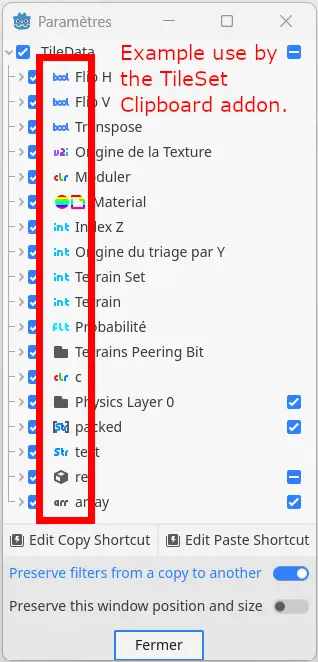
Quick Information

A singleton providing easy access to icons representing classes and types, from values or members. Useful for addon developers.This is NOT a GUI, it's a GDScript utility. If you are looking for a GUI to look up editor icons, you may want to use Yuri Sizov's Godot Editor Theme Explorer:https://godotengine.org/asset-library/asset/2353Note: In 4.3, there will be a few warnings at installation due to script UIDs that were introduced in 4.4.1.1 changelog summary:- Added methods to get a member's type icon.- Improved robustnessFull changelogs: https://github.com/xorblo-doitus/AnyIcon/releases
AnyIcon: type and class icons utility
A utility singleton providing an easy way to get the icon of any value (Node, custom class, bool, int...)
This is not a GUI, it's a GDScript utility. If you look for a GUI to look up editor icons, you may want to use Godot Editor Theme Explorer.
Features / How to use
The main method provided by AnyIcon
is get_variant_icon(any_value: Variant). It's a static method that returns
the icon associated with the passed value. It can handle any value, from built-in
types (bool, int, Packed*Array), to custom classes with @icon("path") specified.
There are more specific methods too, that you can use if you already know if the value you pass is a built-in type, a built-in class or a custom class.
Every method accepts an optional fallback parameter,
which is the name of the icon that will be fetched from the "EditorIcons"
theme type in case no icon is found for a type
(this is very unlikely to happen, since all types are covered and classes
will at least inherit Object and thus it's icon)
You can look at the documentation generated by Godot for more information.
(By default: F1 then search for AnyIcon.)
Installation
You can download the addon:
- On GitHub:
Code→Download ZIP. - Through the editor:
AssetLib→ Search for "AnyIcon"
You can exclude *.editor/* or any_icon.editor/ from your export presets,
because this addon is editor-only.
Examples
I will soon use this utility in TileSet Clipboard and BBCodeEdit. (In fact, this addon is a refactor of a script from BBCodeEdit, so you can already look at how it's used here)
Godot version
Godot version: 4.3+
Note: In 4.3, there will be a few warnings at installation due to script UIDs that were introduced in 4.4.
Won't work with 4.2 due to missing methods required by this addon.
Development Status
LTS (Only bug fixes)
A singleton providing easy access to icons representing classes and types, from values or members. Useful for addon developers.
This is NOT a GUI, it's a GDScript utility. If you are looking for a GUI to look up editor icons, you may want to use Yuri Sizov's Godot Editor Theme Explorer:
https://godotengine.org/asset-library/asset/2353
Note: In 4.3, there will be a few warnings at installation due to script UIDs that were introduced in 4.4.
1.1 changelog summary:
- Added methods to get a member's type icon.
- Improved robustness
Full changelogs: https://github.com/xorblo-doitus/AnyIcon/releases
Reviews
Quick Information

A singleton providing easy access to icons representing classes and types, from values or members. Useful for addon developers.This is NOT a GUI, it's a GDScript utility. If you are looking for a GUI to look up editor icons, you may want to use Yuri Sizov's Godot Editor Theme Explorer:https://godotengine.org/asset-library/asset/2353Note: In 4.3, there will be a few warnings at installation due to script UIDs that were introduced in 4.4.1.1 changelog summary:- Added methods to get a member's type icon.- Improved robustnessFull changelogs: https://github.com/xorblo-doitus/AnyIcon/releases

