Install Asset
Install via Godot
To maintain one source of truth, Godot Asset Library is just a mirror of the old asset library so you can download directly on Godot via the integrated asset library browser
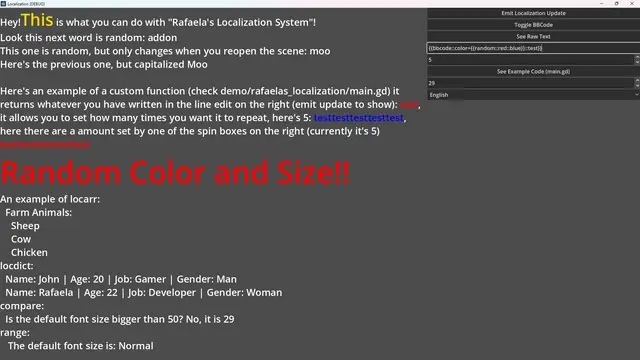
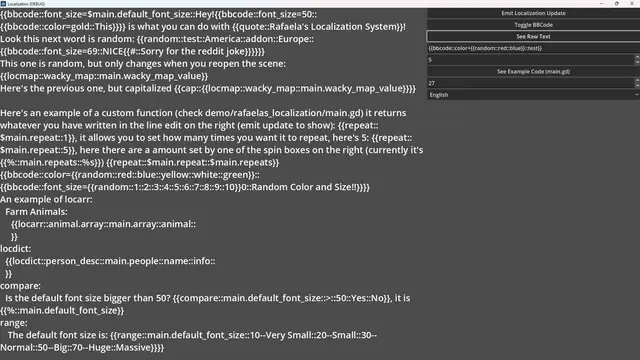
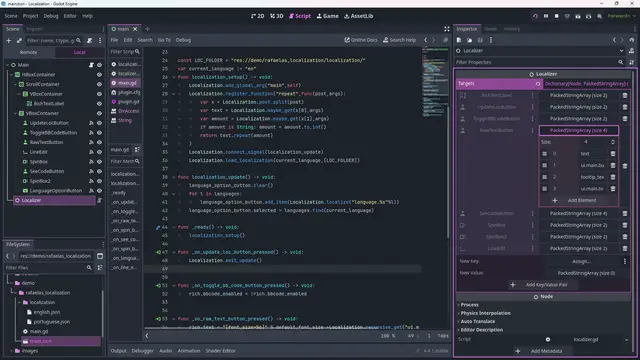
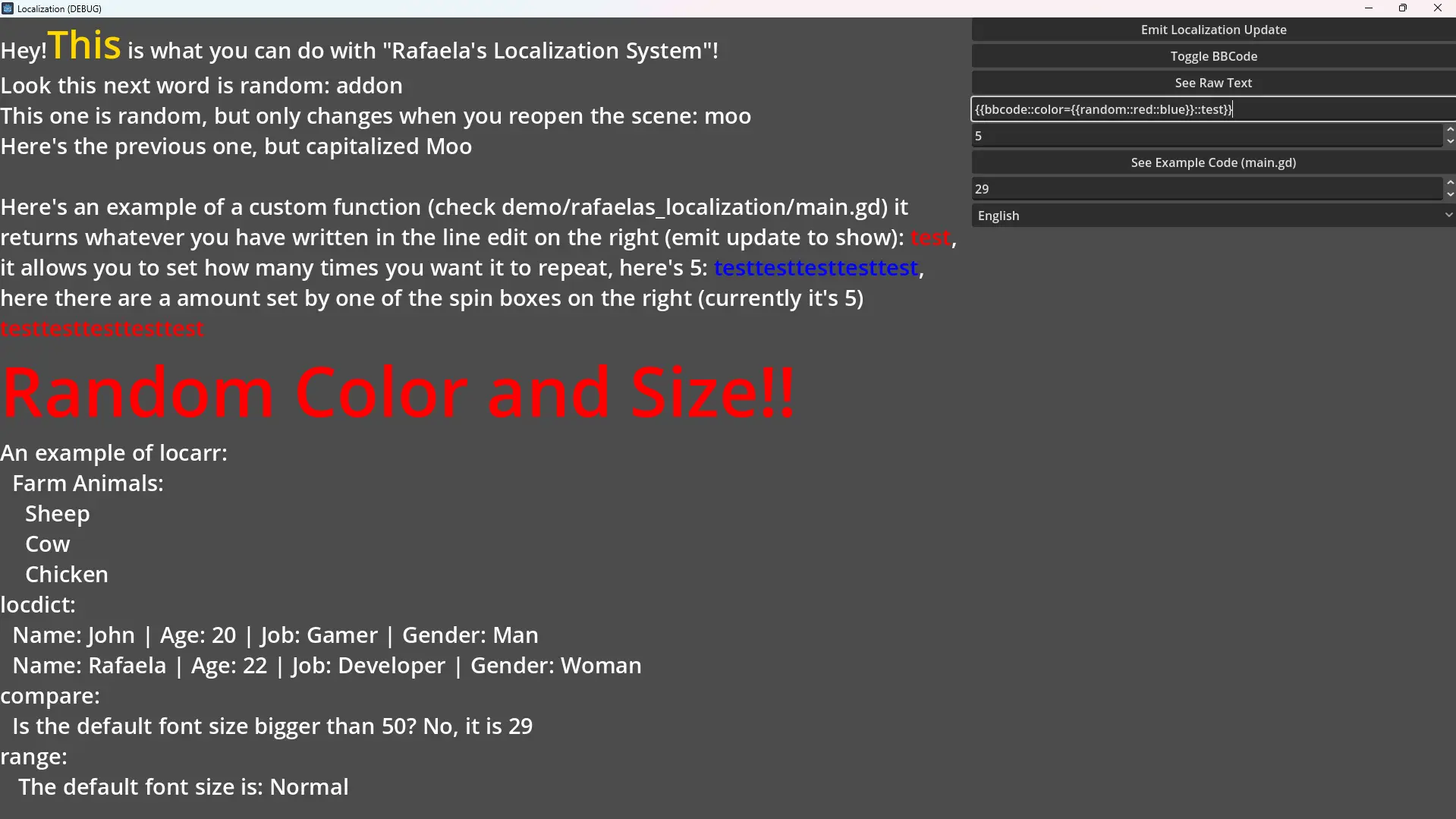
Quick Information

In most of my Godot projects throught the years I have used variations of this Localization system. So I thought, "If I'm gonna put this in all of my projects, wouldn't it be easier to just make it an Addon?"Although this Addon was made with JSON in mind, you can also use other formats! To do so, you will just need to make your own function to load the localization data, because Localization.load_localization expects files to be in a JSON format. More info about this on the "Loading Localization Data" section of the README.My favorite feature is the ability to put "functions" inside your texts.Example:If you called: Localization.process_text("{{bbcode::font_size=$size::test}}", {"size" : 10})It would return: "[font_size=10]test[/font_size]"You can also include functions inside functions! No limits!Example:This: Localization.process_text("{{bbcode::font_size=$size::{{bbcode::color={{range::$hp::30--red::60--yellow::green}}::{{%::hp::%d}}}}}}",{size=20,hp=50})Would return this: "[font_size=20][color=yellow]50[/color][/font_size]"You can also add your own functions with Localization.register_function!As an example, in most of my games I use a custom function that returns a different text depending on the gender of a character:It's structured like this: {{gender::character id::gender neutral text::fem gender text::masc gender text}} So, if I have a localization like this: "Welcome back {{gender::player::liege::lady::sir}}."Then, if the player is a woman, it will return: "Welcome back lady."Another feature is the ability to organize your localization with sub dictionaries, example:{"ui":{"main_menu":{"button": {"new_game":"New Game"},"title":"Game Title"}},}You can get the localization in sub dictionaries by using "."In this case, this: Localization.localize("ui.main_menu.button.new_game")Would return: "New Game"This is my first ever Addon, so feedback is very appreciated! (Please be kind, though!)More in-depth instructions are included on the "README"!There are also many comments in the code itself explaining how to use it.And here's a demo you can access on the web: https://rafaelaoverflow.github.io/localization_addon_example.html
Rafaela's Localization System
In most of my Godot projects through the years I have used variations of the same Localization system. So I thought, "If I'm gonna put this in all of my projects, wouldn't it be easier to just make it an Addon?"
This is my first ever Addon, so feedback is very appreciated! (Please be kind, though!)
There are comments on the code explaining how it works and an example in the demo folder (you can try it on the web, here: https://rafaelaoverflow.github.io/localization_addon_example.html) , but here's an overview:
Localization
Loading Localization Data
You can set the localization data manually
Localization.loc_data = {localization data inside here}
Or use the very handy Localization.load_localization method! (to use it you must store your Localization as files in the JSON format (they don't need to end in ".json" though))
Localization.load_localization(language id, array of folders where localization is located (default = ["res://localization/"]))
By default it will expect a format like this:
{
"id":language id here,
"loc":{
localization data here
}
}
But what if your files are organized like this?
{
"info":{
"id":language id here
}
"data":{
localization data
}
}
Then you can:
Localization.load_localization(language id, array with localizations folder, "info.id","data")
However, what if instead of having the language id in your localization file, each language has a folder? And also the files are like this?
{
localization data
}
Then you should:
Localization.load_localization("",\[localization folder of the language you want\],"","")
Localization.localize
Here is where the magic happens.
You can call with just the id:
Localization.localize("ui.main_menu.button.new_game")
Or with arguments as well:
Localization.localize("ui.hud.health_display",{"hp":50})
Let's say your localization data is like this:
{
"nothing":"nothing"
"show_number":"{{%::number}}",
"animal":"{{locmap::animal_map::animal}}"
"animal_map":{
"cow":"cow",
"sheep":"sheep"
}
}
Then:
Localization.localize("nothing") -> "nothing"
Localization.localize("show_number",{"number":5}) -> "5"
Localization.localize("animal",{"animal":"cow"}) -> "cow"
Auto Update Localization
When you use Localization.load_localization, after it finishes it calls Localization.emit_update() which emits a signal. You can connect a function to the signal with Localization.connect_signal(function).
So you could have a script like this:
extends Control
@onready var new_game_button = $VBoxContainer/NewGameButton
func _ready():
Localization.connect_signal(update_localization)
func update_localization() -> void:
new_game_button.text = Localization.localize("ui.main_menu.")
And it will automatically update when the language is changed! You can also manually call Localization.emit_update() any time you want!
You can also use the Localizer node. More about it on its own section!
Text Functions
Here's the most fun part! You already seem some ("%" and "locmap") at the Localization.localize section. Basically, when you call localize, it doesn't return the raw localization text, it processes it first. During processing it replaces your functions with its return. A function starts with "{{" and ends with "}}" and you can even have functions inside functions!
Localization.process_text("{{bbcode::font_size=50::{{bbcode::color=red::test}}}}") -> "[font_size=50][color=red]test[/color][/font_size]"
A function's arguments are split with "::"
if you don't like "{{", "::" and "}}", then you can:
Localization.set_open(replacement for "{{")
Localization.set_close(replacement for "}}")
Localization.set_split(replacement for "::")
You can add your own functions if you want (you can see how in the section after this one). Here are the functions that come with the addon:
#
This always returns an empty string ("") So you can use it to write comments on the text:
"test blah blah blah {{#::nobody will be able to see this}}" -> "test blah blah blah"
%
args = {"value":5.5}
"{{%::value}}" -> "%s" % value -> "5.5"
"{{%::value::%d}}" -> "%d" % value -> "5"
bbcode
(Remember to enable BBCode on the RichTextLabel)
"{{bbcode::b::test}}" -> "[b]test[/b]"
"{{bbcode::color=red::test}}" -> "[color=red]test[/color]"
args = {"size":30}
"{{bbcode::font_size=$size::test}}" -> "[font_size=30]test[/font_size]"
cap
Capitalizes
"{{cap::test}}" -> "Test"
compare
args = {"value":5}
"{{compare::value::==::5::Yes::No}}" -> "Yes"
"{{compare::value::==::6::Yes::No}}" -> "No"
"{{compare::value::!=::5::Yes::No}}" -> "No"
"{{compare::value::!=::6::Yes::No}}" -> "Yes"
"{{compare::value::>=::5::Yes::No}}" -> "Yes"
"{{compare::value::>=::6::Yes::No}}" -> "No"
"{{compare::value::>::5::Yes::No}}" -> "No"
"{{compare::value::>::4::Yes::No}}" -> "Yes"
"{{compare::value::<=::5::Yes::No}}" -> "Yes"
"{{compare::value::<=::4::Yes::No}}" -> "No"
"{{compare::value::<::5::Yes::No}}" -> "No"
"{{compare::value::<::6::Yes::No}}" -> "Yes"
if
args = {"value":true}
"{{if::value::Yes}}" -> "Yes"
"{{if::value::Yes::No}}" -> "Yes"
args = {"value":false}
"{{if::value::Yes}}" -> ""
"{{if::value::Yes::No}}" -> "No"
loc
loc_data = {
"thing": "the thing"
"things":{
"0":"thing 0",
"1":"thing 1",
"%":"thing {{%::thing}}"
}
}
"{{loc::thing}}" -> localizes thing -> "the thing"
"{{loc::things.0}}" -> localizes things.0 -> "thing 0"
args = {"loc_id":"things.%","thing":5}
"{{loc::$loc_id}}" -> localizes things.% -> "thing {{%::thing}}" -> "thing 5"
locmap
loc_data = {
"animal_map":{
"cow":"The Cow",
"sheep":"The Sheep"
}
}
args = {"animal":"cow"}
"{{locmap::animal_map::animal}}" -> localizes animal_map.cow -> "The Cow"
!locmap
loc_data = {
"cow":{
"sound":"moo"
},
"sheep":{
"sound":"bah"
}
}
args = {"animal":"cow"}
"{{!locmap::sound::animal}}" -> localizes cow.sound -> "moo"
locmap!
loc_data = {
"animal_map" : {
"cow":{
"sound":"moo"
},
"sheep":{
"sound":"bah"
}
}
}
args = {"animal":"cow"}
"{{!locmap::animal_map::animal::sound}}" -> localizes animal_map.cow.sound -> "moo"
locarr
loc_data = {
"person_desc": "Name: {{%::person.name}} | Age: {{%::person.age}}"
}
args = {
"people" = [
{"name":"John","age":20},
{"name":"Rafaela","age":22}
]
}
"{{locarr::person_desc::people::person::\n}}" -> "Name: John | Age: 20\nName: Rafaela | Age: 22"
locdict
loc_data = {
"person_desc": "Name: {{%::name}} | Age: {{%::age}}"
}
args = {
"people" = {
"John":20,
"Rafaela":22
}
}
"{{locdict::person_desc::people::name::age::\n}}" -> "Name: John | Age: 20\nName: Rafaela | Age: 22"
map
args = {"animal":"cow"}
"{{map::animal::cow==moo::chicken==noise chicken makes}}" -> "moo"
quote
"{{quote::test}}" -> "\"test\""
random
"{{random::Italy::France::Türkiye}}" -> could be any of these: "Italy", "France" or "Türkiye"
range
args = {"value":50}
"{{range::value::20--A::40--B::50--C::60--D::E}}" -> "C"
args = {"value":51}
"{{range::value::20--A::40--B::50--C::60--D::E}}" -> "D"
args = {"value":61}
"{{range::value::20--A::40--B::50--C::60--D::E}}" -> "E"
args = {"value":0}
"{{range::value::20--A::40--B::50--C::60--D::E}}" -> "A"
Adding Custom Functions
You can use Localization.register_function to add a custom function.
Localization.register_function(function id, function)
It's important to remember that the function always takes two parameters: post and args Post is everything after the first split ("::") so the post of "{{bbcode::font_size=50::text}}", would be "font_size=50::text" Args is the arguments you used when calling Localization.localize plus the global arguments
Localization.localize(localization id, dictionary containing the arguments (AKA args) here)
(Doing Localization.localize(localization id) is the same as Localization.localize(localization id, {}))
To add a global argument you can:
Localization.add_global_arg(argument id, argument)
RECURSIVE GET AND MAYBE GET
Let's say we want to make a function that returns PI multiplied by a value:
Localization.register_function("pitimes", func(post,args):
return "%s" % (PI*post.to_float())
)
Localization.process_text("{{pitimes::5}}") -> "15.708"
But what if we want to get the value from an argument?
Localization.register_function("pitimes", func(post,args):
post = Localization.recursive_get(post,args)
if post is String: post = post.to_float()
return "%s" % (PI*post)
)
Why recursive_get instead of simply args.get(post)?
with normal get you can only do this:
Localization.process_text("{{pitimes::value}}",{"value":5}) -> "15.708"
with recursive_get you can also do this:
Localization.process_text("{{pitimes::test.value}}",{"test":{"value":5}}) -> "15.708"
Okay, but what if sometimes I want to get the value from an argument and sometimes just get a value I wrote?
Localization.register_function("pitimes", func(post,args):
post = Localization.maybe_get(post,args)
if post is String: post = post.to_float()
return "%s" % (PI*post)
)
Localization.process_text("{{pitimes::5}}") -> "15.708"
Localization.process_text("{{pitimes::$value}}",{"value":5}) -> "15.708"
Localization.process_text("{{pitimes::$test.value}}",{"test":{"value":5}}) -> "15.708"
POST SPLITTING
Let's say you want a function that repeats something a certain amount of times:
Localization.register_function("repeat",func(post,args):
var x = Localization.post_split(post)
var text = Localization.maybe_get(x[0],args)
var amount = Localization.maybe_get(x[1],args)
if amount is String: amount = amount.to_int()
return text[0].repeat(amount)
)
Localization.process_text("{{repeat::test::2}}") -> "testtest"
Localization.process_text("{{repeat::$0::$1}}",{"0":"test","1":2}) -> "testtest"
Localization.process_text("{{repeat::{{pitimes::5}}::2}}") -> "15.70815.708"
Now, why didn't I use the default split function?
"{{repeat::{{pitimes::5}}::2}}" -> post = {{pitimes::5}}::2
post.split(Localization.SPLIT) -> ["{{pitimes", "5}}", "2"] WRONG, BREAKS THINGS
Localization.post_split(post) -> ["{{pitimes::5}}", "2"] CORRECT, WORKS PERFECTLY
Recommendation
I would recommend you register functions before loading localization if you don't want a bunch of ERROR: MISSING FUNCTION on your games text! You could do something like this:
func _ready() -> void:
initialize_localization()
func initialize_localization() -> void:
Localization.register_function(id, function)
Localization.register_function(id2, function2)
Localization.register_function(id3, function3)
Localization.register_function(id4, function4)
Localization.register_function(id5, function5)
Localization.add_global_arg("main",self)
Localization.load_localization(language_id)
Localizer
A simple node that automatically updates the localization of nodes. It exports a dictionary where the keys are nodes and the values are PackedStringArrays.
Let's say you have a button. You have localization for its "text" variable and for its "tooltip_text" variable. The id of the text localization is "ui.button" and the id of the tooltip_text localization is "ui.tooltip.button". Then you:
-Add a Localizer node to the scene
-Add the button as a key
-Then you insert in the array "text", "ui.button", "tooltip_text" and "ui.tooltip.button" (it's always the name of a variable followed by a localization id)
-It is done (don't forget to press "Add Key/Value Pair")
FAQ
Why use this over the default Godot Localization System?
I can see a few reasons:
-The "text function feature"
-You can organize your localization data with sub dictionaries, example:
{
"ui":{
"main_menu":{
"button": {
"new_game":"New Game"
},
"title":"Game Title"
}
},
"dialogue":{
"john":{
"first_time_meeting":{
"0":"I don't think I've seen you before, who are you?"
}
}
},
etc.
}
You can get the localization in sub dictionaries by using "."
In this case, this: Localization.localize("ui.main_menu.button.new_game")
Would return: "New Game"
-If you prefer using JSON files, this Addon was made with JSON in mind! However, if you don't want to use JSON, you will have to make your own function to load the localization data (because Localization.load_localization expects files to be in a JSON format), more info about this on the "Loading Localization Data" section!
In most of my Godot projects throught the years I have used variations of this Localization system. So I thought, "If I'm gonna put this in all of my projects, wouldn't it be easier to just make it an Addon?"
Although this Addon was made with JSON in mind, you can also use other formats! To do so, you will just need to make your own function to load the localization data, because Localization.load_localization expects files to be in a JSON format. More info about this on the "Loading Localization Data" section of the README.
My favorite feature is the ability to put "functions" inside your texts.
Example:
If you called: Localization.process_text("{{bbcode::font_size=$size::test}}", {"size" : 10})
It would return: "[font_size=10]test[/font_size]"
You can also include functions inside functions! No limits!
Example:
This: Localization.process_text("{{bbcode::font_size=$size::{{bbcode::color={{range::$hp::30--red::60--yellow::green}}::{{%::hp::%d}}}}}}",{size=20,hp=50})
Would return this: "[font_size=20][color=yellow]50[/color][/font_size]"
You can also add your own functions with Localization.register_function!
As an example, in most of my games I use a custom function that returns a different text depending on the gender of a character:
It's structured like this: {{gender::character id::gender neutral text::fem gender text::masc gender text}}
So, if I have a localization like this: "Welcome back {{gender::player::liege::lady::sir}}."
Then, if the player is a woman, it will return: "Welcome back lady."
Another feature is the ability to organize your localization with sub dictionaries, example:
{
"ui":{
"main_menu":{
"button": {
"new_game":"New Game"
},
"title":"Game Title"
}
},
}
You can get the localization in sub dictionaries by using "."
In this case, this: Localization.localize("ui.main_menu.button.new_game")
Would return: "New Game"
This is my first ever Addon, so feedback is very appreciated! (Please be kind, though!)
More in-depth instructions are included on the "README"!
There are also many comments in the code itself explaining how to use it.
And here's a demo you can access on the web: https://rafaelaoverflow.github.io/localization_addon_example.html
Reviews
Quick Information

In most of my Godot projects throught the years I have used variations of this Localization system. So I thought, "If I'm gonna put this in all of my projects, wouldn't it be easier to just make it an Addon?"Although this Addon was made with JSON in mind, you can also use other formats! To do so, you will just need to make your own function to load the localization data, because Localization.load_localization expects files to be in a JSON format. More info about this on the "Loading Localization Data" section of the README.My favorite feature is the ability to put "functions" inside your texts.Example:If you called: Localization.process_text("{{bbcode::font_size=$size::test}}", {"size" : 10})It would return: "[font_size=10]test[/font_size]"You can also include functions inside functions! No limits!Example:This: Localization.process_text("{{bbcode::font_size=$size::{{bbcode::color={{range::$hp::30--red::60--yellow::green}}::{{%::hp::%d}}}}}}",{size=20,hp=50})Would return this: "[font_size=20][color=yellow]50[/color][/font_size]"You can also add your own functions with Localization.register_function!As an example, in most of my games I use a custom function that returns a different text depending on the gender of a character:It's structured like this: {{gender::character id::gender neutral text::fem gender text::masc gender text}} So, if I have a localization like this: "Welcome back {{gender::player::liege::lady::sir}}."Then, if the player is a woman, it will return: "Welcome back lady."Another feature is the ability to organize your localization with sub dictionaries, example:{"ui":{"main_menu":{"button": {"new_game":"New Game"},"title":"Game Title"}},}You can get the localization in sub dictionaries by using "."In this case, this: Localization.localize("ui.main_menu.button.new_game")Would return: "New Game"This is my first ever Addon, so feedback is very appreciated! (Please be kind, though!)More in-depth instructions are included on the "README"!There are also many comments in the code itself explaining how to use it.And here's a demo you can access on the web: https://rafaelaoverflow.github.io/localization_addon_example.html

