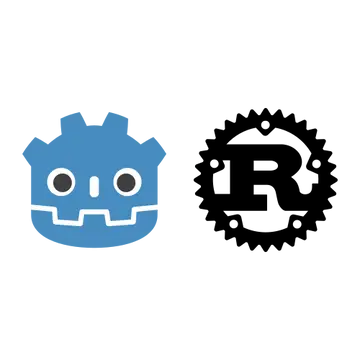Install Asset
Install via Godot
To maintain one source of truth, Godot Asset Library is just a mirror of the old asset library so you can download directly on Godot via the integrated asset library browser
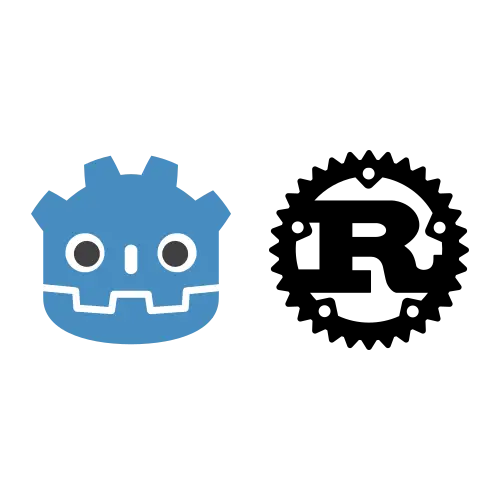
Quick Information

Godot Rust CLI is an easy to incorporate Rust modules into your Godot project.

Godot Rust CLI
Godot Rust CLI is an easy to incorporate Rust modules into your Godot project.
Documentation
Note: Godot Rust CLI is below v1.0.0 and may contain bugs, please report any bugs as issues in the GitHub repo.
Table of Contents
Introduction
Note: Godot Rust CLI is below v1.0.0 and may contain bugs, please report any bugs as issues in the GitHub repo.
Godot Rust CLI is a simple command line interface to help you create and update Rust components for your Godot projects.
Using Rust in your Godot project is great for performance critical code and with Godot Rust CLI, you can create your entire project in Rust or you can mix it with new or existing gdscript.
Currently, Godot Rust CLI supports creating Rust modules for Windows, MacOS, and Linux. If you need support for any other platform just put in a request as an issue in the GitHub repo and it'll be added if possible.
Note: Godot Rust CLI is the successor to Godot Rust Helper. Godot Rust CLI aims to be much more simple but more strict. This also means that Godot Rust CLI doesn't have as many features and it enforces a much more strict project structure.
Getting Started
Prerequisites
Godot Rust CLI requires the following prerequisites:
bindgen- This is required to build the requiredgdnativecrate so you should follow the instructions to install it for your operating system.The latest version of Rust.
rustfmt- This is need to format files after creating/editing them. You can install this withrustup component add rustfmt.
Installation
To install Godot Rust CLI, use:
cargo install godot-rust-cli
To upgrade your version of Godot Rust CLI to the latest version, use:
cargo install --force godot-rust-cli
Step-by-Step
This detailed guide will walk you through creating a library of Rust modules for your Godot project. If you would rather just look at the API, check it out below.
- The first step is to create a library to hold all of the Rust modules for your Godot project with the
newcommand. Since libraries are meant to be easy to share, libraries have to be created in the directory that contains your Godot project but NOT in your Godot project's directory.
For this guide, we're assuming that we're in a directory called Game and in that directory is a Godot project named platformer and we want to create a library of Rust modules named platformer_modules like so:
Documents
Game
platformer
To do this, we need to navigate to the Game directory and use:
godot-rust-cli new platformer_modules platformer
What this will do is create a new cargo library in the current directory with everything needed to create and build Rust modules. This also contains a project.toml file used by Godot Rust CLI to keep track of what modules have been created and the name of the Godot project used when running commands.
Your directory structure should now look like:
Documents
Game
platformer
platformer_modules
- Switch to the newly created
platformer_modulesdirectory:
cd platformer_modules
Now we're ready to start creating modules with the create command. Let's say that you wanted to create a Rust module for the player. Godot Rust CLI tries to normalize names as much as possible but since modules correspond to class names in Godot, you should use PascalCase like so:
godot-rust-cli create Player
This will create the player.rs script in the src directory and add it to the lib.rs file so that it's recognized by Godot. The player.rs script contains a basic "Hello World!" example that can be attached to a Node2D but you should change it to suit your needs.
This will also create a player.gdns script in a directory named rust_modules in your Godot project. All modules will have their gdns files output here.
- At this point you're ready to build the project and create the dynamic library using the
buildcommand like so:
godot-rust-cli build
This runs cargo build and when finished, it copies the dynamic library file to a bin folder in the Godot project directory.
You can also use the --watch flag to have Godot Rust CLI watch for changes to the Rust modules and rebuild the library automatically like so:
godot-rust-cli build --watch
- Now that you created and built the module, you should head over to your Godot project to use it.
First you have to add the appropriate node to the scene tree. This node type should correspond to the node type that your script inherits.
Next, with the node selected, you have to go to the right sidebar and in the Script dropdown choose load, and then choose the module from the rust_modules folder. Now when you press play, you should see your module work.
Anytime you make changes to your Rust module and build, you don't have to do anything else in the Godot project, you can just hit play and see the latest changes you applied.
API
new
Creates a new library to house the Rust modules for a Godot project.
Usage:
godot-rust-cli new <library_name> <godot_project_name>
where:
library_nameis the name of the library. Note that libraries are cargo packages so you should stick to cargo naming standards.godot_project_name- The name of the directory of the Godot project. This will be used by Godot Rust CLI to reference when it needs to write files to the Godot project.
Examples::
Creating a library named platformer_modules for a Godot project named platformer:
godot-rust-cli new platformer_modules platformer
Note: The library cannot be created in the same directory as the Godot project, this is not allowed because there are known performance issues with large projects created like this.
Note: To make Godot Rust CLI easy to use when importing other people's projects, the library and Godot project must have the same parent directory. For example, if your Godot project is named platformer and it lives under a directory called Games, then the library of Rust modules must also be created in the Games directory.
create
Creates a Rust module and it's corresponding file structure in the library and the Godot project.
Usage:
godot-rust-cli create <module_name>
where:
module_nameis the name of the module to create.
Examples:
Creating a module named Player:
godot-rust-cli create Player
Creating a module named MainScene:
godot-rust-cli create MainScene
Note: The name of the module to create should be PascalCase and Godot Rust CLI will attempt to normalize it for you. However, in cases where the module name is multiple words like MainScene, and if you use mainscene, then it will not be normalized correctly so you should try to use the correct casing whenever possible.
destroy
Removes a module from the library and the Godot project.
Usage:
godot-rust-cli destroy <module_name>
where:
module_nameis the name you used when creating the module.
Example:
Destroying a module named Player:
godot-rust-cli destroy Player
build
Builds the library to generate the dynamic libraries and then copies them to the Godot project's bin directory.
Usage:
godot-rust-cli build [--w, --watch]
where:
w, --watchcan be passed optionally to have Godot Rust CLI watch the library for changes and rebuild automatically.
Examples:
Building the library:
godot-rust-cli build
Building the library and watching for changes to the library to rebuild automatically:
godot-rust-cli build --watch
plugin
Creates a module meant to be used as a plugin. This works about the same as create but this also creates the addons structure in the Godot project that Godot requires from plugins.
Usage:
godot-rust-cli plugin <plugin_name>
where:
plugin_nameis the name of the plugin. This should be the user friendly name of the plugin and Godot Rust CLI will handle normalizing it, like the example below.
Examples:
Creating a plugin named Directory Browser:
godot-rust-cli plugin "Directory Browser"
Compatibility
| Godot Rust Version | Godot Rust CLI Version |
|---|---|
| 0.9.3 | >=0.1.1 |
License
Godot Rust CLI is an easy to incorporate Rust modules into your Godot project.
Reviews
Quick Information

Godot Rust CLI is an easy to incorporate Rust modules into your Godot project.