Install Asset
Install via Godot
To maintain one source of truth, Godot Asset Library is just a mirror of the old asset library so you can download directly on Godot via the integrated asset library browser
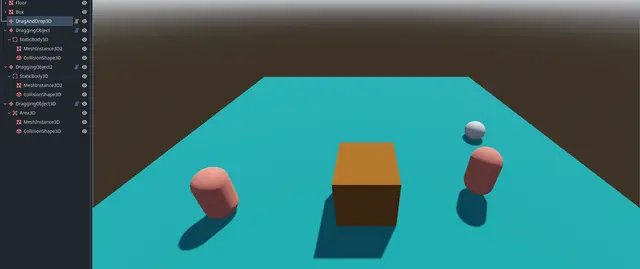
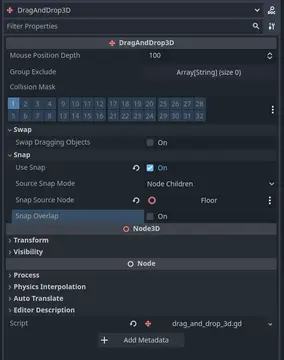
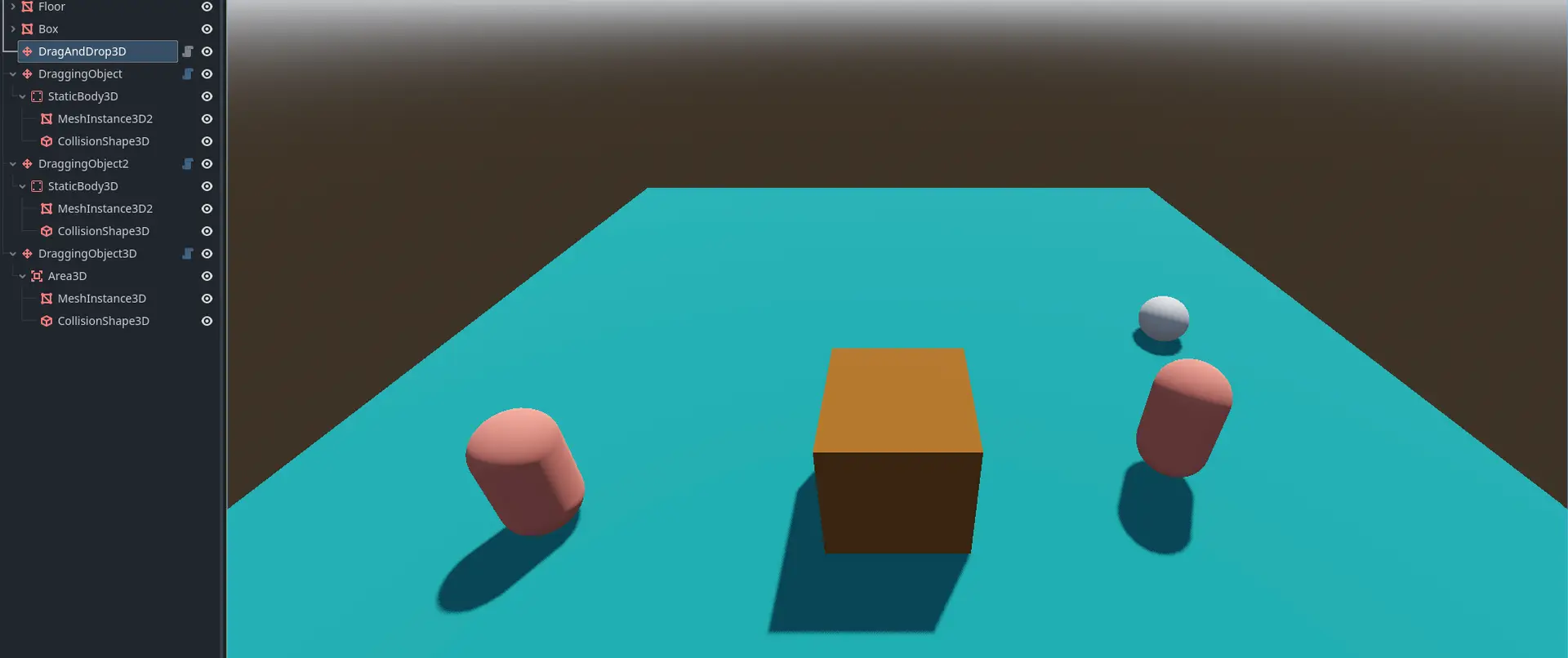
Quick Information

Easy to use drag and drop for the 3D environment.Features:- normal drag and drop- Snap on surface- Swap with other dragging objectsUsage:- DragAndDrop3D - Add it to your scene to activate the Drag and Drop System- DraggingObject3D - This must be the Parent of your Object that you want to drag- And you need a floor with a collider, so that the 3D position can be detected.Installation: If you don't have a "addons" folder in your project tree: copy the "addons" folder in your project tree elif you have a "addons" folder already: copy the "DragAndDrop3D" folder in your "addons" folder
Easy to use drag and drop for the 3D environment.
Features:
- normal drag and drop
- Snap on surface
- Swap with other dragging objects
Usage:
- DragAndDrop3D - Add it to your scene to activate the Drag and Drop System
- DraggingObject3D - This must be the Parent of your Object that you want to drag
- And you need a floor with a collider, so that the 3D position can be detected.
Installation:
If you don't have a "addons" folder in your project tree:
copy the "addons" folder in your project tree
elif you have a "addons" folder already:
copy the "DragAndDrop3D" folder in your "addons" folder
Reviews
Quick Information

Easy to use drag and drop for the 3D environment.Features:- normal drag and drop- Snap on surface- Swap with other dragging objectsUsage:- DragAndDrop3D - Add it to your scene to activate the Drag and Drop System- DraggingObject3D - This must be the Parent of your Object that you want to drag- And you need a floor with a collider, so that the 3D position can be detected.Installation: If you don't have a "addons" folder in your project tree: copy the "addons" folder in your project tree elif you have a "addons" folder already: copy the "DragAndDrop3D" folder in your "addons" folder
