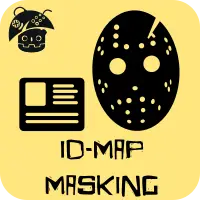Install Asset
Install via Godot
To maintain one source of truth, Godot Asset Library is just a mirror of the old asset library so you can download directly on Godot via the integrated asset library browser
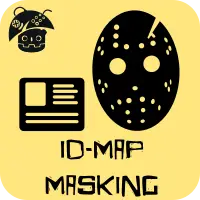
Quick Information

# VisualShader-IdMapVisualShader IdMap masking NodeIncludes:IDMap Sampler : Idmap by Sampler2DIDMap Texture : Idmap by Texture2DInputs:* IdMap Texture : IdMap Image Texture* Colorkey : Color to extract mask from IdMap Texture* Tolerance : Color values tolerance (Default = 0.05)Output:* Mask : Float value of the resultant maskCheck out CiaNCI Chanel on YouTube for more: https://www.youtube.com/@CiaNCIStudio
VisualShader-IdMap
VisualShader IdMap masking Node
Includes:
IDMap Sampler : Idmap by Sampler2D IDMap Texture : Idmap by Texture2D
Inputs:
* IdMap Texture : IdMap Image Texture
* Colorkey : Color to extract mask from IdMap Texture
* Tolerance : Color values tolerance (Default = 0.05)
Output:
* Mask : Float value of the resultant mask
Check out CiaNCI Chanel on YouTube for more: https://www.youtube.com/@CiaNCIStudio
# VisualShader-IdMap
VisualShader IdMap masking Node
Includes:
IDMap Sampler : Idmap by Sampler2D
IDMap Texture : Idmap by Texture2D
Inputs:
* IdMap Texture : IdMap Image Texture
* Colorkey : Color to extract mask from IdMap Texture
* Tolerance : Color values tolerance (Default = 0.05)
Output:
* Mask : Float value of the resultant mask
Check out CiaNCI Chanel on YouTube for more: https://www.youtube.com/@CiaNCIStudio
Reviews
Quick Information

# VisualShader-IdMapVisualShader IdMap masking NodeIncludes:IDMap Sampler : Idmap by Sampler2DIDMap Texture : Idmap by Texture2DInputs:* IdMap Texture : IdMap Image Texture* Colorkey : Color to extract mask from IdMap Texture* Tolerance : Color values tolerance (Default = 0.05)Output:* Mask : Float value of the resultant maskCheck out CiaNCI Chanel on YouTube for more: https://www.youtube.com/@CiaNCIStudio