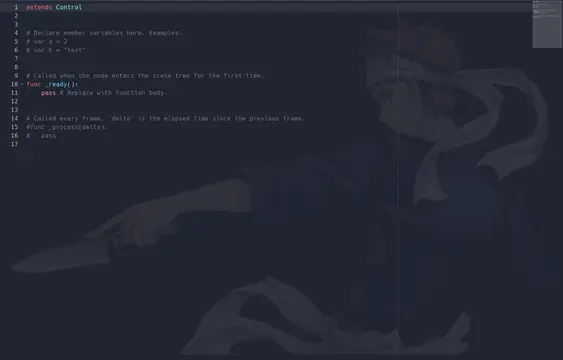Install Asset
Install via Godot
To maintain one source of truth, Godot Asset Library is just a mirror of the old asset library so you can download directly on Godot via the integrated asset library browser
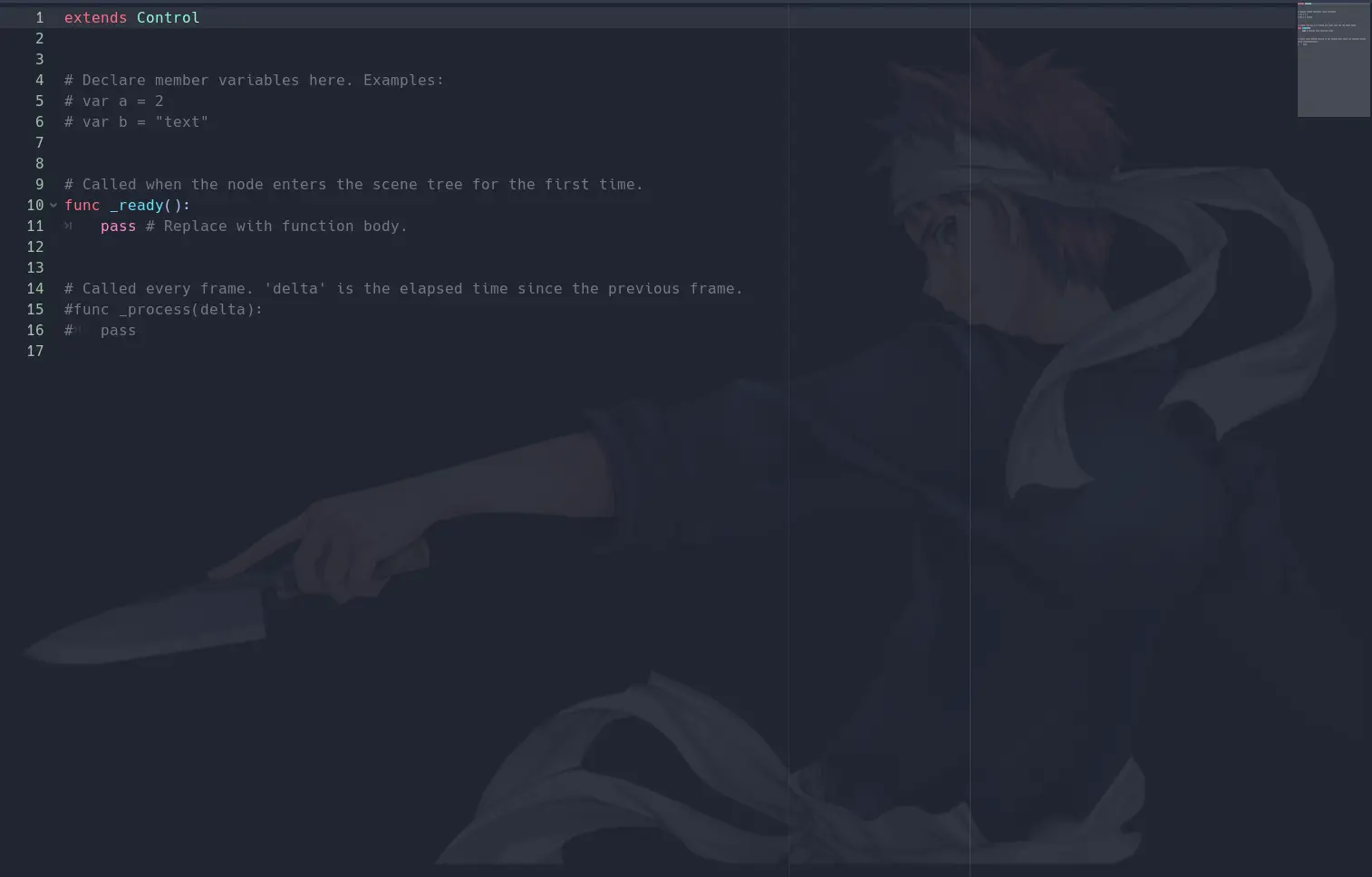
Quick Information

Plugin for the Godot game engine that allows you to have an image background for your code editor. The image will keep it's aspect ratio and stay centered to your code editor regardless of it's size. When loading a project where this plugin is already enabled, open a scene, and save.
Editor Image Plugin
Plugin for the Godot game engine that allows you to have an image background for your code editor. The image will keep it's aspect ratio and stay centered to your code editor regardless of it's size.
To Change the Image
To change the image shown on your background, simply open up the addons folder and replace the Background.png file with another png of your choosing. Be sure to name it Background.png to be recognized. Opacity will be handled by the code so no need to change this in your image. I use a png to allow the option to use images with transparent backgrounds which in my opinion provide the best results.
On Load
When you open a project with plugin already enabled, save any scene(ctrl s). If you have any errors in the output, you probably have the script for the plugin opened up, select this script and save it to resolve.
Examples



Plugin for the Godot game engine that allows you to have an image background for your code editor. The image will keep it's aspect ratio and stay centered to your code editor regardless of it's size. When loading a project where this plugin is already enabled, open a scene, and save.
Reviews
Quick Information

Plugin for the Godot game engine that allows you to have an image background for your code editor. The image will keep it's aspect ratio and stay centered to your code editor regardless of it's size. When loading a project where this plugin is already enabled, open a scene, and save.