Install Asset
Install via Godot
To maintain one source of truth, Godot Asset Library is just a mirror of the old asset library so you can download directly on Godot via the integrated asset library browser
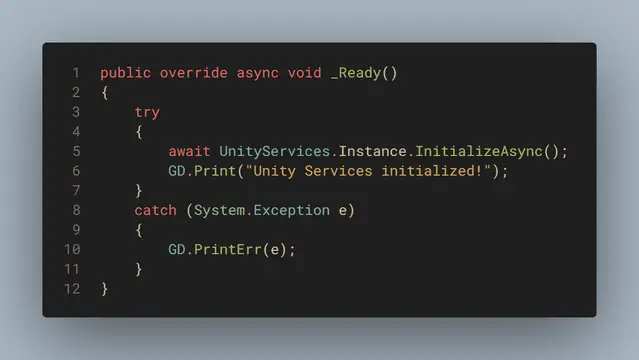
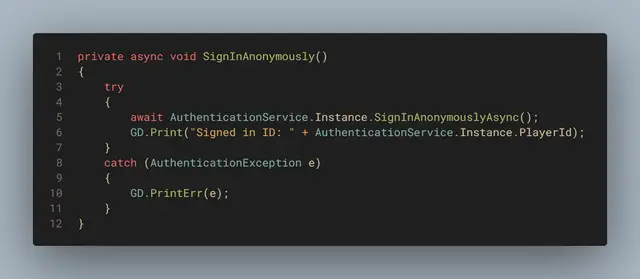
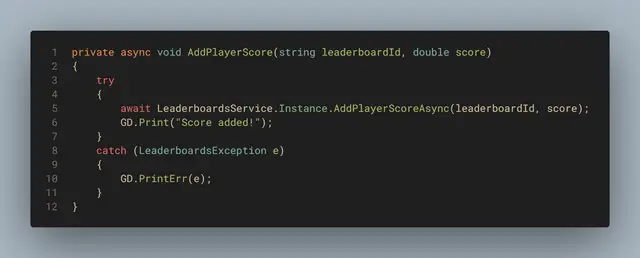
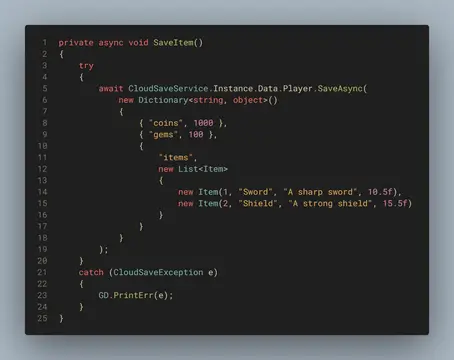
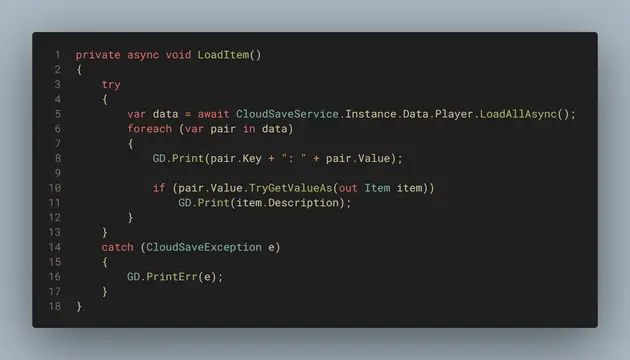
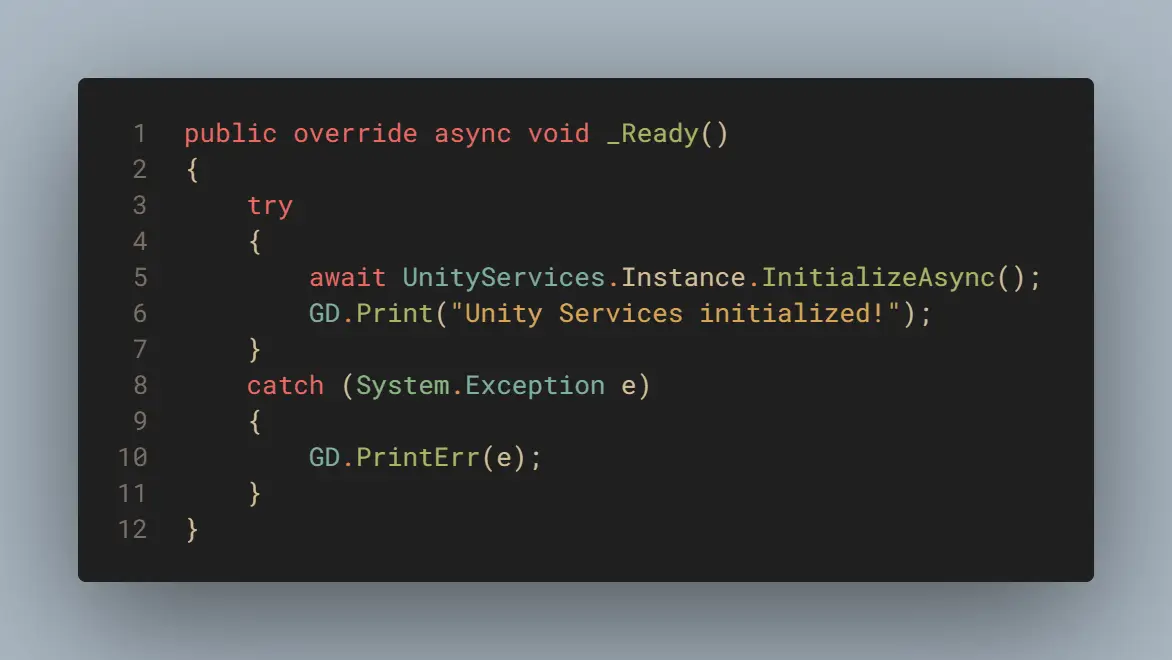
Quick Information

SKD for connecting some of Unity Gaming Services (UGS) to Godot 4+ (C# Mono), currently supporting Authentication, Leaderboards, Cloud Save, and Friends.Learn more at: https://github.com/Tirtstan/Godot-Unity-Gaming-Services/blob/main/README.md
Godot Unity Gaming Services
Basic SKD for connecting Unity Gaming Services (UGS) to Godot 4+ (C# Mono).
Feel free to use this as a jumping point to create a bigger, final version or contribute directly.
Architecture
Using the wonderful RestSharp to make this process a little easier.
I have tried to keep the implementation of the SDK as similar to Unity's version for their engine as I can. I am inexperienced with using REST API's so bare with me here (or fork/contribute!).
Scripts are communicated by singletons like in Unity. I use one initial Godot Autoload to instantiated all child services.
Setup
Download
Get the addon from the Godot Asset Library or through GitHub Releases (up to date quicker).
If through GitHub, unzip the folder and move it into your project's res://addons.
Install
[!IMPORTANT]
In your Godot project, install RestSharp.dotnet add package RestSharp
To use GodotUGS, you have to provide your game's service project ID. Here's how you can:
In Your Browser:
- Go to Unity Gaming Services and login or create an account.
- At the top, choose a project or create one.
- Go to the dashboard of the project (on the left side).
- Click on the Project settings button in the top right.
- Copy the project ID.
In Godot:
- Locate the example
APIResourceinres://addons/GodotUGS/Resources/APIResource_Example.tres. - Fill in the project ID field.
- Locate the GodotUGS autoload in
res://addons/GodotUGS/Autoloads/GodotUGS.tscnand open it. - In the
UnityServicesNode, provide theAPIResourcefile through the inspector.
- Locate the example
Go to Project > Project Settings > Plugins and enable GodotUGS.
Done!
Unity Gaming Services
Supported
- Authentication
- Anonymous/Session
- Username & Password
- Apple, Apple Game Center, Google, Google Play, Facebook, Steam, Oculus & Unity
- Leaderboards
- Cloud Save
- Friends (Not properly tested)
[!NOTE]
User Generated Content has been discontinued since 12 March 2025, full deprecation will occur by 11 May 2025. It has since been removed.
Planned
- Improved Friends Support (Events & Messaging)
Services
Examples
Initialization
Default
[!NOTE]
InitializeAsyncisn't necessarily required to call (unlike Unity's) to use UGS but is highly recommended.
using Godot;
using Unity.Services.Core;
public override async void _Ready()
{
UnityServices.Instance.OnInitialize += OnInitialize;
try
{
await UnityServices.Instance.InitializeAsync();
}
catch (System.Exception e)
{
GD.PrintErr(e);
}
}
private void OnInitialize(bool isInitialized)
{
if (!isInitialized)
return;
GD.Print("Unity Services Initialized!");
}
Custom Environment
[!NOTE]
InitializationOptionswill default to the "production" environment.
using Godot;
using Unity.Services.Core;
public override async void _Ready()
{
var options = new InitializationOptions();
initializationOptions.SetEnvironmentName("experimental");
try
{
await UnityServices.Instance.InitializeAsync(options);
}
catch (System.Exception e)
{
GD.PrintErr(e);
}
}
Authentication
Anonymous & Session Sign In
[!NOTE]
If a player has signed in previously with a session token stored on the device, they are signed back in regardless of if they're an anonymous player or not.
using Godot;
using Unity.Services.Authentication;
private async void SignInAnonymously()
{
try
{
await AuthenticationService.Instance.SignInAnonymouslyAsync();
GD.Print("Signed in ID: " + AuthenticationService.Instance.PlayerId);
}
catch (AuthenticationException e)
{
GD.PrintErr(e);
}
}
Username & Password
using Godot;
using Unity.Services.Authentication;
private async void SignUp(string username, string password)
{
try
{
await AuthenticationService.Instance.SignUpWithUsernamePasswordAsync(username, password);
GD.Print("Signed up ID: " + AuthenticationService.Instance.PlayerId);
}
catch (AuthenticationException e)
{
GD.PrintErr(e);
}
}
private async void SignIn(string username, string password)
{
try
{
await AuthenticationService.Instance.SignInWithUsernamePasswordAsync(username, password);
GD.Print("Signed in ID: " + AuthenticationService.Instance.PlayerId);
}
catch (AuthenticationException e)
{
GD.PrintErr(e);
}
}
Leaderboards
Adding a score
using Godot;
using Unity.Services.Leaderboards;
private async void AddPlayerScore(string leaderboardId, double score)
{
try
{
await LeaderboardsService.Instance.AddPlayerScoreAsync(leaderboardId, score);
GD.Print("Score added!");
}
catch (LeaderboardsException e)
{
GD.PrintErr(e);
}
}
Getting scores
using Godot;
using Unity.Services.Leaderboards;
private async void GetScores(string leaderboardId)
{
try
{
var scores = await LeaderboardsService.Instance.GetScoresAsync(leaderboardId);
GD.Print("Total Scores: " + scores.Total);
}
catch (LeaderboardsException e)
{
GD.PrintErr(e);
}
}
Cloud Save
Saving Items
using Godot;
using Unity.Services.CloudSave;
private async void SaveItem()
{
try
{
await CloudSaveService.Instance.Data.Player.SaveAsync(
new Dictionary<string, object>()
{
{ "coins", 1000 },
{ "gems", 100 },
{
"items",
new List<Item>
{
new Item(id: 1, name: "Sword", description: "A sharp sword"),
new Item(id: 2, name: "Shield", description: "A strong shield")
}
}
}
);
}
catch (CloudSaveException e)
{
GD.PrintErr(e);
}
}
Loading Items
using Godot;
using Unity.Services.CloudSave;
private async void LoadItem()
{
try
{
var data = await CloudSaveService.Instance.Data.Player.LoadAllAsync();
foreach (var pair in data)
{
GD.Print(pair.Key + ": " + pair.Value);
if (pair.Value.TryGetValueAs(out Item item))
GD.Print(item.Description);
}
}
catch (CloudSaveException e)
{
GD.PrintErr(e);
}
}
SKD for connecting some of Unity Gaming Services (UGS) to Godot 4+ (C# Mono), currently supporting Authentication, Leaderboards, Cloud Save, and Friends.
Learn more at: https://github.com/Tirtstan/Godot-Unity-Gaming-Services/blob/main/README.md
Reviews
Quick Information

SKD for connecting some of Unity Gaming Services (UGS) to Godot 4+ (C# Mono), currently supporting Authentication, Leaderboards, Cloud Save, and Friends.Learn more at: https://github.com/Tirtstan/Godot-Unity-Gaming-Services/blob/main/README.md
