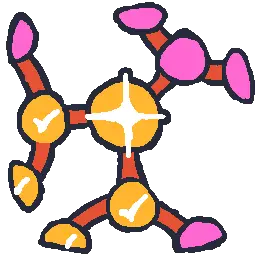Install Asset
Install via Godot
To maintain one source of truth, Godot Asset Library is just a mirror of the old asset library so you can download directly on Godot via the integrated asset library browser
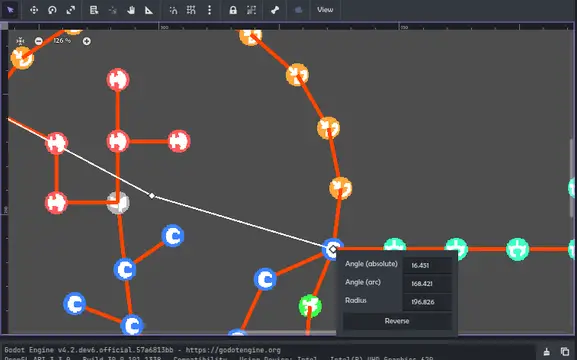
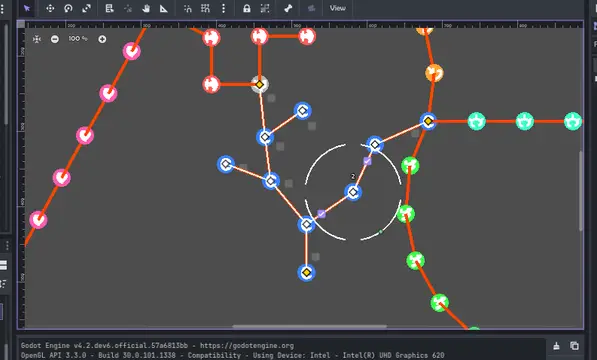
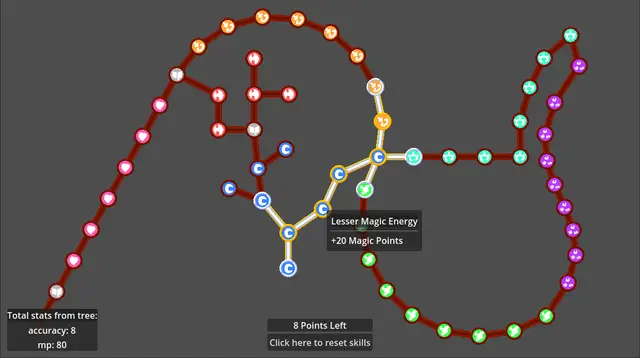
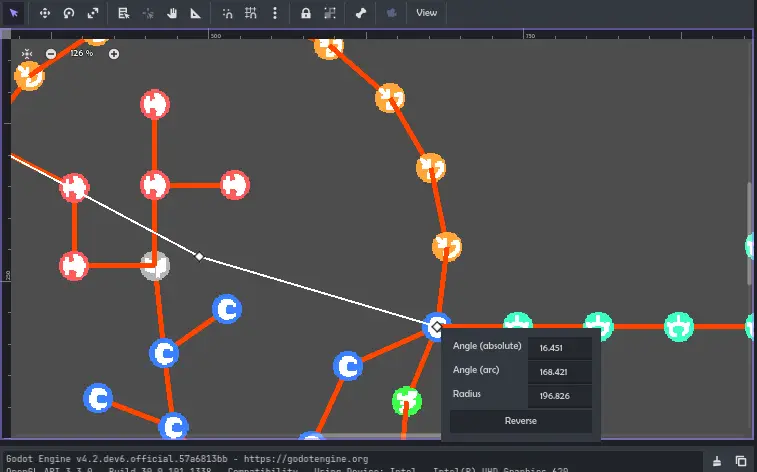
Quick Information

Addon for creating skill trees and level selection menus, with an in-viewport editor. Features:- Paths: lines, arcs, and Bézier curves, to connect into big graphs- Single-object graphs with a custom arrangement of points and connections- Move points right in the editor viewport, with snapping and a right-click menu- Deactivation/refunding of points with a safety check for disconnections- Can hide points that aren't adjacent to activated points, instead of just making them greyed out- Can define minimum points that must be allocated into dependencies before the dependent is available- Can override the frame texture of a point through scriptSetup:- ⚡ You must enable the plugin! Project -> Settings -> Plugins- Add a WorldmapView to your scene.- Add some worldmap items as children of the WorldmapView. WorldmapGraphs offer a branching tree/graph structure where nodes and connections can be added anywhere. WorldmapPaths are a non-branching path: a line, an arc, or a Bézier curve.- If you have multiple worldmap items, connect them by placing an empty point above a non-empty point (it's empty if data is set to <empty>. Point index is shown above it if it's selected). If in a WorldmapGraph, you must right-click it to mark as an end connection.- Use WorldmapView's methods! Check out the "example/" folder for example usage.
Addon for creating skill trees and level selection menus, with an in-viewport editor.
Features:
- Paths: lines, arcs, and Bézier curves, to connect into big graphs
- Single-object graphs with a custom arrangement of points and connections
- Move points right in the editor viewport, with snapping and a right-click menu
- Deactivation/refunding of points with a safety check for disconnections
- Can hide points that aren't adjacent to activated points, instead of just making them greyed out
- Can define minimum points that must be allocated into dependencies before the dependent is available
- Can override the frame texture of a point through script
Setup:
- ⚡ You must enable the plugin! Project -> Settings -> Plugins
- Add a WorldmapView to your scene.
- Add some worldmap items as children of the WorldmapView. WorldmapGraphs offer a branching tree/graph structure where nodes and connections can be added anywhere. WorldmapPaths are a non-branching path: a line, an arc, or a Bézier curve.
- If you have multiple worldmap items, connect them by placing an empty point above a non-empty point (it's empty if data is set to
- Use WorldmapView's methods! Check out the "example/" folder for example usage.
Reviews
Quick Information

Addon for creating skill trees and level selection menus, with an in-viewport editor. Features:- Paths: lines, arcs, and Bézier curves, to connect into big graphs- Single-object graphs with a custom arrangement of points and connections- Move points right in the editor viewport, with snapping and a right-click menu- Deactivation/refunding of points with a safety check for disconnections- Can hide points that aren't adjacent to activated points, instead of just making them greyed out- Can define minimum points that must be allocated into dependencies before the dependent is available- Can override the frame texture of a point through scriptSetup:- ⚡ You must enable the plugin! Project -> Settings -> Plugins- Add a WorldmapView to your scene.- Add some worldmap items as children of the WorldmapView. WorldmapGraphs offer a branching tree/graph structure where nodes and connections can be added anywhere. WorldmapPaths are a non-branching path: a line, an arc, or a Bézier curve.- If you have multiple worldmap items, connect them by placing an empty point above a non-empty point (it's empty if data is set to <empty>. Point index is shown above it if it's selected). If in a WorldmapGraph, you must right-click it to mark as an end connection.- Use WorldmapView's methods! Check out the "example/" folder for example usage.