Install Asset
Install via Godot
To maintain one source of truth, Godot Asset Library is just a mirror of the old asset library so you can download directly on Godot via the integrated asset library browser
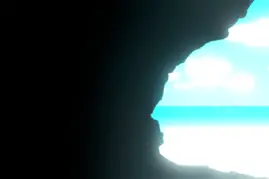


Quick Information

This demo shows how to use High Dynamic Range (HDR) in a 2D game, via the WorldEnvironment node.Just slide the cave image left and right to observe the HDR effect at work.Language: GDScriptRenderer: GLES 3 (HDR is not available in GLES 2)
HDR for 2D
Simple demo how to use High Dynamic Range (HDR) in a 2D game, via the WorldEnvironment node.
Just slide the cave image left and right to observe the HDR effect at work.
Language: GDScript
Renderer: GLES 3 (HDR is not available in GLES 2)
Check out this demo on the asset library: https://godotengine.org/asset-library/asset/110
Screenshots


This demo shows how to use High Dynamic Range (HDR) in a 2D game, via the WorldEnvironment node.
Just slide the cave image left and right to observe the HDR effect at work.
Language: GDScript
Renderer: GLES 3 (HDR is not available in GLES 2)
Reviews
Quick Information

This demo shows how to use High Dynamic Range (HDR) in a 2D game, via the WorldEnvironment node.Just slide the cave image left and right to observe the HDR effect at work.Language: GDScriptRenderer: GLES 3 (HDR is not available in GLES 2)
