Install Asset
Install via Godot
To maintain one source of truth, Godot Asset Library is just a mirror of the old asset library so you can download directly on Godot via the integrated asset library browser
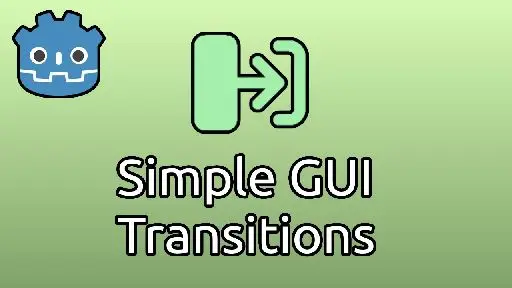
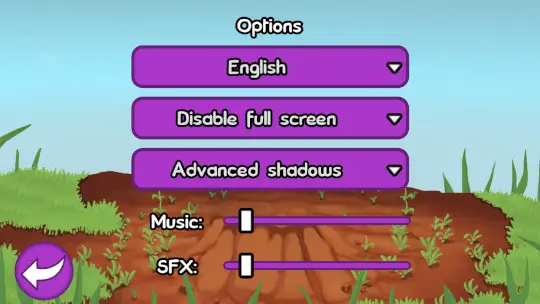
Quick Information

Simple GUI transitions to swap menus elegantly.This plugin gives access to the GuiTransition node which allows to transition multiple GUI layouts easily. Designed for Godot 3.5.x. See the example scene on addons/simple-gui-transitions/example to see it in action.See the documentation at:https://github.com/murikistudio/simple-gui-transitions#readme
![]()
Godot's Simple GUI Transitions
"Simple GUI transitions to swap menus elegantly."
This plugin gives access to the GuiTransition node which allows to transition multiple GUI layouts easily. Designed for Godot 3.5.x.
See the example scene on addons/simple-gui-transitions/example to see it in action.
Download it on Godot Asset Library
Project Settings
As of version v0.1.0 onwards the default transition settings can be set on Project Settings > GUI Transitions > Config.
Those settings will be applied on top of any default property on the node GuiTransition. This is useful to increase or decrease the speed of transitions on the whole project, for example. See each property description below.
Node GuiTransition
The node GuiTransition is responsible for transitioning a specific layout.
Properties
Auto Start
If the current layout will trigger its transition at startup automatically. Enabled by default.
Fade Layout
If enabled, will fade the whole layout along with the selected animation of individual controls. The fade duration is based on the Duration property. Enabled by default.
Animation Enter
The animation type of the controls when entering the screen. The available animations are:
- Fade
- Slide left, right, up and down
- Scale vertical, horizontal and both
Animation Leave
The animation type of the controls when leaving the screen. The available animations are:
- Fade
- Slide left, right, up and down
- Scale vertical, horizontal and both
Duration
The total animation duration in seconds. A negative value such as the default -0.01 will make the transition use the default value set in Project Settings.
Delay
Delay ratio between transitions for each node contained in Group or Controls.
The default value is 0.5.
- A negative value such as the default
-0.01will make the transition use the default value set in Project Settings. - A delay of
0.0means no delay, that is, all controls will start and finish their animations at the same time. - A delay of
1.0will make each control wait for the previous one to finish its animation to start its own. - A delay between
0.0and1.0will make controls intertwine animations, giving a smoother effect.
Note: See addons/simple-gui-transitions/example/layout_3.tscn for an interactive and visual representation of different delay ratios.
Layout ID
Optional ID of layout to trigger changes on the singleton GuiTransitions (at method parameters named id).
If empty, will be assumed as the Layout node name.
Layout
The main layout node. It will be hidden and shown accordingly. Should be the topmost node of the current layout. Required!
Controls
Array of individual nodes to be animated.
The order will be taken in account to apply the animation Delay.
If empty, a Group must be set.
Group
A node with children controls to be animated in sequence.
The order will be taken in account to apply the animation Delay.
Example: a HBoxContainer or VBoxContainer with several buttons as children will allow to animate all buttons one by one.
If not set, Controls must be selected.
Center Pivot
When Animation Enter or Animation Leave is one of the scale animations, it will center the control's rect_pivot_offset property.
Transition Type
Transition curve of the animations. Same as Tween.TransitionType.
Ease Type
Ease curve of the animations. Same as Tween.EaseType.
Singleton GuiTransitions
The singleton GuiTransitions allows to trigger the transitions globally and swap GUI layouts.
Signals
show_completed
The signal show_completed is emited after a layout has been shown.
hide_completed
The signal hide_completed is emited after a layout has been hidden.
Public Methods
go_to(id: String, function: FuncRef, args: Array)
The method go_to hides the current layout and shows the layout with the given id.
If function (optional) and args (optional) are passed in, the function will be executed halfway through.
Both signals hide_completed and show_completed are emited accordingly.
update(function: FuncRef, args: Array)
The method update hides and shows the current layout.
If function (optional) and args (optional) are passed in, the function will be executed halfway through.
Both signals hide_completed and show_completed are emited accordingly.
show(id: String)
The method show shows the layout with the given id.
Emits the signal show_completed on completion.
hide(id: String)
The method hide hides the layout with the given id, or all visible layouts if no id is passed in.
Emits the signal hide_completed on completion.
is_shown(id: String)
The method is_shown returns if the layout with the given id is currently visible.
is_hidden(id: String)
The method is_hidden returns if the layout with the given id is currently hidden.
Simple GUI transitions to swap menus elegantly.
This plugin gives access to the GuiTransition node which allows to transition multiple GUI layouts easily. Designed for Godot 3.5.x. See the example scene on addons/simple-gui-transitions/example to see it in action.
See the documentation at:
https://github.com/murikistudio/simple-gui-transitions#readme
Reviews
Quick Information

Simple GUI transitions to swap menus elegantly.This plugin gives access to the GuiTransition node which allows to transition multiple GUI layouts easily. Designed for Godot 3.5.x. See the example scene on addons/simple-gui-transitions/example to see it in action.See the documentation at:https://github.com/murikistudio/simple-gui-transitions#readme
