Install Asset
Install via Godot
To maintain one source of truth, Godot Asset Library is just a mirror of the old asset library so you can download directly on Godot via the integrated asset library browser
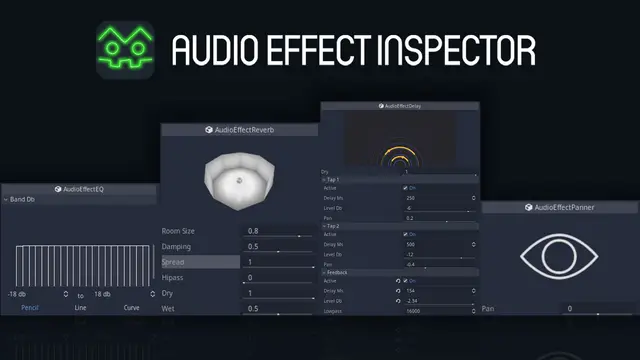

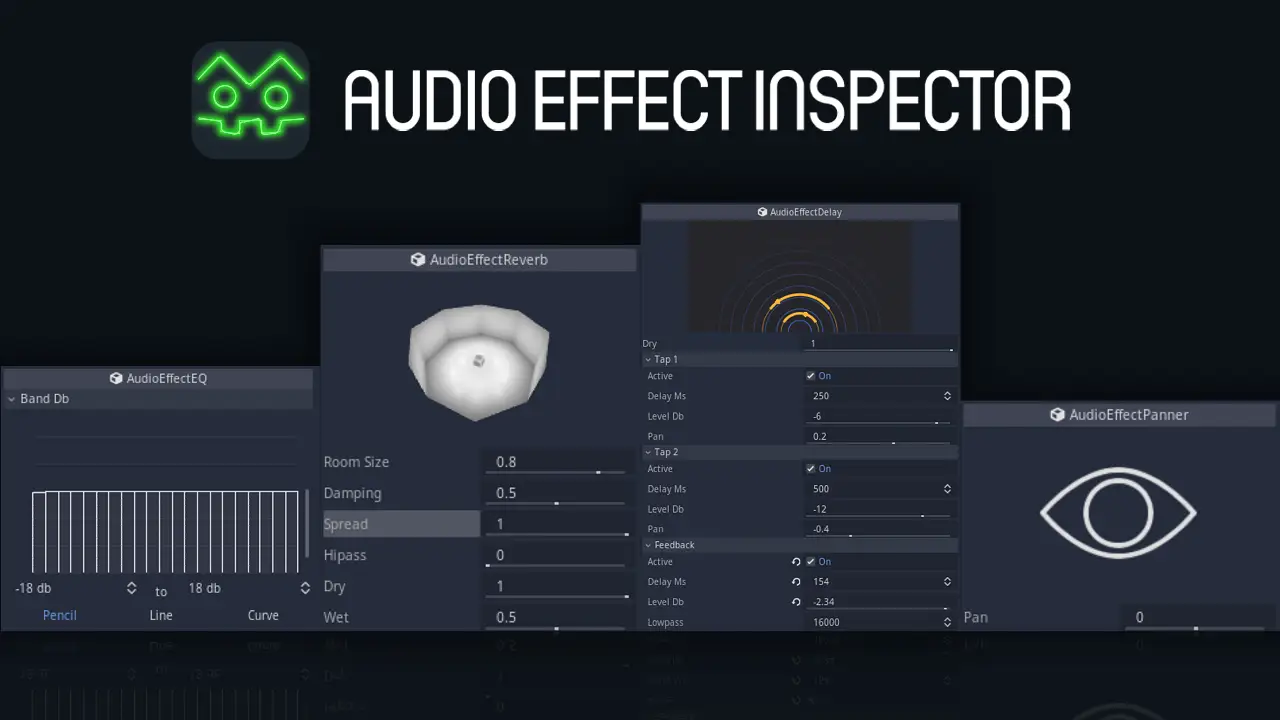
Quick Information

Audio Effects could be confusing to users who may be unfamiliar with the Audio Engineering environment and its tools. Looking at sliders with no visual feedback may seem a little daunting. This is where the Audio Effect Inspector comes in handy! It enables you to control your tools much easier with a graphical interface; like any VST plugin used in DAWs.The Audio Effect Inspector allows you to interact with Audio Effects with responsive graphical feedback.Currently Supports:- AudioEffectDistortion (New in v1.3.0)- AudioEffectEQ- AudioEffectReverb- AudioEffectDelay- AudioEffectPannerv1.3.0 Updates - - Implemented AudioEffectDistortionv1.2.0 Updates - - Implemented Preset Browser (AudioEffectReverb only supported in the meantime)- Presets could be edited in addons/AudioEffectInspector/Presets/presets.cdb using CastleDB- Fixed the 3D scene for AudioEffectReverbIf you encounter any problems, please don't hesitate to submit an issue here : https://github.com/NoodleSushi/AudioEffectInspector_GodotAddon/issues
Audio Effects could be confusing to users who may be unfamiliar with the Audio Engineering environment and its tools. Looking at sliders with no visual feedback may seem a little daunting. This is where the Audio Effect Inspector comes in handy! It enables you to control your tools much easier with a graphical interface; like any VST plugin used in DAWs.
The Audio Effect Inspector allows you to interact with Audio Effects with responsive graphical feedback.
Currently Supports:
- AudioEffectDistortion (New in v1.3.0)
- AudioEffectEQ
- AudioEffectReverb
- AudioEffectDelay
- AudioEffectPanner
v1.3.0 Updates -
- Implemented AudioEffectDistortion
v1.2.0 Updates -
- Implemented Preset Browser (AudioEffectReverb only supported in the meantime)
- Presets could be edited in addons/AudioEffectInspector/Presets/presets.cdb using CastleDB
- Fixed the 3D scene for AudioEffectReverb
If you encounter any problems, please don't hesitate to submit an issue here : https://github.com/NoodleSushi/AudioEffectInspector_GodotAddon/issues
Reviews
Quick Information

Audio Effects could be confusing to users who may be unfamiliar with the Audio Engineering environment and its tools. Looking at sliders with no visual feedback may seem a little daunting. This is where the Audio Effect Inspector comes in handy! It enables you to control your tools much easier with a graphical interface; like any VST plugin used in DAWs.The Audio Effect Inspector allows you to interact with Audio Effects with responsive graphical feedback.Currently Supports:- AudioEffectDistortion (New in v1.3.0)- AudioEffectEQ- AudioEffectReverb- AudioEffectDelay- AudioEffectPannerv1.3.0 Updates - - Implemented AudioEffectDistortionv1.2.0 Updates - - Implemented Preset Browser (AudioEffectReverb only supported in the meantime)- Presets could be edited in addons/AudioEffectInspector/Presets/presets.cdb using CastleDB- Fixed the 3D scene for AudioEffectReverbIf you encounter any problems, please don't hesitate to submit an issue here : https://github.com/NoodleSushi/AudioEffectInspector_GodotAddon/issues
