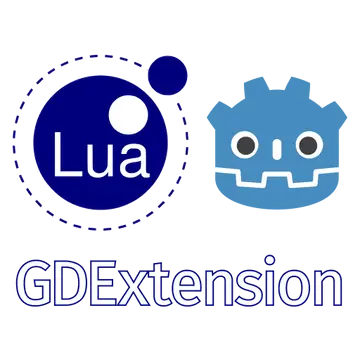Install Asset
Install via Godot
To maintain one source of truth, Godot Asset Library is just a mirror of the old asset library so you can download directly on Godot via the integrated asset library browser
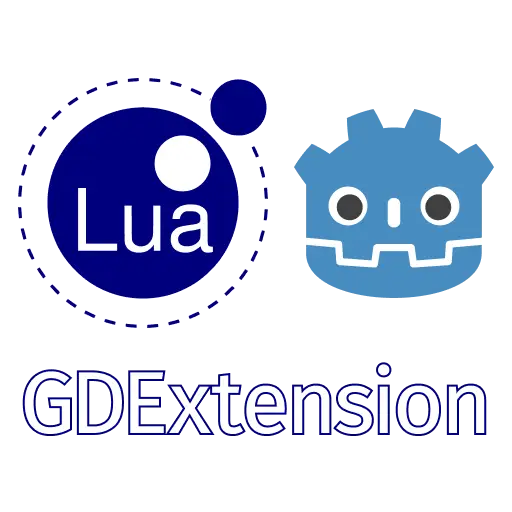
Quick Information

Extension for using the Lua programming language in Godot 4.4+, powered by Lua 5.4- Create Godot scripts directly in Lua, making it possible to use Lua as an alternative to GDScript or C#- Create additional Lua states to support modding in your game, as many as you need!- Supports Godot APIs in Lua: work with variants, Godot classes, load code from "res://..." and more!- Supports Lua objects in GDScript: access LuaState, LuaTable, LuaFunction, LuaCoroutine and more!Check out the project page for more information:https://github.com/gilzoide/lua-gdextension
Lua GDExtension
Extension for using the Lua programming language in Godot 4.3+
This plugin is available in the Asset Library as Lua GDExtension.
Features
- Run Lua scripts, access Lua tables, functions and coroutines directly from GDScript, C# or any other scripting language in Godot
- Create as many Lua states as you need
- Select which Lua libraries and Godot APIs will be available per Lua state, making sandboxing easier:
- Lua libraries are the same as Lua/C, like
base,packageandiolibraries - Godot APIs:
- Create and manipulate Variant values
- Instantiate objects and access class constants
- Access singleton objects by name
- Utility functions, like
print_rich,lerpandis_same - Global enums, like
OK,TYPE_STRINGandSIDE_LEFT - (TODO) Patch Lua
package.searchersto accept paths relative tores://anduser://
- Lua libraries are the same as Lua/C, like
- Create Godot scripts directly in Lua
Calling Lua from Godot
The following classes are registered in Godot for creating Lua states and interacting with them: LuaState, LuaError, LuaCoroutine, LuaFunction, LuaLightUserdata, LuaTable and LuaUserdata.
Usage example:
# 1. Create a Lua state
var lua = LuaState.new()
# 2. Import Lua and Godot APIs into the state
# Optionally pass which libraries should be opened to the method
lua.open_libraries()
# 3. Run Lua code using `LuaState.do_string` or `LuaState.do_file`
var result = lua.do_string("""
local vector = Vector2(1, 2)
return {
this_is_a_table = true,
vector = vector,
}
""")
# 4. Access results from Lua code directly in Godot
# When errors occur, instances of `LuaError` will be returned
if result is LuaError:
printerr("Error in Lua code: ", result)
else:
print(result) # [LuaTable:0x556069ee50ab]
print(result["this_is_a_table"]) # true
print(result["vector"]) # (1, 2)
print(result["invalid key"]) # <null>
# 5. Access the global _G table via `LuaState.globals` property
assert(lua.globals is LuaTable)
lua.globals["a_godot_callable"] = func(): print("Hello from GDScript!")
lua.do_string("""
a_godot_callable() -- 'Hello from GDScript!'
""")
Calling Godot from Lua
- Instantiate and manipulate Godot objects, just like in GDScript.
local v = Vector3(1, 2, 3) print(v.x) -- 1 -- Note: use ":" instead of "." to call methods in Lua print(v:length()) -- 3.74165749549866 local n = Node:new() print(n:is_inside_tree()) -- false n:queue_free() - Call Godot utility functions.
local d1 = Dictionary() local d2 = Dictionary() print(is_same(d1, d2)) -- false print(is_same(d2, d2)) -- true print(lerp(5, 10, 0.15)) -- 5.75 - Access singleton objects by name.
assert(OS == Engine:get_singleton("OS")) - Construct Array/Dictionary using Lua tables.
local array = Array{ "value 0", "value 1" } -- Godot Arrays are indexed from 0, instead of 1 print(array[0]) -- "value 0" print(array[1]) -- "value 1" print(array[2]) -- nil local dict = Dictionary{ hello = "world" } print(dict) -- { "hello": "world" } print(dict["hello"]) -- "world" print(dict["invalid key"]) -- nil - Iterate over values using
pairsfor types that support it, like Arrays, packed arrays, Dictionaries and some math types.local dictionary = Dictionary{ hello = "world", key = "value" } for key, value in pairs(dictionary) do print(key .. ": " .. value) end - Length operator (
#) as a shortcut for calling thesize()method in any object that supports it.local array = Array{ 1, 2, 3, 4 } print(#array) -- 4 - Runtime type check using the
Variant.ismethod.local array = Array() print(Variant.is(array, Array)) -- true print(Variant.is(array, 'Array')) -- true -- Also available using the method notation from Variant objects print(array:is(Array)) -- true print(array:is(Dictionary)) -- false print(array:is(RefCounted)) -- false - Making protected calls using
pcall.local v = Vector2(1, 2) print(v:pcall('length')) -- true 2.2360680103302 print(v:pcall('invalid method')) -- false "Invalid method"
Lua scripting in Godot
This addon registers a ScriptLanguageExtension so that Godot objects can be scripted directly in Lua.
For Lua scripts to be usable in Nodes and Resources, they must return a table with the script metadata containing methods, properties, signals, etc...
-- This is our script metadata table.
--
-- It stores metadata such as its base class, global class_name, icon,
-- as well as any declared properties, methods and signals
local LuaBouncingLogo = {
-- base class (optional, defaults to RefCounted)
extends = Sprite2D,
-- if true, allow the script to be executed by the editor (optional)
tool = false,
-- global class name (optional)
class_name = "LuaBouncingLogo",
-- Declare properties
linear_velocity = export(100),
initial_angle = export({
type = float,
default = 0,
hint = PROPERTY_HINT_RANGE,
hint_string = "0,360,degrees"
}),
-- Declare signals
bounced = signal(),
}
-- Called when the node enters the scene tree for the first time.
function LuaBouncingLogo:_ready()
self.position = self:get_viewport():get_size() / 2
self.movement = Vector2(self.linear_velocity, 0):rotated(deg_to_rad(self.initial_angle))
end
-- Called every frame. 'delta' is the elapsed time since the previous frame.
function LuaBouncingLogo:_process(delta)
local viewport_size = self:get_viewport():get_size()
local viewport_rect = Rect2(Vector2(), viewport_size)
if not viewport_rect:encloses(self.global_transform * self:get_rect()) then
self.movement = self.movement:rotated(deg_to_rad(90))
self.bounced:emit()
end
self.position = self.position + self.movement * delta
end
-- Return the metadata table for the script to be usable by Godot objects
return LuaBouncingLogo
TODO
- Bind Variant types to Lua
- Bind utility functions to Lua
- Bind enums and constants to Lua
- Add support for getting global singletons from Lua
- Add support for getting classes from Lua
- Add support for
res://relative paths inrequire - Add support for
awaiting signals - Submit to Asset Library
- Lua ScriptLanguageExtension
- Add support for property hints / usage flags (including export)
- Add support for property getter / setter
- Add
export_*functions mimicking GDScript annotations for better UX
- Support for building with LuaJIT
- Support WebAssembly platform
- Support Windows arm64 platform
- Support Linux arm32, arm64 and rv64 platform
- Use framework in iOS (possibly a xcframework supporting the iOS simulator as well)
- Automated unit tests
- Automated build and distribution
- Lua REPL editor plugin
Other projects for using Lua in Godot 4
Extension for using the Lua programming language in Godot 4.4+, powered by Lua 5.4
- Create Godot scripts directly in Lua, making it possible to use Lua as an alternative to GDScript or C#
- Create additional Lua states to support modding in your game, as many as you need!
- Supports Godot APIs in Lua: work with variants, Godot classes, load code from "res://..." and more!
- Supports Lua objects in GDScript: access LuaState, LuaTable, LuaFunction, LuaCoroutine and more!
Check out the project page for more information:
https://github.com/gilzoide/lua-gdextension
Reviews
Quick Information

Extension for using the Lua programming language in Godot 4.4+, powered by Lua 5.4- Create Godot scripts directly in Lua, making it possible to use Lua as an alternative to GDScript or C#- Create additional Lua states to support modding in your game, as many as you need!- Supports Godot APIs in Lua: work with variants, Godot classes, load code from "res://..." and more!- Supports Lua objects in GDScript: access LuaState, LuaTable, LuaFunction, LuaCoroutine and more!Check out the project page for more information:https://github.com/gilzoide/lua-gdextension