Install Asset
Install via Godot
To maintain one source of truth, Godot Asset Library is just a mirror of the old asset library so you can download directly on Godot via the integrated asset library browser
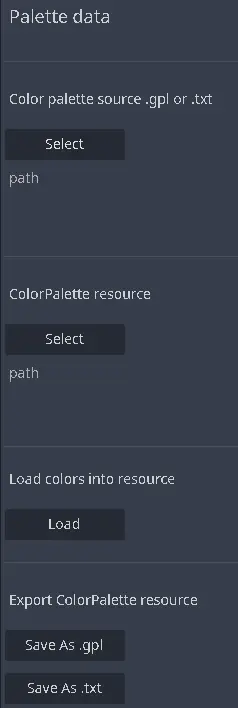
Quick Information

This plugin will import a *.gpl (GIMP) or *.txt (paint.net) file and load it into a ColorPalette resource object of your choice. You can then open a standard Godot ColorPicker and load the ColorPalette object into the swatch panel. If you modify the swatch colors and save them as a new ColorPalette object then this plugin can export it to a *.gpl or *.txt file as well.
Paletter
Godot 4 Plugin to import and export *.gpl and *.txt palette files.
This plugin will import a *.gpl (GIMP) or *.txt (paint.net) file and load it into a ColorPalette resource object of your choice. You can then open a standard Godot ColorPicker and load the ColorPalette object into the swatch panel. If you modify the swatch colors and save them as a new ColorPalette object then this plugin can export it to a *.gpl or *.txt file as well.
Install
Open the AssetLib tab in the editor and search for Paletter. Alternatively, download a zip of this repo and place the paletter folder into you project's addons folder (create addons if it does not exist).
Godot will automatically activate the addon if you downloaded from the AssetLib. Otherwise you'll need to go to Project Settings->Plugins and activate it.
Use
The Paletter panel will initiate on the right hand side of the editor. Select a source palette file, a ColorPalette resource file, and then press Load to import and load the colors. The ColorPalette resorce can then be loaded to a ColorPicker swatch for use in your project. To save a new swatch, Save or SaveAs the swatch (as a ColorPalette resource), select the resource in the plugin, then export as required.
This plugin will import a *.gpl (GIMP) or *.txt (paint.net) file and load it into a ColorPalette resource object of your choice. You can then open a standard Godot ColorPicker and load the ColorPalette object into the swatch panel. If you modify the swatch colors and save them as a new ColorPalette object then this plugin can export it to a *.gpl or *.txt file as well.
Reviews
Quick Information

This plugin will import a *.gpl (GIMP) or *.txt (paint.net) file and load it into a ColorPalette resource object of your choice. You can then open a standard Godot ColorPicker and load the ColorPalette object into the swatch panel. If you modify the swatch colors and save them as a new ColorPalette object then this plugin can export it to a *.gpl or *.txt file as well.

